
|
With the Intel P35 Express chipset, users have two memory options; DDR2 and DDR3 RAM. The latter is certainly the future-proof option although it is still somewhat costly, while the former is firmly on the road to obsolescence.
80% Rating: 
|
|
|
|
Home >
Reviews >
Motherboards >
MSI P35 Platinum Combo |
|
|
Overclocking, BIOS and Test Specs
 |
| Overclocking Results: |
|
|
MSI has a long established reputation with overclocking,
but you can never tell for certain how a chipset or CPU will handle... The P35
Platinum Combo was first installed with anIntel Core 2 Duo E6750 processor and a 2GB set of
Corsair's DOMINATOR Twin2X2048-Corsair8888C4D memory, before we set about it.
Why Corsair you ask? Well, we've found overclocking easiest with good quick
memory that can handle high speeds and does away with the "is it the memory?"
issues. As usual the CPU's clock multiplier was set to 6x and the memory to run
at DDR2-800 MHz mode using the 1:1.2 divider.
Starting at 333 MHz FSB the motherboard clock speed was
increased in small 5 MHz increments. Without much difficulty the MSI Platinum
Combo passed the 400 MHz mark. Front side bus speeds of 425, 450 and 475MHz came
and went without a problem. At 480 MHz the NB voltage needed a slight bump to
stabilize the motherboard. Unfortunately the E6750 CPU seemed to be holding
things back at speeds beyond this, so we settled on 475MHz.
|
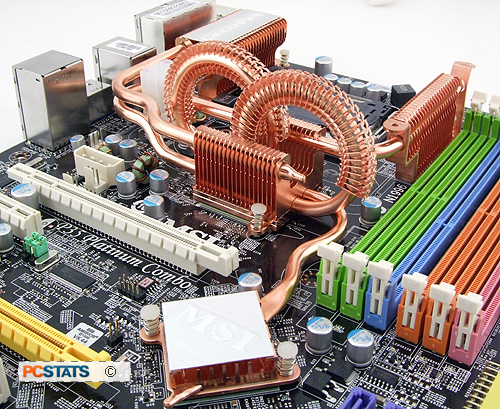
The Intel
P35 Express Northbridge and ICH9R Southbridge generate a fair amount of
heat, and as you can see MSI equip the P35 Platinum Compo with an
elaborate heatpipe cooling solution dubbed "CircuPipe." Heat from the
Southbridge is conducted to the large Northbridge heatsink, then to the
copper MOSFET heatsinks.
|
BIOS Tweaking Tools
The BIOS controls how the motherboard communicates with all
the peripherals connected to it, and is a crucial component for any good well
rounded motherboard. PCSTATS is only going to highlight the tweaking features so
you'll have an idea of what to expect from the platform.
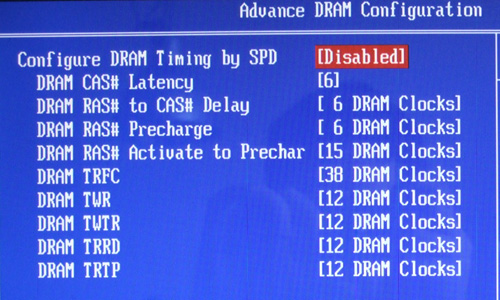
MSI gives you quite a few memory timing
options to adjust if you're good at tweaking RAM, one could certainly spend a
lot of time in the Memory Timing Config menu.
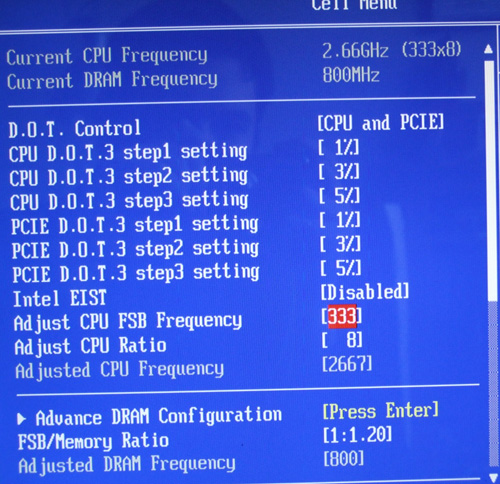
You can adjust the FSB from 333-800 MHz in 1 MHz
increments and here you can also adjust the CPU clock multiplier.
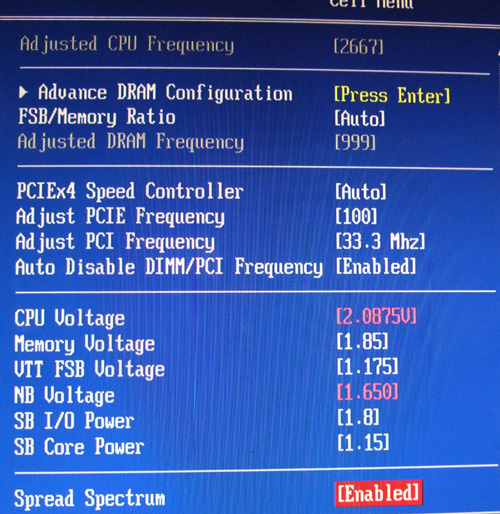
We've shown all the Voltage Controls with the
maximum value selected so you can get a feel for the voltage options available
to you.
Prelude to Benchmarks
The details
of how the MSI P35 Platinum Combo motherboard test system was configured for
benchmarking, including the specific hardware, software drivers, operating
system and benchmark versions are indicated below. In the second column are the
general specs for the reference platforms this Intel P35 Express based system is
to be compared against. Please take a moment to look over PCSTATS test system
configurations before moving on to the individual benchmark
results.
 |
| PCSTATS Test System Configurations |
|
|
|
