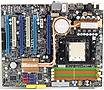
|
The MSI K9A2 Platinum is built on AMDs venerable 790FX and SB600 chipsets, which incorporate Hypertransport 3.0 and bus speeds of up to 2600MHz.
81% Rating: 
|
|
|
|
Home >
Reviews >
Motherboards >
MSI K9A2 Platinum |
|
|
Overclocking the MSI K9A2 Platinum motherboard
 |
| Overclocking Results: |
|
|
When it comes to MSI motherboards, PCSTATS generally has a fun time overclocking them into the stratosphere... but as
with all things, this isn't always the case. Overclocking is a crap shoot,
sometimes you win, sometimes you don't. Let's see how
the MSI K9A2 Platinum motherboard stacks up against MSI's long history of overclocking prowess!
Before the motherboard was overclocked, the processor
multiplier was first set to 8x and the memory to run at DDR2-800
MHz mode. The MSI K9A2 Platinum actually turned out to be a pretty
good overclocker, and there was little that had to
be done to the motherboard to get the board well past the 300 MHz mark.
To overclock the MSI K9A2 Platinum motherboard we booted
up and went into MSI's Cell Menu section of the BIOS where all the overclocking
and memory timing controls are. The AMD Athlon64 X2
5000+ processor was initially set to run with an 8X CPU ratio, and the Corsair
XM2-6400C4 memory set to run at 800MHz speeds. From there we
adjusted the CPU speed in 5-10MHz increments and began overclocking! The the MSI K9A2 Platinum
motherboard proved it was up to the challenge and easily rose
from the starting point of 200MHz to 325MHz FSB without any issues whatsoever.
At 330MHz, the K9A2 Platinum became a little unstable, so we changed the CPU ratio
from 8X to 5X. At 345MHz te system became unstable again, so memory voltage
was increased to 1.9V, and Northbridge to 1.2V. After that the
memory Ratio was changed from 'auto' to a 1:1 ratio, and we were able
to reach 355MHz, then 360MHz.
At a bus speed of 365MHz the system to crash while
loading Windows Vista so we left things at a healthy 360MHz overclock. Nice!
Inside the MSI K9A2 Platinum BIOS:
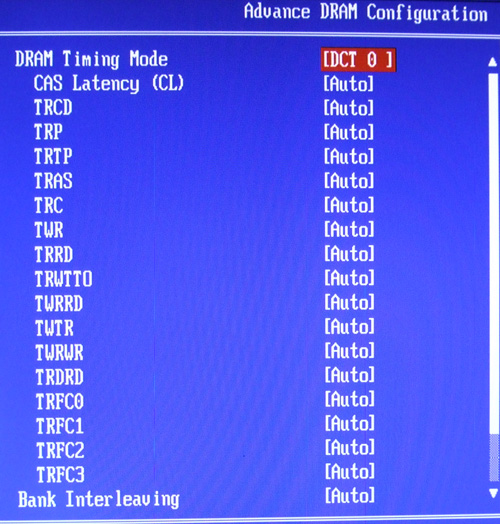
There
are the usual CAS Latency, RAS to CAS and RAS precharge
options along with a ton of advanced memory timing adjustments available in the MSI
K9A2 Platinum BIOS.
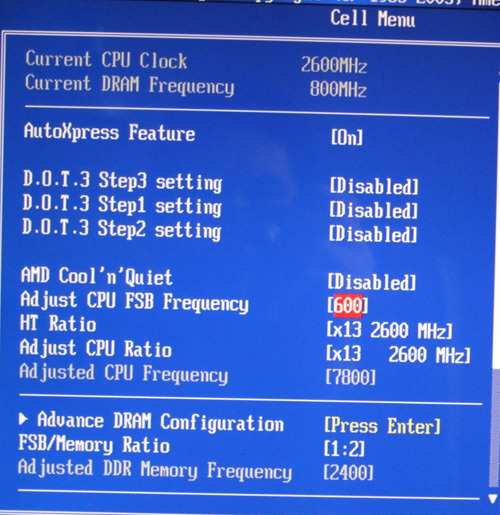
If you like to tweak, you're going to head straight into the MSI Core Cell menu in the
BIOS. You can adjust the FSB from 200-600 MHz in 1 MHz increments and
here you can also adjust the CPU Ratio.
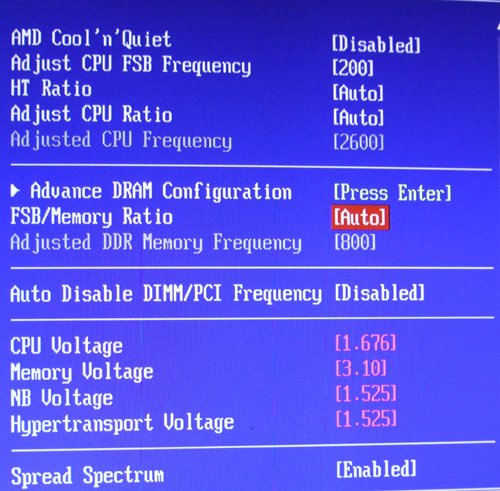
Here in the voltage control
section are the memory/chipset/CPU voltage options. You can increase the CPU voltage to
1.676V above stock, memory 3.10V, northbridge to 1.525V, Hypertransport to 1.525V. That's a lot
of voltage (especially the CPU and memory) so use caution when increasing the
values. The last thing you want is to fry your shiny new hardware!
Prelude to Benchmarks
The details of how the
MSI K9A2 Platinum motherboard test system was configured for
benchmarking; the specific hardware, software drivers, operating system and benchmark
versions is indicated below. In the second column are the general specs for
the reference platforms this AMD 790FXn based motherboard is to be compared
against. Please take a moment to look over PCSTATS test system configurations
before moving on to the individual benchmark results on the next page.
 |
| PCSTATS Test System Configurations |
|
|
|
