 |
| Overclocking Results: |
|
|
Overclocking a motherboard like the Biostar TF8200 A2+ isn't something
a lot of users are likely to do - this is a budget motherboard with an
integrated graphics processor, and given its low price PCSTATS wasn't sure how
friendly it would be to our dirty overclocking ways.
As it turns
out, Biostar's
TF8200 A2+ has a surprising amount of tweakable settings for the avid
overclocker in its BIOS. Pretty much every aspect of memory timing can be
adjusted to the last latency cycle. Voltages can also be tweaked and fine
tuned to give a better overclock
Despite the numerous overclocking features and settings, PCSTATS' Biostar TF8200 A2+ didn't make
it very far once the clockspeeds started rising - the highest stable overclock we were
able to achieve was only 225MHz, up from the 200MHz we started at. It's enough
for a little speed bump though.
Inside the Biostar TF8200 A2+ BIOS:
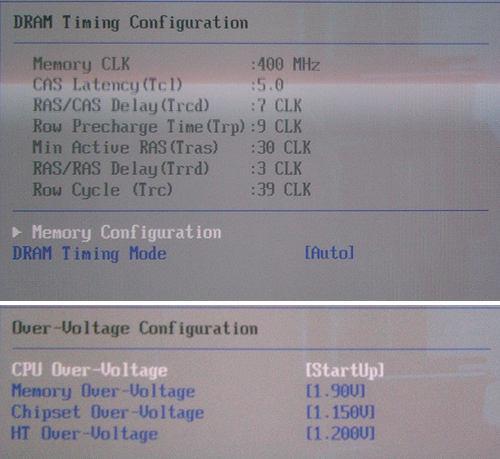
Motherboard timing and voltages are easily
adjustable and fine tuned. The peak voltages are listed about, always make sure
to stay well below these maximum voltage settings!
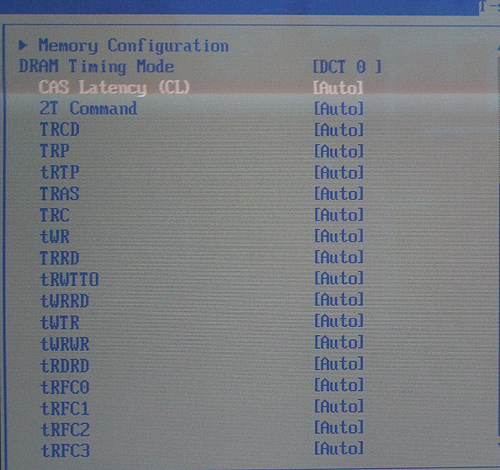
Every possible memory timing option is listed - even for those who don't overclock their CPUs, being
able to tweak ram timings can still give improved performance.
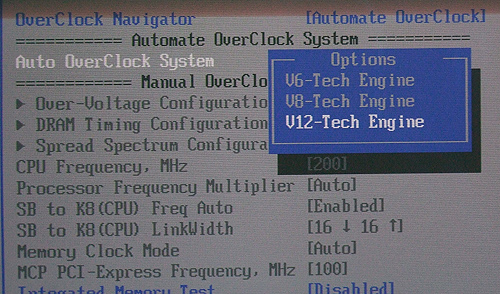 \
\
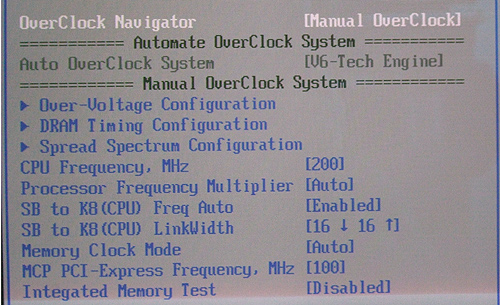
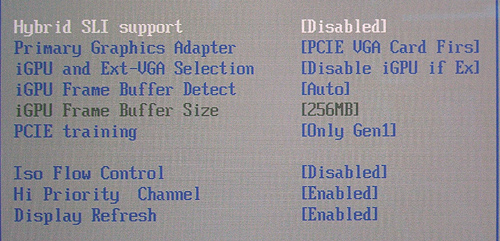
The options for Hybrid SLI and its power
saving features can also be accessed through the BIOS. Biostar offer automated overclocking settings
designated by V6, V8 and V12-engine notations if you're feeling lazy.
Prelude to Benchmarks
The details of how the Biostar TF8200 A2+
motherboard test system was configured for benchmarking; the specific hardware,
software drivers, operating system and benchmark versions is indicated below. In
the second column are the general specs for the reference platforms this Geforce
8200 based motherboard is to be compared against. Please take a moment to look
over PCSTATS test system configurations before moving on to the individual
benchmark results on the next page.
 |
| PCSTATS Test System Configurations |
|
test system |
reference system #1 |
reference system #1 |
| processor:
|
amd Athlon64 X2 5000+ (AM2) |
AMD Athlon64 X2 5000+ (AM2) |
Intel Core 2 Duo E6750 (775) |
| Clock
Speed: |
13 x 200 MHz = 2.6 GHz |
13 x 200 MHz = 2.6 GHz |
8 x 333 = 2.66GHz |
| Motherboard: |
Biostar TF8200 A2+ (Geforce 8200) |
ECS A780GM-A (AMD 780G)
Foxconn A690GM2MA
(AMD 690G)
Foxconn A7DA-S (AMD 790GX) |
Intel DG45ID (Intel G45)
ECS G33T-M2
(Intel G33) |
| Videocard: |
MSI NX8800GTS-T2D320E-HD-OC |
| Memory: |
2x 1024MB Corsair Twin2X2048-6400C4 |
| Hard Drive:
|
74GB Western Digital Raptor WD740 |
| CDROM: |
AOpen Combo 52x |
| PowerSupply: |
PC Power & Cooling TurboCool 510 SLI |
| Heatsink: |
AMD Athlon64 FX-62 Reference |
Intel E6750 Reference |
| Software
Setup: |
Microsoft Windows Vista Ultimate
nVidia NF
15.24
ATi Catalyst 8.8
nVIDIA Forceware 169.25 |
Microsoft Windows Vista
Ultimate
Intel INF 9.0.0.1009
nVidia Forceware 169.25 |
| Benchmarks:
|
SYSMark 2007 Preview
SiSoft Sandra 2008
Super
Pi
PCMark Vantage
3DMark06
3DMark
Vantage
FEAR
Call of Juarez
Lost
Planet
Crysis | |
