While the rest of the PC hardware spectrum
makes dramatic leaps in performance and rapid advances in technology, the
humble optical drive has remained largely the same over the past five years.
There have been a few minor changes, like lightscribe label burning and the
introduction of Serial ATA to replace
IDE, but barring malfunction there just weren't that many
compelling reasons to buy a new optical drive.
Well, not until now, anyway. Blu-ray, triumphant from
its victory over HD-DVD, has hit the PC platform at prices so low that you
should reconsider buying a standalone Blu-ray player. Building a home-theatre PC
has never been cheaper, and videophiles now have a wealth of options available
to them, including ASUS'
latest Blu-Ray combo drive, the
BC-1205PT BD Combo. 
This new optical drive from ASUS not only allows Blu-ray playback, it
also doubles as a DVD and CD burner, meaning it can handle pretty much every
major format of optical media on the market today (sorry Laserdisc fans,
it's time to move on). The BC-1205PT supports DVD reading and writing in
both the + and - formats, as well as being able to read and write to
DVD-RAM and Dual-Layered DVD discs. Naturally, it can also handle and
CD-R and CD-RW discs.
For around $150
CDN ($110 USD, 55GBP), the ASUS BC-1205 is probably the
cheapest way to start watching Blu-ray movies at home. Many standalone players
are still hovering in the $250-300 price range, and the Sony Playstation 3
is $399. To sweeten the deal even further, picking up a 24" LCD monitor
capable of displaying 1080p resolution can cost as little as $350.
 |
|
ASUS BC-1205PT Serial ATA DVD Writer |
|
|
 |
| Includes: |
|
User's
Manual, SATA cable and molex power adaptor |
| | |
ASUS' BC-1205PT is designed for use in standard-sized computer towers and HTPC cases, so fit
into any free 5.25" PC expansion bay. The
drive's specific measurements are 18.4 x 14.5 x 4.1cm, which make it a shade longer than some of the other optical drives that have been tested in the PCSTATS labs. The extra centimeter or two of depth won't make a difference if the BC-1205PT is going into a standard mid-tower, but certain HTPC and SFF cases might get cramped for space. Make sure to measure out your case before you buy!
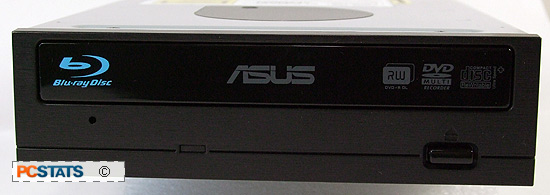

This particular Blu-ray combo drive comes in black only,
so owners of white or silver (or, heaven help you, chrome blue) cases might need
to shop around a little to find a compatible face plate if they want to colour
coordinate with their other hardware. There's always the spray-paint option for
the do-it-yourself crowd, just make sure to detach the face plate or you'll void
your warranty.
|
BC-1205PT Supported
Media |
|
|
Blu-Ray |
DVD-RW |
DVD-R |
DVD-RAM |
DVD-R DL |
CD-R |
CD-RW |
|
Read: |
5x |
12x |
12x |
12x |
12x |
32x |
32x |
|
Write: |
no |
6x |
12x |
5x |
4x |
24x |
24x |
ASUS has also integrated their latest anti-skip and buffering technology
into the BC-1205PT Blu-Ray drive, to ensure that the DL-DVD you're burning
doesn't turn into a shiny new
coaster. The ASUS BC-1205BT integrates a 4MB writing buffer when authoring DVDs as well
as ASUS' own Flextralink Buffer Underrun technology. Most modern
optical drives also include their own versions of these techniques, and while they all reduce the chance of burning a coaster there will always be a small chance of a disc failing to burn, whether from an unexpected buffer underrun or from an electrical hitch in the system.
Writing modes for DVDs on the BC-1205BT include DAO (Disc-at-Once) and
Incremental Recording, as well as restricted overwriting and sequential
recording. CD writing can also support TAO (Track-at-Once) and SAO
(Session-at-Once) recording, in additional to mutli-session recording.

To support the high data-transfer rates of Blu-ray bandwidth, ASUS' BC-1205PT
drive uses a SATA connection rather than the older PATA (IDE) interface. SATA
provides a lot of benefits over PATA, including greater bandwidth and
lower latencies and the ability to hot-swap optical drives. SATA has
largely taken over on motherboards in place of PATA connections, with many users
building systems that eschew the older data interface entirely.
Next up, drive speed benchmarks and a quick overview of dual layer DVD technology.

