The layout of a motherboard is always a
compromise of trying to cram in as many components and features as
possible on to a PCB, while still making sure that
it's possible to actually fit every expansion card, heatsink and cable
on board simultaneously in a clean, connectable fashion. Gigabyte deserves recognition for the
work they've done with the Gigabyte EP45-DQ6 motherboard. Take a look at this bank
of 3.0Gbps SATA II ports:
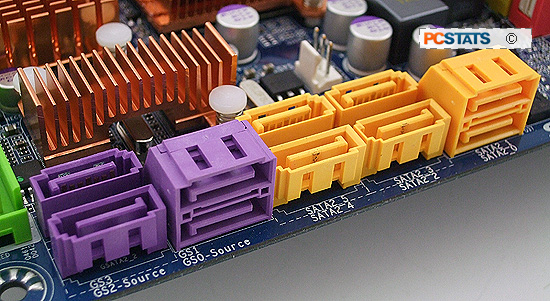
Half of the SATA ports are mounted
perpendicular to the PCB, which makes them easier to connect to the included
eSATA brackets, while the data ports that are
a parallel to the PCB provide cleaner cabling to internal hard drives. This
kind of attention to detail is present throughout the EP45-DQ6. Incidently, the four purple
SATA 2 jacks are for the Gigabyte SATA2 RAID chip, the others Intel
Matrix Storage (RAID).
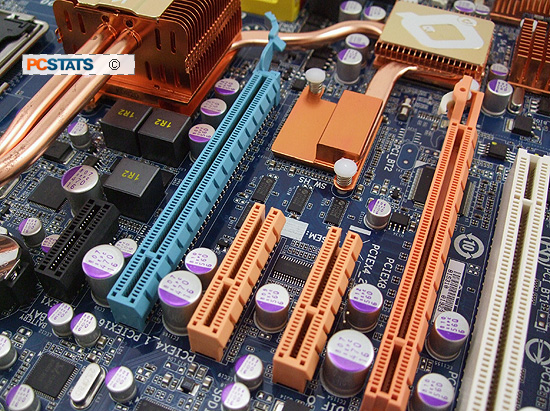
There's enough space between the PCI Express x16 expansion slots to run two
AMD Radeon cards in Crossfire mode and still have room for a PCI
Express x1 and PCI expansion card. Here are a few other nice
touches on the Gigabyte EP45-DQ6 that caught PCSTATS' attention.
|
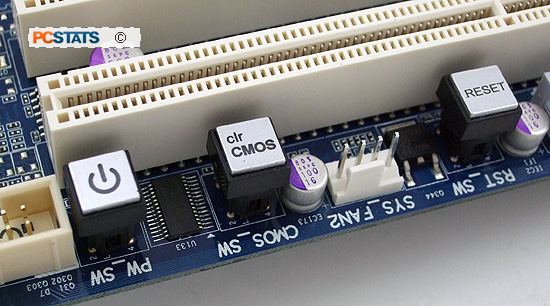
Physical power and
reset buttons make setting up a PC for the first time outside the case a
pleasure. It's a good
tip to do this before dropping all the hardware into the case, just to make
sure your newly assembled PC works. The buttons are lit up so they're easy
to find in a dark PC case
too.

|
|
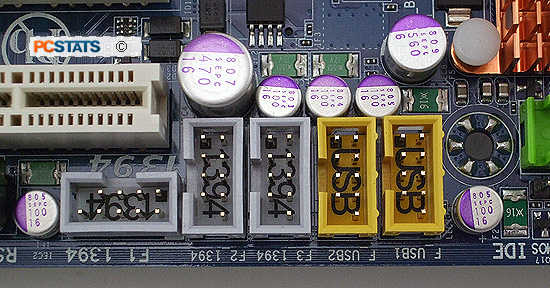
The Gigabyte "license plate" Firewire and
USB2.0 headers make it obvious which bracket cables go where.
|
|

Four 1GBe network connections can be teamed into one
effective 4GBe Ethernet connection to local switch/router. Internet
connections will still be limited by your cable modem speed (typically 10/100 or 10/1000), but
this kind of connectivity works well in LAN gaming environments.
|
Next up, PCSTATS takes a closer look at the Gigabyte
EP45-DQ6 motherboard.
