 |
| Overclocking Results: |
|
|
Intel's P45 Express chipset is as overclocking friendly
as they come, but PCSTATS has seen a range of overclocking results from the P45 Express motherboards we've tested thus far - so we're eager to see just how the Gigabyte GA-EP45-DQ6 motherboard stacks up
in this respect.
As usual, PCSTATS
dropped in a 45nm 1333MHz FSB Intel Core 2 Duo E8400
processor and a 2GB set of Corsair's DOMINATOR Twin2X2048-8888C4DF memory, then powered the
board up. The Core 2 Duo E8400 CPU replaces the Intel Core 2 Duo
E6750 for our overclocking tests because the E6750 won't go past 475MHz any
longer. Overclocking can be murder on hardware... and it's always the luck
of the draw!
Let's begin, first we changed CPU clock multiplier from 8x to 6x, and set the
memory to run at the lowest possible divider (DDR2-800). Starting at 333
MHz FSB the speed was increased in 15 MHz jumps.
Overclocking progressed quite smoothly between 333MHz FSB and 400MHz, and after that it
wasn't difficult to push the Gigabyte GA-EP45-DQ6 motherboard to 450, 475, 485, 495 then
525MHz. As the clock speed approached 540MHz the system crashed at POST.
We tried upping the CPU/memory voltage a little but with little gain switched those setting
back to Auto.
After
a while trying this that, we eventually settled on an overclocked speed of
525MHz which booted into Vista just fine. With some more time, and more tweaking
I suspect you could push the Gigabyte GA-EP45-DQ6 motherboard further, but for
our purposes a maximum overclock of 525MHz is a good indicator of what to expect
from this platform.
BIOS Tweaking Tools
The BIOS controls how the motherboard communicates
with all the peripherals connected to it, and is a crucial component for any
good well rounded motherboard. PCSTATS is only going to highlight the tweaking
features so you'll know what to expect.
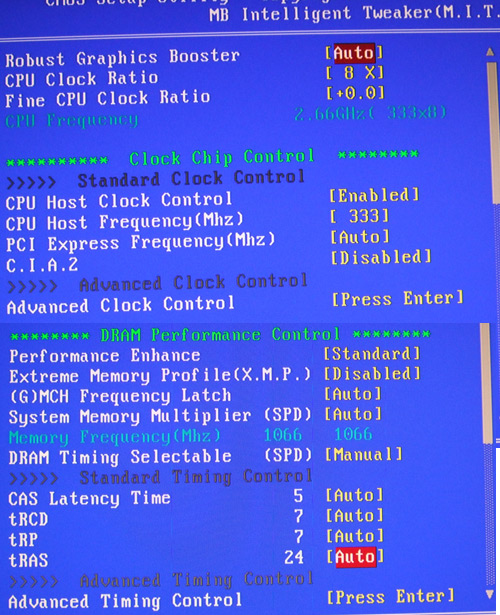
The main CPU and RAM frequencies on the Gigabyte EP45-DQ6 motherboard are easily
adjustable, and put the more common tweaking elements close together. More
specific aspects of latencies and timings are buried within their own sub-menus.
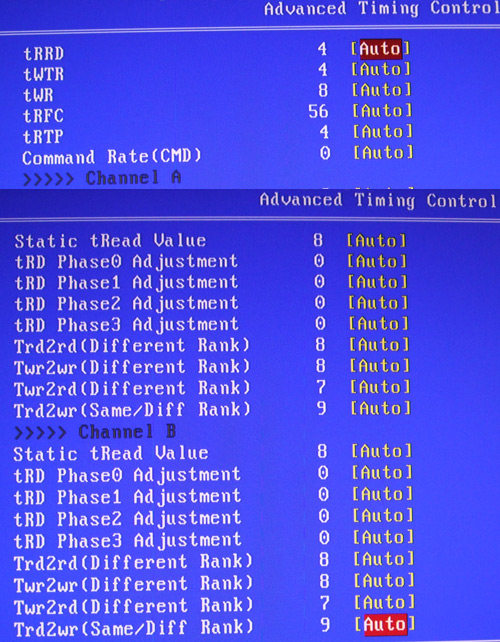
Like this menu right here. The individual
channels of memory can also get their own timings, which can at times compensate
for using RAM with mismatched timings.
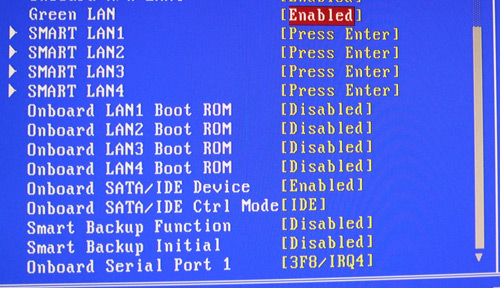
Smart LAN functionality turns off power to the
additional LAN ports when they're not in use. Given Gigabyte's push to make
this board save as much energy as possible, having this option makes a lot of
sense.
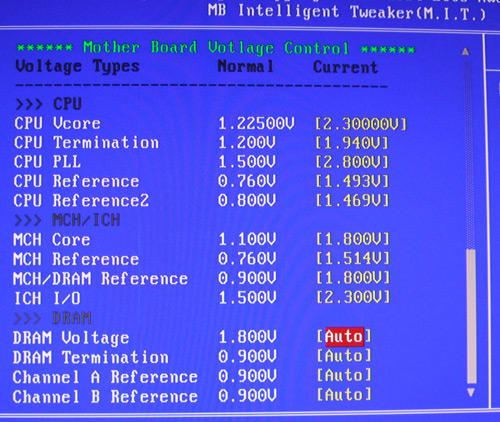
Voltages can be adjusted in increments as small as 10mV at
a time. The maximum voltages are displayed here, and they're more than enough to
fry most computer components at these levels. Be careful before changing any
power settings on a motherboard.
Prelude to Benchmarks
The
details of how the Gigabyte GA-EP45-DQ6 motherboard test system was configured
for benchmarking, including the specific hardware, software drivers, operating
system and benchmark versions are indicated below. In the second column are the
general specs for the reference platforms this Intel P45 Express based system is
to be compared against. Please take a moment to look over PCSTATS test system
configurations before moving on to the individual benchmark results.
 |
| PCSTATS Test System Configurations |
|
|
