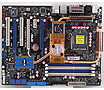
|
For enthusiasts seeking the highest performance, most fully featured motherboards that any Taiwanese motherboard manufacturer is able to produce, one need look no further than ASUS' Republic of Gamers brand. The ASUS Striker II NSE motherboard continues in this tradition.
82% Rating: 
|
|
|
|
Home >
Reviews >
Motherboards >
ASUS Striker II NSE |
|
|
Enthusiast Friendly Accessories
As a Republic of Gamers product, ASUS has of course included a bonanza of
extras with the Striker II NSE motherboard. There are so
many that it quite frankly borders on the ridiculous,
but hey, who can say no to cool gadgets?

For the hardware enthusiast and heavy overclocker, ASUS bundles
three kapton thermistors with the motherboard so you can keep the temperature
of various devices in your computer in check.

The metal I/O shield that fits into the computer case is
special. It has an electro-luminescent back light that illuminates so you can
read what you're doing if you have to connect a cable in the dark. ASUS also
clearly labels the various ports so you should have no problems plugging in an
extra USB device, or network cable in the dark.

Like last-generation's Blitz Extreme, the Striker II NSE
also has a small LCD display that gives PORT 80 information about motherboard
status, and can be used to troubleshoot hardware failures that occur as the
system boots up. Once the system is fully loaded it can also display the system
time, or a nine-letter word of your choice.
ASUS Watercooled Chipset Heatsink
ASUS place a combination copper
waterblock/heatpipe heatsink on the 790i SLI System Platform Processor (NVIDIA's
equivalent of the Northbridge if you recall). It's not just for looks, with your
own watercooling system you can hook up the motherboard using the supplied
tubing connectors. For those not willing to brave a watercooling setup, the
copper northbridge can still be cooled by air, similar to other heat-pipe
motherboards.
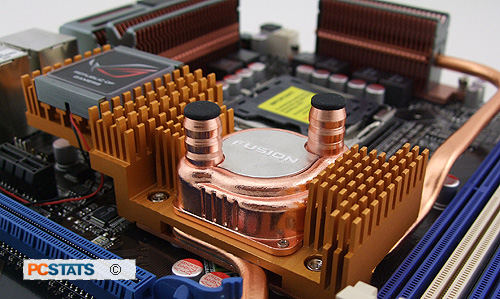
If you are using watercooling though,
connect up the Northbridge waterblock. ASUS makes that easy with all the
accessories that it includes. If you're going to be heavily overclocking the
motherboard watercooling may help you reach those high speeds.
The Northbridge waterblock has 3/8" OD
barbs (1/4" ID) but if your watercooling loop is using 1/2" ID equipment never
fear because ASUS includes two 3/8" OD to 1/2" OD converters. Also included with
the package are four 1/2" OD hose clamps (for the 3/8" OD barbs) and two 5/8" OD
hose clamps (for the 1/2" OD barbs) all of which are very easy to use and
install.

Looking at the
watercooling accessories that ASUS includes with the motherboard, it's clear the
company knows a thing or two about watercooling. It's nice to see a manufacturer
go all the way and provide users with everything they need to get started. If
you do go ahead with watercooling your system, ASUS includes an auxiliary fan that
can be used to provide extra airflow if the ambient heat levels inside your
case get too warm. The heatsinks that surround the CPU socket are designed to be cooled
by forced airflow, so it's possible that the board could overheat if you
go with a passive cooling system.
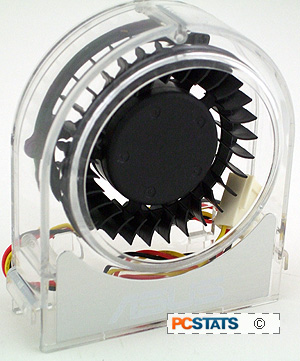
There are very few motherboards outside of the Republic of
Gamers line that give these kind of options for cooling systems, and having these
kind of options built in to the ASUS Striker II NSE motherboard solidifies
this companies claim as an enthusiast's and overclocker's platform.
These extras are fun, but what's lying
underneath the skin of the ASUS Striker II NSE?
|
