For the Striker II NSE motherboard ASUS
has selected Intel's Socket 775 processor and NVIDIA's nForce 790i SLI
chipset. The nForce 790i SLI is NVIDIA's answer to Intel's X48 Express
chipset, increasing the amount of PCI Express 2.0 bandwidth, adding support for
DDR3 memory at 800/1066/1333/1600MHz speeds, and allowing as many three compatible NVIDIA video
cards to operate together in Scalable Link Interface (SLI) mode.
This gaming oriented chipset also matches the
Intel X48 Express chipset in terms of compatibility, with Front Side
Bus (FSB) speeds of 800/1066/1333 and 1600 MHz supported, matching most
of the high-end Intel Core 2 Duo and Core 2 Quad processors
available on the market today. The biggest difference between this chipset and
its slightly-older brother, the 780i SLI chipset, is the change to DDR3 memory
and an increase in FSB speed from 1333MHz to 1600MHz.
The counterpart to the nForce 790i SLI System Platform Processor
(SPP, called the "Northbridge" on other chipsets) is the 570 Media and Communications Processor (MCP,
or "Southbridge"). The nForce 570 SLI MCP has been around for a very
long time, but still gives support for six SATA II ports, enough bandwidth
for a PCI Express (1.0) x16 slot, and an IDE controller for legacy PATA
storage devices.
| Socket 775 Chipset Comparison
Chart |
|
Intel X48
Express |
Intel X38 Express |
NVIDIA 790i SLI and 790i SLI
ULTRA
|
NVIDIA 780i |
NVIDIA 680i |
| CPU |
LGA775 Core 2 Quad |
LGA775 Core 2 Duo |
LGA775 Core 2 Duo |
LGA775 Core 2 Duo |
LGA775 Core 2 Duo |
| Front Side Bus (FSB) |
1600/1333/1066/800 MHz |
1333/1066/800 MHz |
1600/1333/1066/800 MHz |
1333/1066/800 MHz |
1066/800/533 MHz |
| Memory Support |
Intel XMP |
Intel XMP |
SLI-Ready (SLI-Ready with EPP 2.0 on 790i
Ultra chipset) |
SLI-Ready |
SLI-Ready |
| Dual Channel Memory Support |
DDR3 2000/1800/1600 (XMP)
1333/1066/800 |
DDR2 1066/800/667
DDR3
1333(unofficial)/1066/800 |
DDR3 2000 OC/1800 OC (790i Ultra
Chipset) DDR3 1600 OC/1333/1066/800MHz (790i) |
DDR2 1200OC /1066OC /800MHz
|
DDR2 1200OC/800/667/533 |
| Maximum Memory Capacity |
8GB |
8GB |
8GB |
8GB |
8GB |
| Integrated Graphics |
- |
- |
- |
- |
- |
| PCI Express 2.0 x16 |
2 |
2 |
2 ( + 1 PCI Express 1.0 x16) |
2 ( + 1 PCI Express x16 1.0) |
3 PCI Express x16 1.0 |
| Storage |
Intel Matrix |
Intel Matrix |
NVIDIA Media Shield |
NVIDIA Media Shield |
NVIDIA Media Shield |
| SATA/IDE HDD |
6/0 |
6/0 |
6/2 |
6/2 |
6/2 |
| SATA Speed |
3Gb/s |
3Gb/s |
3Gb/s |
3Gb/s |
3Gb/s |
| RAID |
0, 1, 5, 10 (with ICH9R) |
0, 1, 5, 10 (with ICH9R) |
0, 1, 5, 10 (with 570 MCP) |
0, 1, 5, 10 (with 570 MCP) |
0, 1, 5, 10 (with 570 MCP) |
| Audio |
High Definition Audio (Azalia) |
High Definition Audio (Azalia) |
High Definition Audio |
High Definition Audio |
High Definition Audio
| | |
The ASUS Striker II NSE differs slightly from the Striker
II Extreme. The former is based on the NVIDIA 790i SLI chipset, while the
latter uses the nForce 790i SLI Ultra chipset. The difference between the two
chipsets is the adoption of Enhanced Performance Profiles revision 2.0 (EPP
2.0), which provides support for 1800 and 2000MHz DDR3 memory when overclocked.
Aside from that the chipsets are identical.
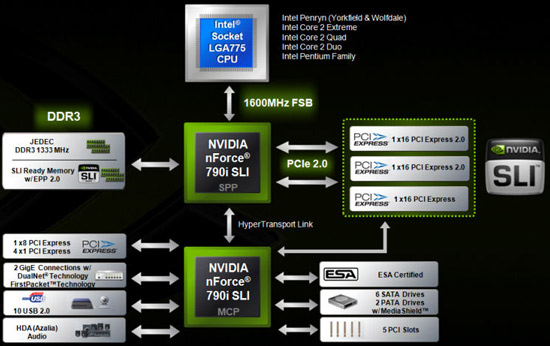
Similar to the NVIDIA 780i SLI chipset, the 790i SLI and 790i SLI
Ultra chipsets support three-way SLI. This is made possible by having the nForce
790i SLI SPP provide two PCI Express 2.0 x16 lanes, while the 790i
SLI MCP (the southbridge) has another 16 lanes of PCI Express 1.0
bandwidth.
Once
compatible NVIDIA video cards are placed into all three slots and SLI mode is
activated, they can then split up rendering duties between them, with each card
rendering a portion of the overall graphics information sent to them, and then
combining that information together into the final graphics you see on your
screen.
Having more than one GPU work in tandem is
always a tricky proposition, since splitting the workload between two cards involves GPUs either
rendering alternate frames between them, or each GPU rendering a portion of the
screen at a time. Neither of these solutions allows multiple GPUs to balance
the entire graphics workload evenly, which is the cause of imperfect performance
scaling.
To further keep the load balanced between cards, NVIDIA cards have to share
the same architecture, clock speed and memory size in order to be placed
in SLI mode, meaning users must pair the same model of card
together.
Finally, there's the actual practicality and cost of triple SLI to consider.
The cheapest three-way SLI compatible videocard is the Geforce 9800GTX, which
costs around $200 CDN ($160 USD, 120 GBP ). A power supply of 1100W or
greater is recommended by NVIDIA, which means another $300, and that's not counting
the costs of the ASUS Striker II NSE itself, which is another $320.
All told, be prepared to spend at least $1000 CDN to get three
videocards rendering in SLI mode. It's also important to have a case that will
keep three large and powerful videocards cool enough for you to do any gaming
on. These are pretty common caveats of any killer gaming rig, but it's
important to keep them in mind before you start building a new system.
Power Draw Comparisons
Here's how the ASUS Striker II NSE motherboard
stacks up in real life against a couple different motherboards. We have no way
of directly measuring motherboard power draw, so PCSTATS measures total system
power draw and compares that in CPU-loaded (max value recorded in Prime95) and
idle states (at Windows Vista desktop). An Extech 380803 AC Power Analyzer and
A-PFC compliant PC Power and
Cooling 750W power supply were used for these tests.
 System Power Draw Tests:
(PCPower 750W PSU) System Power Draw Tests:
(PCPower 750W PSU) |
| Desktop Idle (W) |
Points |
Ranking |
 ASUS
Striker II NSE (NF 790i SLI 333/1066 GF 8800GTS 320MB) ASUS
Striker II NSE (NF 790i SLI 333/1066 GF 8800GTS 320MB) |
138 |
   |
| ASUS P5E3
Premium/wifi (X48 333/1333) |
140 |
   |
| Gigabyte
GA-X48DS5 (X48 333/1066) |
151 |
   |
| Gigabyte
GA-EP45-DQ6 (P45 333/1066) |
145.5 |
   |
| ECS P45T-A (P45
333/800) |
146 |
   |
| Biostar TPower
I45 (P45 333/1066) |
126.6 |
   |
| ASUS P5Q-EM
(Intel G45 200/800 C2D E6750 GF 8800GTS 320MB) |
131 |
   |
| Prime95 Stressed (W) |
Points |
Ranking |
 ASUS
Striker II NSE (NF 790i SLI 333/1066 GF 8800GTS 320MB) ASUS
Striker II NSE (NF 790i SLI 333/1066 GF 8800GTS 320MB) |
176 |
   |
| ASUS P5E3
Premium/wifi (X48 333/1333) |
187 |
   |
| Gigabyte
GA-X48DS5 (X48 333/1066) |
197 |
   |
| Gigabyte
GA-EP45-DQ6 (P45 333/1066) |
197.7 |
   |
| ECS P45T-A (P45
333/800) |
196 |
   |
| Biostar TPower
I45 (P45 333/1066) |
183.8 |
   |
| ASUS P5Q-EM
(Intel G45 200/800 C2D E6750 GF 8800GTS 320MB) |
182 |
   | |
[*This figure represents total system power consumption in
Watts, either with the system at idle, or the peak value recorded while running
Prime95.]
We were expecting the ASUS Striker II
NSE to be a bit of a power hog, but it's
actually one of the most power-efficient motherboards that PCSTATS has tested in
a while. While idling this system stays under other premium motherboards, like the ASUS
P5E3 Premium, and when the processor load gets cranked up the Striker II NSE
is actually the most efficient motherboard in terms of power draw.
Let's go
in for a closer look at the ASUS Striker II NSE motherboard, fully exposed
and ready to be tweaked, then it's time for overclocking.
