With its included stand attached, the Samsung
LN40A650AIF measures 27.5 inches by 39.3 inches total, with a depth of 3.3
inches for the screen and 11.8 inches for the base. Not including the bezel, the
screen is 19.6 inches tall and 34.8 inches across, with a diagonal of 40 inches.
The entire screen weighs about 20kg.
|

The Samsung LN40A650A has a detachable
base that can be swapped out if the unit is attached to a VESA wall
mount. |
The
screen has VESA mounts on the back spaced
7.9 inches apart so the Samsung LN40A650A can be fitted to a
flush wall mount if you choose.
|

The rear of the TV
houses the rear panel connectors, the VESA mounts and grating that exhausts heat
away from the LCD. Power is supplied by single AC power
port just below the data
connections.
|
|

There are four VESA mounts spaced at 200mm, designed
for M6-sized screws. This unit is light enough that it can be mounted on
VESA-compliant articulated arms.
|
The side panel houses the analog
inputs, making it easy to plug in camcorders and cameras that are frequently
used. There is also a headphone jack here and one additional HDMI port. These
jacks are easy to reach when the monitor is mounted to a wall, or even when
sitting on top of an entertainment center.
Next up
PCSTATS goes in for a closer
look at this glossy red 40" LCD from Samsung, including one unfortunate
shortcoming...
HD Media Inputs and Outputs
Since
HDTV's have become multifunction devices, it's important to have a display that can
be hooked up to your next-gen console, Sony Playstation, XBOX 360, Blu-ray player, Camcorder,
home theatre PC, digital TV box, VHS recorder and still have outputs to
connect to a stereo receiver or speaker system.
The Samsung
LN40A650A manages all of these connections, some through its rear panel and a
few more through an additional side panel.
Grouped together at the back of Samsung's LN40A650A HDTV are three HDMI
inputs, plugs for component input, an antenna input for the DTV receiver and
a VGA input so a computer can be hooked up for displaying presentations and the
like.
|
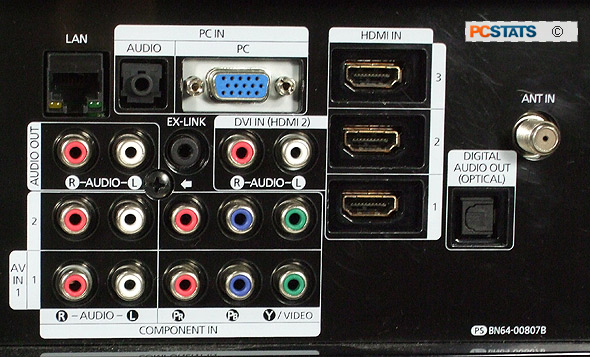
Inputs on the
Samsung LN40A650A 40" LCD TV are numerous so you can connect a
broad variety of devices (new and legacy) to the screen. On the back
we find (1) antenna connector, (3) HDMI inputs, two sets of Component (Y,
Pb, Pr) and L/R coaxial audio input, one 15-pin analog VGA computer monitor cable hook up
and associated mini-headphone jack for audio from a PC. An additional L/R
coaxial audio is associated with one HDMI input.
Outputs include one optical SP/DIF and one coaxial for audio.
The RJ45 LAN port is for streaming news stories, weather and stock information directly
to the TV. Ex-link is for motorized wall mounts.
|
Audio signals can be
passed into the speakers by RCA jacks paired with either of the component
inputs, through a TOS-link cable next to the VGA inputs, or through a dedicated
RCA input used when a DVI to HDMI adapter is used for video. Audio output
for a home theatre can be run through Optical, RCA or coaxial cable.There's
also a RJ-45 jack that can be used for the LN40A650A LCD HDTV's InfoLink
features.
|

On
the side panel we find a mini-headphone jack output, SVideo, HDMI,
composite (RCA) video and L/R coaxial audio inputs. The RCA
video jacks and additional S-Video connections can be used with older peripherals like handycams
and share the same RCA audio input. There's also a Wiselink input for connecting USB mass
storage devices.
|
On the left hand side of the Samsung 650A is an
auxillary side panel full of commonly used connections. On it we find an HDMI input, a USB port that used for firmware
updates or WiseLink, and legacy inputs for S-video and composite video input.
There's also a single 3.5mm stereo headphone jack for private listening.
Altogether that adds up to four HDMI inputs, two component inputs, RCA and
S-Video inputs, an ATSC/VHF RF antenna, a VGA input with an additional optical input, as
well as LAN and Wiselink USB connections. Outputs are a 3.5mm stereo jack for
headphones and an optical digital audio output for stereo
receivers. Unfortunately the LN40A650A is missing a DVI output, which means
that most PC owners will need to use either a HDMI or VGA adapter to
get the signal from a DVI-based video card onto their TV.
Samsung 650A HDTV does a little more than just
playback conent. There are some special features on the next page you should
know about...
