 Since the HDTV market
has become so competitive, Samsung needs to sweeten the deal a little. The
LN40A650A has additional multimedia features
that can connect it to the internet, play music and view photos,
although these features do have a few caveats.
Since the HDTV market
has become so competitive, Samsung needs to sweeten the deal a little. The
LN40A650A has additional multimedia features
that can connect it to the internet, play music and view photos,
although these features do have a few caveats.
InfoLink
The InfoLink service takes advantage of the Samsung LN40A650A's
ethernet port to stream news stories, stock information
and weather directly to the TV.
It can be accessed as an on-screen overlay on top
of movies or television, similar to
picture-in-picture. While it's neat to see internet features creeping into the world
of television, the InfoLink interface is still too
slow and has restrictions on it.
Furthermore, the screen in PCSTATS test labs required a firmware update to accept Canadian postal codes, so it was
impossible to receive weather updates for our location. News
stories are provided through USA Today's online feed service, so coverage of
local news pertinent to your viewing location is not a given. Having
simple .RSS reading capabilities could really turn InfoLink
into a killer feature for Samsung.
Wiselink
The WiseLink connection allows USB
mass storage devices to playback photos and MP3s directly through the Samsung
LN40A650A's USB port. JPEG photos displayed clearly when accessed off the
USB device, with no additional artifacts or stretching even at large resolutions. MP3s
also sounded fine, with none of the additional hissing or clicking that
are the hallmarks of digital files being played back over cheap home
theatre equipment.
This could potentially be a useful feature for
presenting slides or functioning as a simplistic jukebox, but it's marred by a
decidedly unfriendly user interface that makes it more difficult than it should
be to navigate subfolders, and becomes annoyingly slow when dealing with large
JPEG files.
Anynet+
Anynet+ is a compatibility standard that allows
interoperability between newer Samsung receivers, DVD and Blu-ray players, home theatre systems and
HDTVS, allowing them to be controlled by a single remote. The nice
thing about Anynet+ is that its functions are pretty much transparent to
the user, and don't require any configuration to work. \
PCSTATS set up the Samsung LN40A650A LCD
HDTV with a Samsung BD-P1500 Blu-ray player, and we were immediately able to
control both with the LN40A650A's included remote. Take note that to take
advantage of this functionality the devices have to support Anynet+, so some
older components like your VHS player may not be compatible.
|
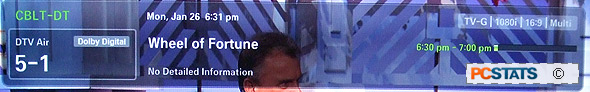
The On-Screen Display (OSD) can give
information on station programming, as well as specifics about indvidual
episodes, movies or sports broadcasts if the station publishes this
information.
|
Menus and options
The Samsung LN40A650A LCD HDTV has a menu system that's accessed as an
on-screen overlay, displaying menu options on top of whatever's playing in the
background. The menus do everything you'd expect, and bring all of the
functions of the TV together in one list. It's possible to adjust the
picture quality, audio settings, channel and antenna settings, inputs, launch
some of the embedded applications like WiseLink and InfoLink, as well as adjust
the LN40A650A's internal settings, like the internal clock.
|
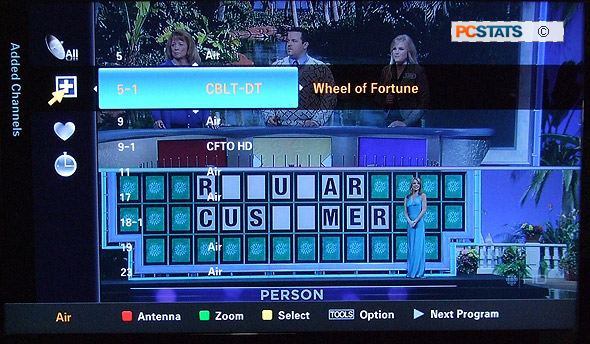
The onscreen menu appears as an overlay
on top of regular programming, so it's possible to continue watching TV
while browsing through channel listings.
|
The menus themselves
are attractively designed, but are a little too slow to navigate. This
problem is made worse since the on-screen display animates as it's scrolled
up and down, and the TV's processor just doesn't seem able to re-draw the OSD
quickly enough at fullscreen 1080p resolution. Fortunately most of the common
controls for the LN40A650A television are accessible as separate buttons on
the remote, so there's not too much reason for having to dig through the menus
to find features.
On-Screen Menus
and Settings
