 |
| Overclocking Results: |
|
|
The Intel Core 2 Duo processor family
is already known for its overclocking capabilities, so let's get to the good stuff!
First the basics. Intel's Core 2 Duo E8500 CPU has
a default clock speed of 3.16GHz, and the particular CPU PCSTATS is testing
today is the 'SLB9K' type, or 'E0' stepping.
Going in to
the overclocking challenge we're anticipating a healthy overclock of at least
1.0GHz... maybe even more. The previous Intel Core 2 Duo
E8400 chip PCSTATS tested managed a good 1.05GHz overclock, so
the Core 2 Duo E8500 should be capable pushing things at least that far. The
processor will be overclocked on ASUS's fantastic P5E3 Premium
motherboard (X48 Express chipset / DDR3 version) with a 2GB set of Patriot PDC32G1866LLK low latency high speed DDR3
memory.
 Starting from 333 MHz FSB, the ASUS
P5E3 Premium's frequency will be increased in 10 MHz increments. It was clear right from
the get go that the 3.16GHz Intel Core 2 Duo E8500 is
quick overclocker!
Starting from 333 MHz FSB, the ASUS
P5E3 Premium's frequency will be increased in 10 MHz increments. It was clear right from
the get go that the 3.16GHz Intel Core 2 Duo E8500 is
quick overclocker!
All voltage
settings were left to 'auto' in the ASUS AiTweaker BIOS, and in no time the
E8500 chip was passing 3.65GHz, then 3.97GHz.... and 4.15GHz. That's a full
1.0GHz overclock!
Continuing to overclock the Intel Core 2 Duo E8500 processor further, PCSTATS increased the
front side bus in from 435MHz to 445MHz, then 455MHz FSB which
proved to be the ceiling for this particular E8500 CPU.
Still, that's a
maximum overclocked speed of 4.34GHz, or 1.18GHz faster than stock!
Not
bad at all considering we're using the stock Intel heatsink.
Unfortunately, while the computer did POST fine, and boot into Windows Vista at 4.34GHz, the
system BSOD'd very shortly thereafter when stressed. The FSB speed was
dialed back a bit and PCSTATS settled for a more stable overclock of 4.24GHz from
the Intel Core 2 Duo E8500 processor.
I think one thing is pretty clear, even if you don't
have a super fancy heatsink and just a quick motherboard and good set of memory
you should be able to achieve some great overclocking results, PCSTATS achieved a 1.08GHz overclock
with the Core 2 Duo E8500 processor!
Core 2 Duo E8500
Heatsink
One of the strange trends of
Intel processors has been that new processors are generally more power
efficient, if not cooler running, so thermal solutions have been getting smaller
and smaller. The situation used to be completely opposite - newer chips meant
bigger and more powerful CPU heatsinks that boasted copper, bigger fans and
heatpipes designed to handle the extra heat load.
Instead, with the Core 2 Duo
E8500 we get this rather pitiful looking, slim extruded aluminum
heatsink.

On the upside this 65W
processor doesn't require anything more substantial, so Intel can supply a
heatsink which is lightweight, fairly quiet, and inexpensive. The base of the
heatsink comes with a pre-applied patch of thermal compound so installation is
easy.
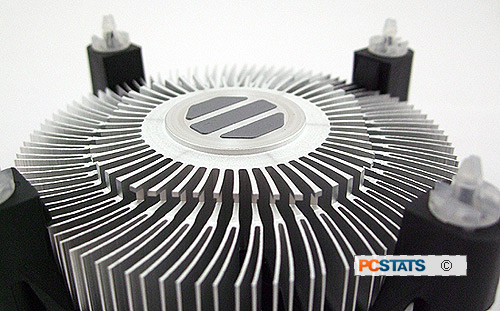
PCSTATS has written a simple guide to installing
/ removing socket 775 heatsinks incase you have questions about how to
upgrade your CPU, or want to replace the stock cooler with a more powerful
heatsink right
here. Also see Frostytech's Top 5 Heatsink Chart for
a couple great recommendations.
Prelude to Benchmarks - Test System
Configuration
Over the following page we'll be running
the socket 775 Intel Core 2 Duo E8500 processor though PCSTATS standard set of
gaming, and productivity benchmarks. There are a wide variety of gaming and
synthetic benchmarks here to illustrate what kind of performance boost users can
expect from this dual core processor.
The specific details of how the Intel
Core 2 Duo E8500 processor test system was configured for benchmarking -
including the hardware, software drivers, operating system and benchmark
versions - are indicated below. In the third and fourth columns are the general
specs for the AMD and Intel reference platforms that it will be compared
against. Please take a moment to look over PCSTATS test system configurations
before moving on to the individual benchmark results on the next several
pages.
 |
| PCSTATS Test System Configurations |
|
test system |
reference system #1 |
reference system #2 |
reference system #3 |
| processor:
|
intel core 2 duo e8500*
intel Core 2 Duo E8400 |
AMD Phenom
II X4 955 Black Edition |
AMD Phenom II X3 720 Black Edition |
Intel Core i7 920 |
| CPU Process
Technology: |
45nm |
45nm |
45nm |
45nm |
| Socket: |
Socket LGA775 |
Socket AM3/AM2+ |
Socket AM3/AM2+ |
Socket LGA1366 |
| Clock
Speed: |
9.5 x 333 MHz = 3.16GHz
(E8500)
9 x 333 MHz = 3.0 GHz (E8400) |
16 x 200 MHz = 3.2 GHz
|
14 x 200 MHz = 2.8 GHz |
20 x 133 MHz = 2.67 GHz |
| Motherboard: |
Asus P5E3 Premium* (X48 Express)
MSI X48 Platinum (X48 Express) |
Gigabyte GA-MA790FXT-UD5P
(AMD
790FX) |
ASUS M4A78T-E
(AMD 790GX)*
ASUS M3A78-T
(AMD 790GX)
|
MSI X58 Platinum (X58 Express) |
| Videocard: |
ASUS ENGTS250
DK *
(Geforce GTS250)
MSI NX8800GTS-T2D320E
(Geforce 8800GTS) |
ASUS ENGTS250
DK
(Geforce GTS250) |
MSI NX8800GTS-T2D320E
(Geforce 8800GTS) |
ASUS ENGTS250
DK
(Geforce GTS 250) |
| Memory: |
2x1GB Patriot PDC32G1600LLK
DDR3 |
2x2GB Corsair XMS3-1600C9 DDR3 |
2x1GB Patriot PDC32G1600LLK
DDR3*
2x1GB Corsair Twin2X-8888C4D DDR2 |
3x2GB Corsair TR3X6G1600C8D DDR3 |
| Hard Drive:
|
74GB Western Digital Raptor WD740 |
| Optical
Drive: |
ASUS BC-1205PT-BD |
| Power
Supply: |
PC Power amp; Cooling TurboCool 750W |
| Heatsink: |
Intel Reference
775 Heatsink |
Athlon64 K8
Reference Heatsink |
Intel Reference 1366 Heatsink |
| Software
Setup: |
Microsoft Windows Vista Ultimate
Intel INF
9.0.0.1008
nVIDIA Forceware 169.25 |
Microsoft Windows Vista Ultimate
AMD Catalyst
9.4
nVIDIA Forceware 182.08 |
Microsoft Windows Vista Ultimate
AMD Catalyst
9.1
nVIDIA Forceware 169.25 |
Microsoft Windows Vista Ultimate
Intel INF
9.1.0.1012
nVIDIA Forceware 182.08 |
| Benchmarks: |
System Benchmarks:
SYSmark
2007
PCMark Vantage
SiSoft Sandra 2009 |
Calculation B/M:
Super Pi 1.5
wPrime
2.0
ScienceMark 2.3
WinRAR 3.8
Bibble 5 |
Rendering B/M:
Cinebench R10
POV-Ray
3.7
SPECviewPerf 10 |
Gaming B/M:
3DMark06
3DMark
Vantage
Cyrsis
FEAR | |
| TEST NOTES:
|
* The E0 stepping Intel Core 2 Duo
E8500 CPU would not run in the MSI X48 Platinum motherboard (BIOS
issues, no update available to fix), so the ASUS P5E3 Premium
motherboard was
selected. | |
