
|
As MSI Computer knows, sometimes overkill is a good thing. This seems
to be the philosophy behind the MSI X58 Eclipse Plus motherboard - a jet black beauty built around Intel's X58 Express and ICH10R chipsets for the Intel Core i7 family of socket 1366 processors.
95% Rating: 
|
|
|
|
Home >
Reviews >
Motherboards >
MSI Eclipse Plus |
|
|
Overclocking and BIOS Screenshots
Overclocking the Motherboard
 |
| Overclocking Results: |
|
|
Overclocking an Intel X58 motherboard is a
straightforward process, although it might take a little while to get yourself
oriented with the new terminology. With the Front Side Bus gone for good, a new
term has been introduced to describe the system's base clock speed, which is
aptly named the Base Clock (BCLK).
To get the MSI X58 Eclipse Plus motherboard ready for
overclocking, we first opened up MSI's Cell Menu in the BIOS, which contains
most of the important overclocking configuration setting. To prevent
Intel's automatic speed adjustment technology from interfering with our
overclocking results, we disabled Intel Turbo Mode, and MSI's Dynamic
Overclocking Technology.
The next step was to lower the CPU multiplier to
x12, the lowest possible setting. This will largely remove CPU frequency as a
constraint as we push for the highest possible base clock. Memory settings
were left on automatic, and as a precaution to protect the CPU, all voltages
were left at their default settings. Once this was all done, we were
ready to start overclocking!
The base clock was raised from 133MHz in
increments of ~15MHz. From here we climbed up to 150MHz, 175MHz, and then took the
plunge and went past 200MHz. The final overclocking result was a healthy
215MHz Base Clock (BCLK).
With this kind of headroom on the motherboard, it's theoretically possible to get a 2.66GHz
Core i7 920 CPU up to a delirious 4.3GHz on the MSI Eclipse Plus when paired with decent
cooling and some voltage adjustment. As always though, motherboards and CPUs
do vary and your results at home might not match those we get at the PCSTATS
labs.
MSI Eclipse BIOS gallery
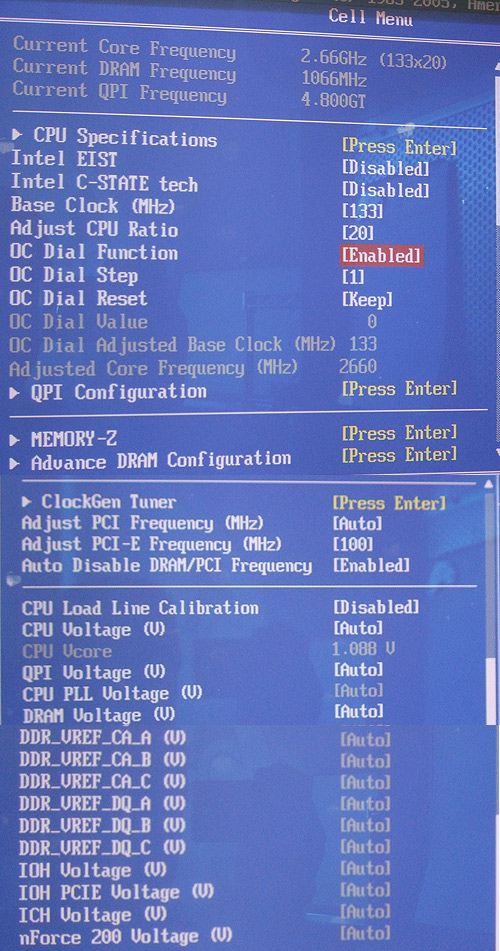
MSI's Cell Menu is the basic portal to all of the overclocking
features of the MSI Eclipse Plus. From here you can access CPU settings,
BCLK settings, QPI settings, as well as most memory and voltage settings.
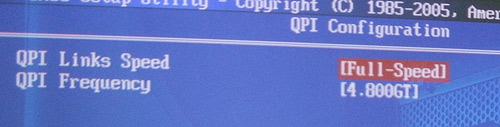
The QPI link speed can be adjust to either Slow or Full-Speed
mode. Pretty much every CPU that currently uses QPI can operate at Full-Speed
mode, Slow mode is included for future budget processors that may not operate
their links at high speeds.
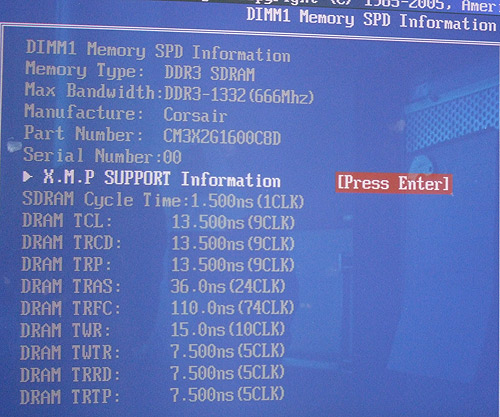
Extreme Memory Profile support can be used with supported memory
modules, and will push memory timings to their most agressive settings, as well
as allowing higher frequency modules to run at faster speeds.
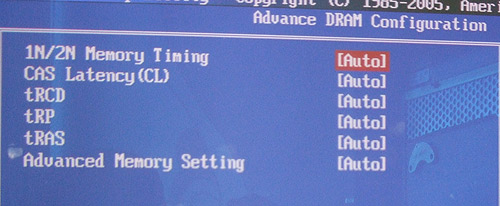
If you don't have XMP memory (or you do, but you like tweaking
things manually), there's also an extensive list of manual memory settings that
can be adjusted by clock cycles, with the nanosecond equivalent
displayed alongside.
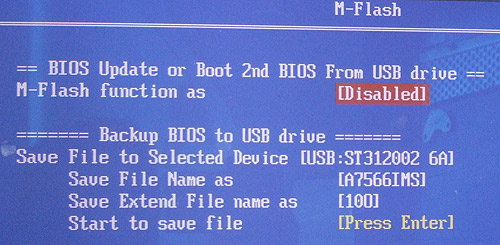
The MSI Eclipse Plus has dual BIOS support, as well as the ability
to save settings to a USB flash drive. This can be particularly useful for
backing up, overclocking, or when tuning multiple MSI Eclipse Plus systems at
the same time.
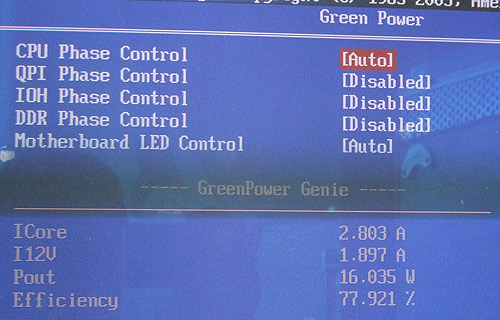
MSI's Green Power energy efficiency mode will dynamically adjust
the amount of power phases that the MSI Eclipse uses to power the chips plugged
into it. In most cases this will shave off a few Watts of overall power. The
Green Power Genie will give readings of the current power efficiency of the
power supply to the motherboard.
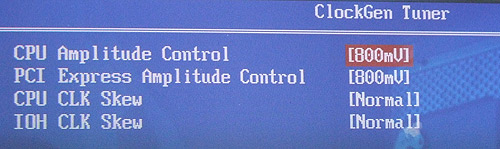
The Clockgen tuner can synchronize the pulses of various system
buses, which can help tune overclocking. This is an option for die-hard
overclockers, and most people will leave this option on 'auto'.
Now that we have the MSI X58 Eclipse Plus motherboard set up properly, we
can finally put it on the bench and see how it compares
to some of the other systems in the PCSTATS labs...
Prelude to Benchmarks
The details of how the MSI Eclipse Plus
motherboard test system was configured for benchmarking, including the
specific hardware, software drivers, operating system and benchmark versions are
indicated below. In the second column are the general specs for the reference
platforms this Intel X58 Express based platform is to be compared against.
Please take a moment to look over PCSTATS test system configurations before
moving on to the individual benchmark results.
 |
| PCSTATS Test System Configurations |
|
|
As there are only two Intel X58 Core i7 motherboards on
the books right now PCSTATS is including comparisons against older Intel Core 2
Duo motherboards. When a few more X58 boards come in the door we'll shift the
reference charts around, but for the time being the difference in performance is
quite obviously due to the eight-thread processor out pacing the dual core
CPU. Performance differences between the two Intel X58 based motherboards are
largely nil, on the other hand.
|
