The Samsung SyncMaster F2380 has an all-black design which blends into both
home and office environments nicely. The matte black bezel that frames the 23"
LCD screen is just 15mm wide, with a few badges on the outside and a white
status LED near the bottom control panel.

The control buttons are located right below the "Samsung"
badge, where the corresponding labels are lit up by a white LED light. The
control panel consists of - Menu, MagicBright (down), Brightness (up), Source
select, Auto adjustment and Power. Display mode (Magic Bright) has preset brightness/contrast settings for standard, text, internet, sport,
gaming, dynamic and custom modes. From our tests with the SyncMaster F2380 monitor,
it's best to leave the monitor on Sport mode, or adjust the Custom setting
to your liking.

The stand that supports the SyncMaster F2380 is
highly adjustable, with 130mm height adjustment, 15° upwards tilt, 90° clockwise
pivot swiveling and 90° horizontal swiveling.

The base comes off easily for
storage, and the neck is removable so you can mount the SyncMaster F2380 to an
LCD armature or flush to a wall. The mounting holes are VESA-compliant at
100x100mm and 200x100mm.
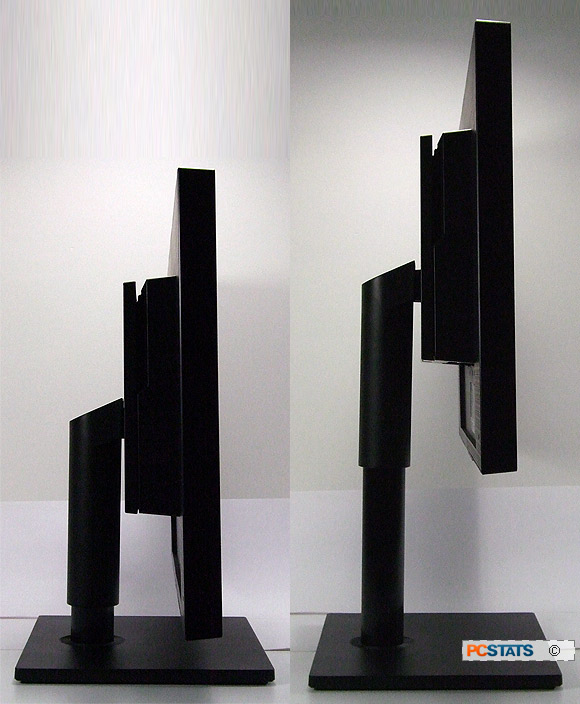
The Samsung F2380 has an excellent 178° vertical viewing angle, and can be
height adjusted by 13cm to keep it at a comfortable eye level.

The SyncMaster F2380's screen can also be tilted upwards by about 15°, so
even if the display is below eye level it can be adjusted to a comfortable
viewing angle.
Software and image quality tests are up next.
