 |
| Overclocking Results: |
|
|
Intel Core i5 processors slip into a new class of
motherboards with 1156-pin CPU sockets, contain an integrated memory controller
and take on much of the responsibilities previously relegated to the
motherboard's northbridge chipset.
In other words, a LOT has changed.
Overclocking methodologies change along with CPU architectures, and this time
around the good old Front Side Bus is nowhere to be seen.
Instead there is a new timing speed called the motherboard base clock (BCLK),
set by default at 133MHz. Architectural CPU changes bring about new challenges,
new possibilities and of course, new overclocking potential!
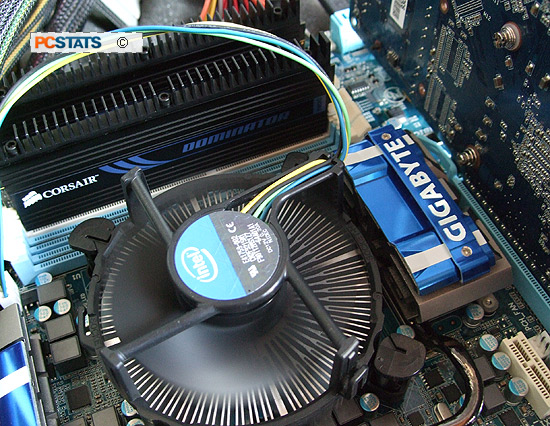 The Intel Core i5 750 is ripe with overclocking potential if we are to
believe the rumors on enthusiast forums. In this section PCSTATS is going to
overclock the Intel P55 Express based Gigabyte GA-P55-UD6 motherboard, but keep
in mind that we're still finding its feet with Core i5 overclocking so you might
be able to push things further.
The Intel Core i5 750 is ripe with overclocking potential if we are to
believe the rumors on enthusiast forums. In this section PCSTATS is going to
overclock the Intel P55 Express based Gigabyte GA-P55-UD6 motherboard, but keep
in mind that we're still finding its feet with Core i5 overclocking so you might
be able to push things further.
Before the overclocking session started, PCSTATS
first set the memory to run in DDR3-800 MHz mode so as not to
hold the CPU back.
The Intel Core i5 750
processor was adjusted from a clock multiplier of 20x to 12x, since we are only
interested in finding out how high the Gigabyte GA-P55-UD6's base clock (BCLK)
will go. The default is 133MHz, and from there the speed was increased to
150MHz, 175MHz, then 200MHz.
Beyond 200MHz BCLK the going was tough... a 215MHz BLCK speed would POST, but
Vista refused to load. In the end the maximum we got from Gigabyte's GA-P55-UD3R
was a BCLK overclock of 210MHz. Not bad, but not astounding either.
Inside the Motherboard BIOS
Gigabyte's M.I.T BIOS page controls access to most of the
performance related options of the GA-P55-UD6.
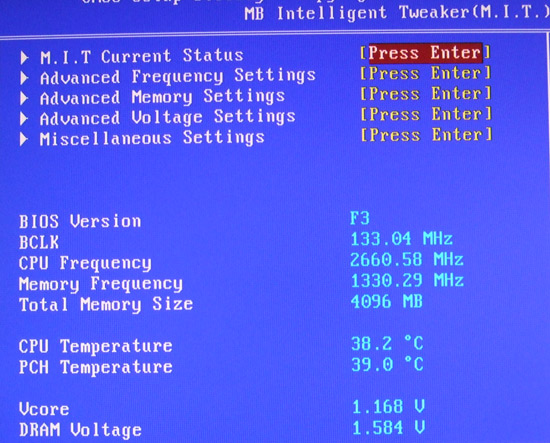
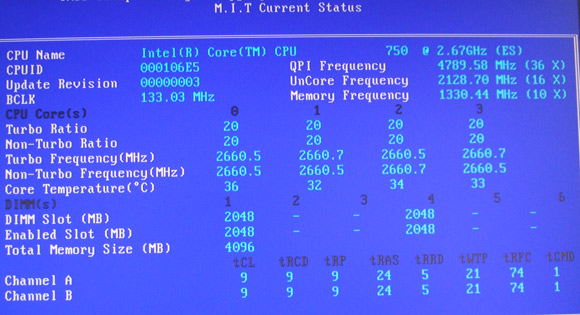
Gigabyte has a status monitor that keeps track of most the
GA-P55-UD6's vital statistics, which is handy for troubleshooting at the BIOS
level.
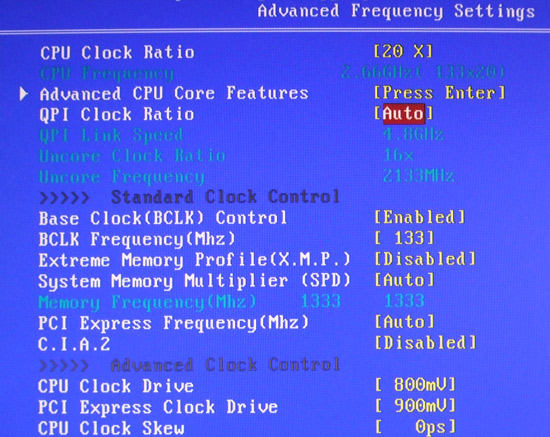
The GA-P55-UD6's BIOS has everything you'd expect in the way of
CPU overclocking features. Most of these will be familiar to veteran
overclockers, although there are a few new features specific to Intel's socket
1156 processors:
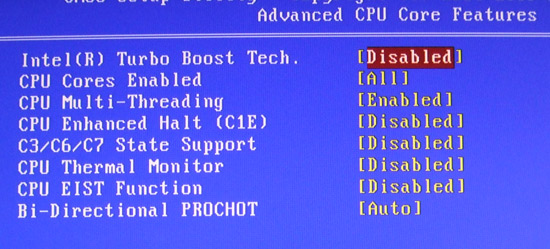
Since the GA-P55-UD6 is designed for socket 1156 processors like the Core i5
750, it's got options to adjust processor features like HyperThreading and
Intel's Turbo Boost overclocking.
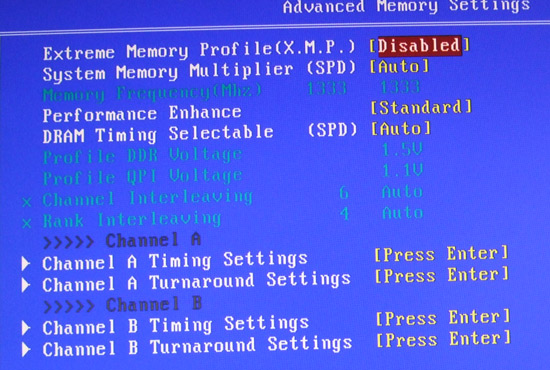
Memory settings can be adjusted down to the cycle, which makes it easy to
push your memory performance to the absolute limit.
With the BIOS covered, let's set the Gigabyte GA-P55-UD6
motherboard up on the test bench and look at its power draw figures...
then benchmarks!
