The newly designed memory slots on this motherboard
are intended to make installing or removing modules easier when a videocard
is installed, so on the side nearest the videocard the normal clasp is absent. It helps in some situations, and frankly we here
at PCSTATS tend to install memory from the side instead of straight down
anyway, so I'm sure it will help. Right next to the memory slots
are the ASUS Q-Design switches.
|

ASUS Q-Design memory module, integrated memory
controller and CPU over volting
|
|
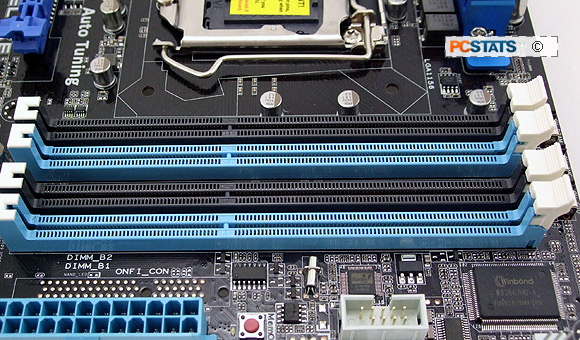
Special memory DIMMs.
|
The Q-Design switches allow users to enable or disable the advanced
memory module, integrated memory controller and CPU over-volting settings in the
BIOS. The average voltage adjustment range for the CPU is between 0.85V - 1.7V,
the advanced menu will boost that to a potentially chip frying 1.25V - 2.1V. Use
these advanced controls with caution and read the half-page of warning
text that goes with them... plus, strap on suitable cooling!
|
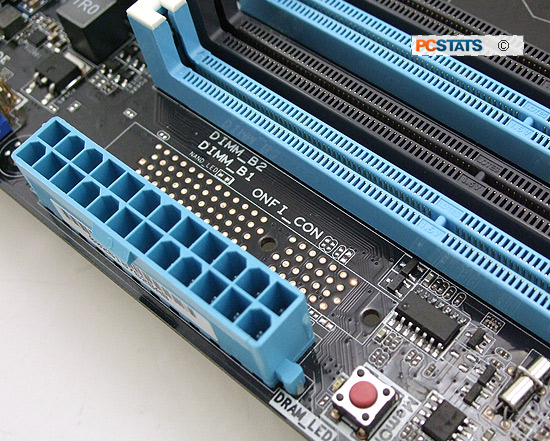
ASUS MemOK!
and special memory DIMMs.
|
The MemOK! feature is a good one to have since it lights up when a memory module
is not properly installed. Pressing the button will command the system to run
through several failsafe memory settings at boot too. The red light is part of
the Q-Led system... basically a red light indicating a device isn't correctly
installed, or that item is preventing the PC from booting.
|
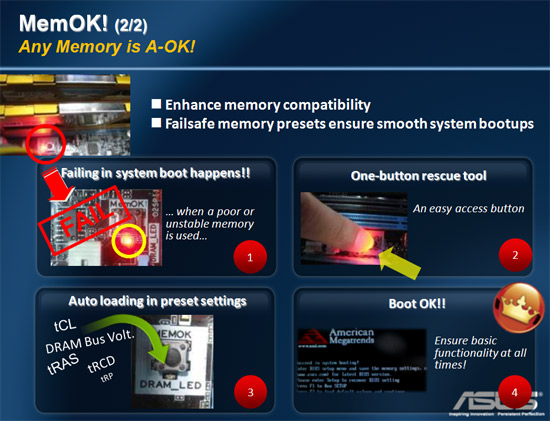
ASUS MemOK!
|
Fancy remotes, Firewire, SLI and Crossfire support will set you back about $200 CDN ($215 USD, £135 GBP) for the ASUS
P7P55D Deluxe motherboard. It's priced at a premium
compared to the basic Intel's P55 Express platform, so overclockers will want to aim for
this puppy. As PCSTATS has already covered the Intel P55 chipset in
quite some detail we're omitting that core-logic discussion from this review.
To read about the Intel P55 Express chipset please see here.
Core i5 Processor and Socket 1156
Every new processor architecture calls for a new CPU socket, and
this time around it's an 1156-pin Land Grid Array. This is the new socket 1156
on the ASUS P7P55D Deluxe motherboard. According to Intel, the new socket itself
uses 25% less metal than the LGA775 package... multiply that
by 10 million motherboards and that's a lot of metal and
energy which has been conserved.
|
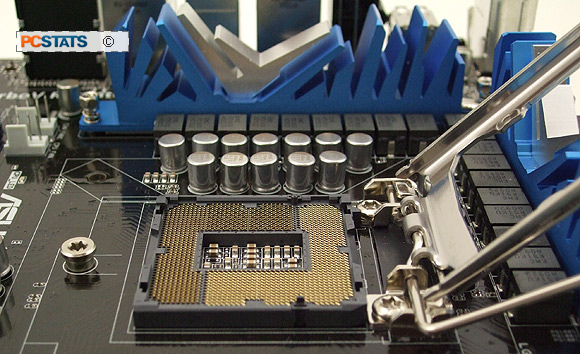
Like socket 775 processors, the Intel Core i5 chips
are pinless.
|
The LGA1156 socket is slightly longer
than LGA775 so there won't be an issues with mistakenly installing an older CPU
into it. It's also not going to be compatible with any socket 775
heatsink you might have. The four holes around the CPU socket
are spaced a little bit differently so they don't line up with socket 775 mounting
brackets.
Unfortunately Intel has mandated that
socket LGA775, LGA1156 and LGA1366 heatsink mounting holes are all going to be
spaced a bit different (72mm, 75mm and 80mm on center respectively). The same
injection molded plastic Intel C33389 reference fastener is used on all three
thermal solution systems, so I can't say we understand why Intel didn't just
pick a standard new size, say 80mm, and stick with that for Core i5 and Core i3
processors.
With that out of the way, let's get a little more familiar with the ASUS
P7P55D Deluxe motherboard.
