 |
| Overclocking Results: |
|
|
Overclocking methodologies change along with CPU
architectures, but this time around the good old Front Side Bus is nowhere to be
seen, replaced by a similar number called BCLK - base clock. Architectural CPU
changes bring about new challenges, new possibilities and of course, new
overclocking potential!
Before the Core i5 750 overclocking commenced, PCSTATS installed two sticks
of 2GB Corsair CMD4GX3M2A1600C8 DDR3 RAM into the ASUS P7P55D Deluxe
motherboard. High quality, low latency memory is the cornerstone of a successful
overclocking attempt, and Corsair is among the best performance memory makers
out there.
The Corsair CMD4GX3M2A1600C8 memory was set to run in DDR3-800 MHz mode, so
as not to hold the CPU back. All CPU speed throttling options were disabled in
the P7P55D Deluxe BIOS, including C1E state, and Speedstep/EIST. The standard
Intel reference socket 1156 heatsink was used for cooling.
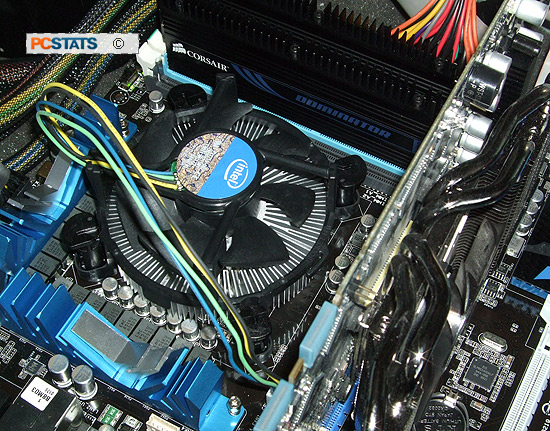
We adjusted the Core i5 750's CPU multiplier down to 12x, the base clock was
then slowly increased from 133MHz towards 200 MHz. The P7P55D Deluxe
motherboard's BCLK was successfully raised in 15 MHz increments.
So how much
overclocking do all of the ASUS P7P55D Deluxe's extras actually get you?
Well, PCSTATS was able to raise the BCLK from its native 133MHz speed
up to 215MHz without any problems, but anything higher resulted in stability
issues.
As an overclock this is pretty good, but not
significantly better than the Gigabyte GA-P55-UD3R motherboard which overclocked to 210MHz using the
same methods and processor... so we might be CPU limited on this
end.
Let's take a look inside the BIOS:
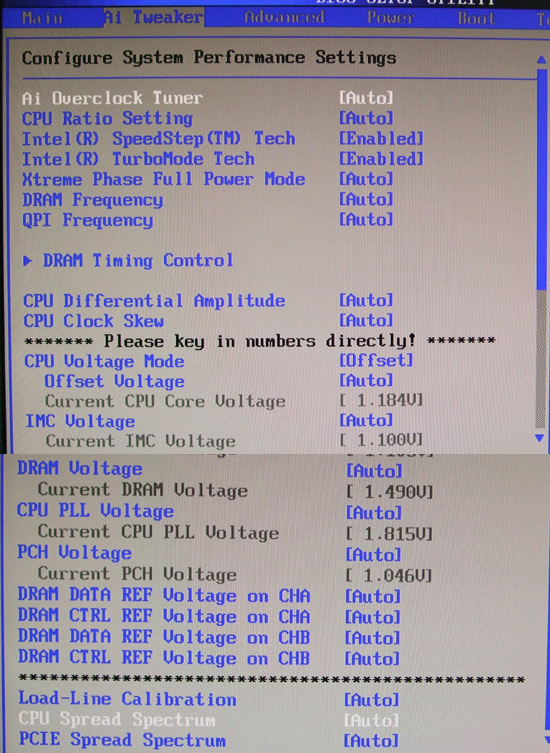
ASUS' AI overclocking features cover everything you would expect
for an enthusiast motherboard. Most importantly is that it has a full range of
voltage options that can be used to tune the Intel PCH, the CPU or the DDR3
memory.
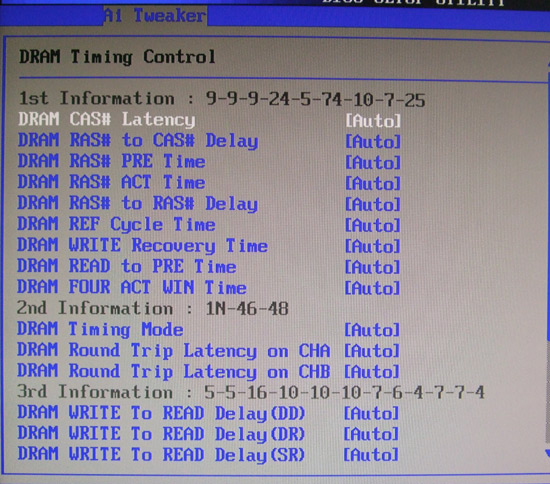
DRAM timings are also extensive, and in a nice move the system's current RAM
settings are listed automatically, instead of requiring the user to memorize or
guess what RAM timings were set previously.
Just how much power does the ASUS P7P55D Deluxe draw? Let's find out!
