MSI's 890FXA-GD70 motherboard has a number of
special BIOS features aimed at overclockers and system tweakers. Chief among the
BIOS options is the potential ability to unlock certain
quad-core AMD CPUs to 6-core. All other core-unlocking BIOS tools
PCSTATS has seen thus far have been limited to unlocking chips up to
4-cores. Do your research before picking a quad core Phenom II with the hopes of unlocking 2
additional cores, and remember that it's not guaranteed.
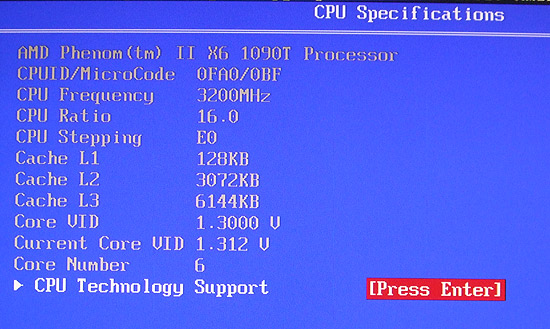
Most of the major CPU settings can be set in
the BIOS, although the BIOS on the MSI 890FXA-GD70 does not allow you to disable
the AMD TurboCore automatic per-core clockspeed adjustment. You can however
still adjust it using AMD's Overdrive software, and other motherboard
manufacturers have included this ability to disable this feature at the BIOS
level.
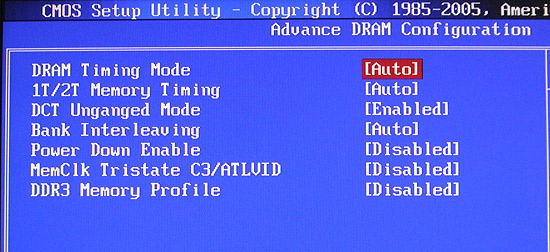
Memory speeds and timings can also be adjusted
in the BIOS, down to the individual clock cycle timings.
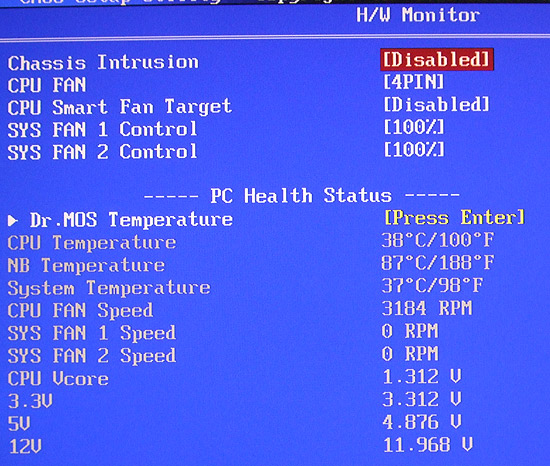
The BIOS will also monitor internal system
temperatures and let you control fan speeds if you use smart PWM fans.
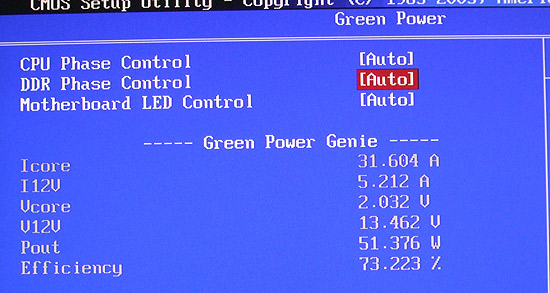
MSI's 890FXA-GD70 motherboard's power phases
can also be controlled from the BIOS in order to curb power usage. You can also
turn the motherboard LEDs off, although they don't consume a noticeable amount
of wattage.
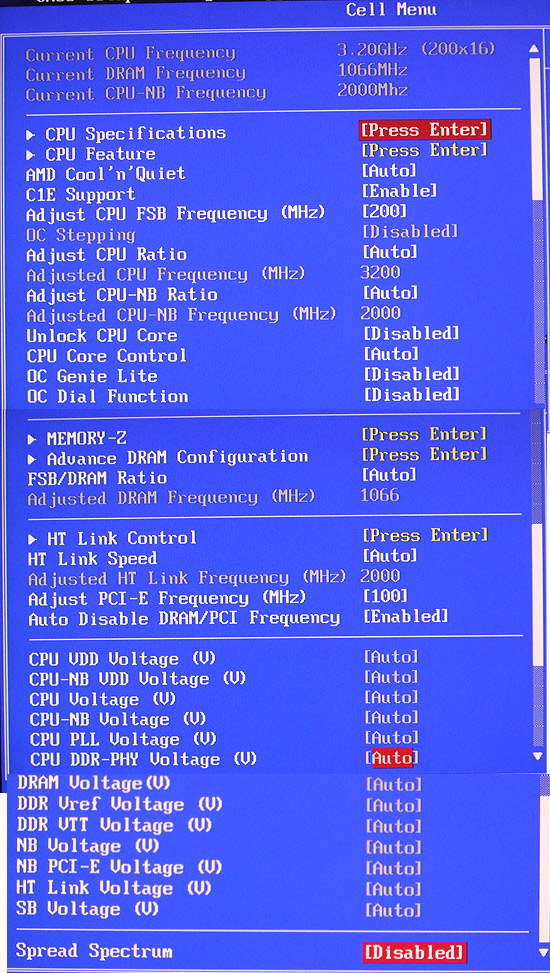
The real fun takes place in the Cell menu,
which lets you adjust a number of CPU and memory speeds, voltage settings and
even core unlocking features. Incidently, with AMD's Phenom II X6 1090T CPU
there is a new feature called TurboCore; it automatically adjusts the frequency
of individual CPU cores depending on CPU load conditions. The MSI BIOS we tested
with doesn't offer any option to disable
TurboCore outright (these settings can be adjusted using AMD's Overdrive software), but other 890FX
platforms PCSTATS tested do.
Now let's move on with some overclocking!
