
|
The latest round of Intel P55 Express motherboards brings with it new capabilities like SATA 6Gb/s and USB 3.0 support. The age of waiting for your computer to transfer large bittorrent MKV files is nearly over - this is the year of high bandwidth! The ASUS P7P55D-E Pro is an enticing motherboard; it comes with SATA 6Gb/s support and USB 3.0...
87% Rating: 
|
|
|
|
Home >
Reviews >
Motherboards >
ASUS P7P55D-E Pro |
|
|
Overclocking For fun and Profit / BIOS Screenshots
 |
| Overclocking Results: |
|
|
A lot has changed when it comes to overclocking
Intel Core i5 motherboards, such as the ASUS P7P55D-E Pro PCSTATS has on the test
bench today. You can take the easy route and use ASUS' included Auto
Tuning or CPU Level Up options, or you can crack open the BIOS and
manually adjust memory speeds, tweak the CPU multiplier and
crank up the BCLK as high as it will
go.
That's the path we'll be taking, as we're only interested in seeing how far the
ASUS P7P55D-E Pro itself will overclock. Motherboard base clock (BCLK) is set by
default at 133MHz, our goal is rasing that to at least 200MHz. Architectural CPU
changes bring about many tweaking challenges, new possibilities through
one button overclocking, but most of all fresh overclocking
potential!
Before our overclocking session begins PCSTATS must
set the stage. First we'll change the DDR3-1333 memory to run in DDR3-800 MHz
mode (so it won't hold the CPU back) and then the Intel Core i5 750 processor
will have its clock multiplier dropped from the default 20x to 12x.
With the
ASUS P7P55D-E Pro's base clock (BCLK) at 133MHz, we set about overclocking the
board in 25MHz jumps. From the get-go 150MHz, 175MHz, and 200MHz came and went
without any difficulty. Beyond 200MHz BCLK we kept things conservative and
overclocked in 5MHz leaps, in a matter of moments going from 205MHz to 215MHz
which caused the system to black out.
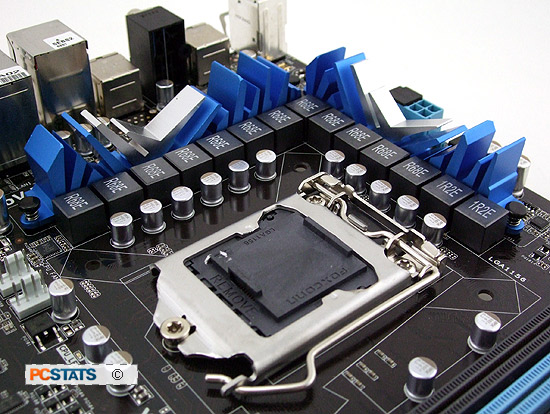
Dropping the ASUS P7P55D-E Pro's BCLK back down to 210MHz allowed the PC
to boot into Windows Vista, but I'm beginning to see this as chip limited
since almost every Intel P55 motherboard PCSTATS as overclocked has been following
in a similar path. As they say, overclocking is luck of the draw, and in
this case our test Intel Core i5 750 is good to a BCLK of ~210MHz.
Inside the Motherboard
BIOS
ASUS AI Tweaker page controls access to most of the
performance related options of the ASUS P7P55D-E Pro motherboard.
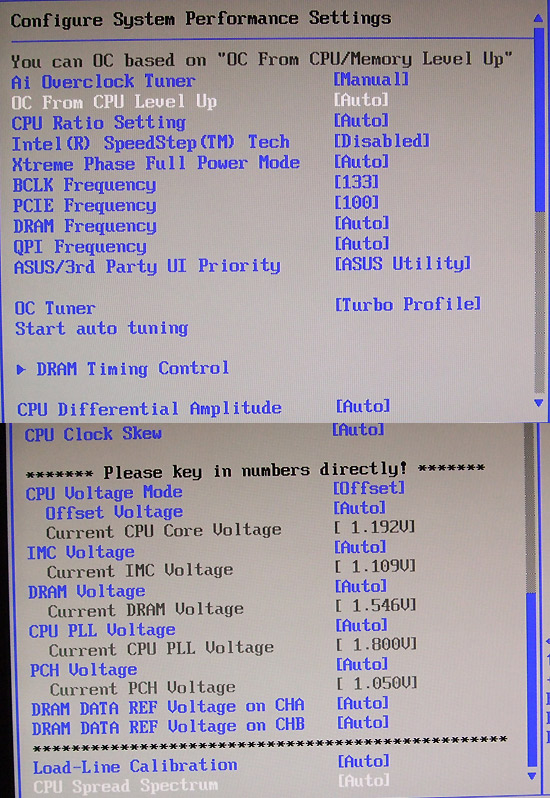
Overclocking can be done manually or through a number of pre set
BIOS options, which actually makes for a fairly painless hardware tweaking
experience.
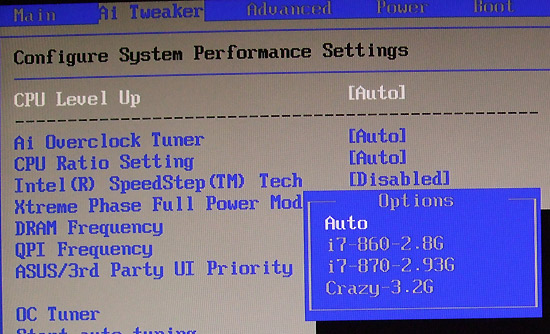
ASUS' CPU Level Up simply kicks up the operating frequency of your
socket 1156 Core i3/i5/i7 processor up to a higher multiplier.
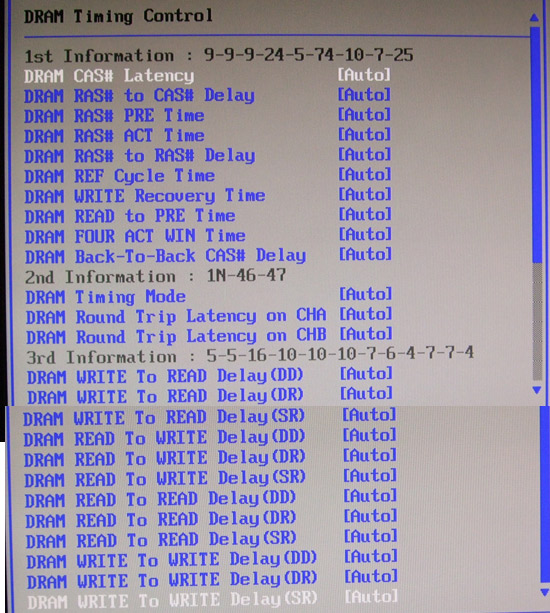
The timings of the DRR3 memory modules can be set down to the
individual clock cycles, so if you're so inclined you can tune each stick of RAM
as fast as it can go.
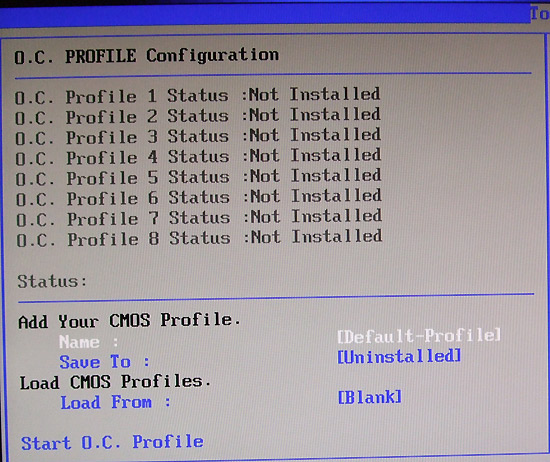
Finally once you get all of your overclocking done, you can save
working configurations and settings into an OC profile, which saves a lot of
tedious memorization.
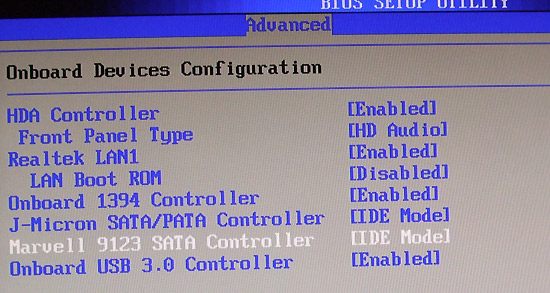
Finally, you can disable some of the ASUS P7P55D-E
Pro motherboard's onboard controllers, including the new SATA 6Gb/s and USB 3.0
controllers.
Now let's get on with the benchmarks!
|
