 |
| Overclocking Results: |
|
|
PCSTATS started off the
Biostar TA890FXE overclocking tests by dropping the multiplier on the AMD Phenom
II X6 1090T CPU from 16x to 8x, and disabling features like Cool'n'quiet and CPU
C1E power states. A set of DDR3-1600MHz memory modules from Corsair were installed into the Biostar TA890FXE motherboard and set
to run at DDR3-800 mode so it wouldn't hold the CPU back.
The bus speed of the TA890FXE motherboard was increased
from the stock setting of 200MHz, in increments of 25MHz. The board had no
problems reaching 225MHz and 250MHz, but 275MHz caused the system to crash at
POST. A final stable bus frequency speed of 260MHz was reached after some
testing, with no voltage adjustments above the default levels.
A 260MHz system
bus overclock is good for AMD chipsets, and with more voltage tweaking it could
be possible to overclock even further. As always results may vary from system to
system. Next up, power draw measurements and PCSTATS test system specs... then
it's on to benchmarks!
BIOS Options:
There aren't a huge amount of surprises to be found in the Biostar
TA890FXE's BIOS, but it does give you the ability to tweak and tune most of the
major system settings if you're an overclocker.
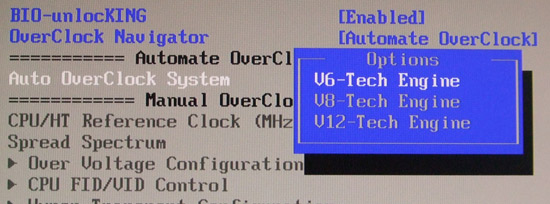
The overclock engine lets you decide on the level of overclocking
you want. Biostar uses an engine analogy for its tuning which may not be totally
accurate for CPU overclocking, but I'm not going to complain as long as it
increases system speed.
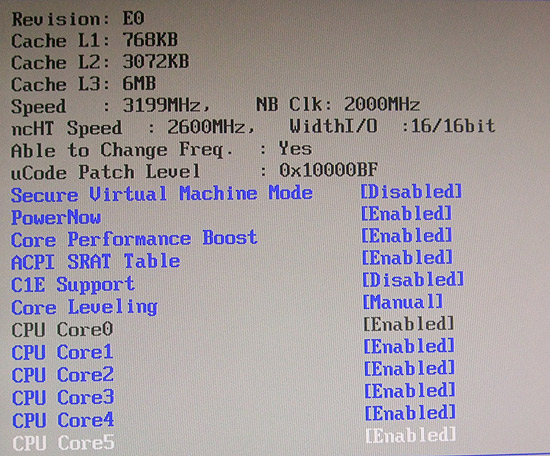
Core leveling is Biostar's term for AMD's
TurboCore boosting, the dynamic core frequency adjustment. It can be enabled or
disabled at a BIOS system on the TA890FXE. If you own an AMD triple core
processor (based on a four-core design) or an AMD four core processor (based on
a six-core design), you may be able to unlock the hidden processor cores using
Biostar's Bio-unlocKING tool. Obviously the success of this tool will vary from chip to chip, but if you can
get some easy and free performance out of a less expensive AMD processor,
more power to you!
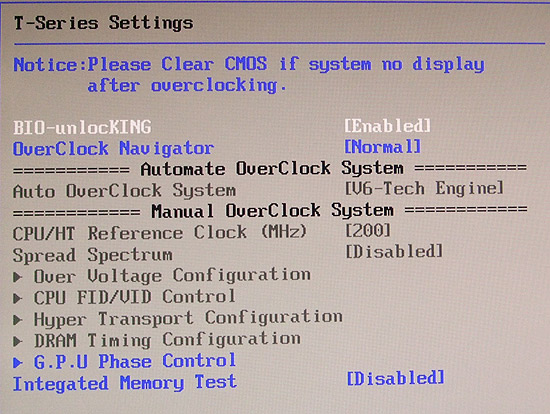
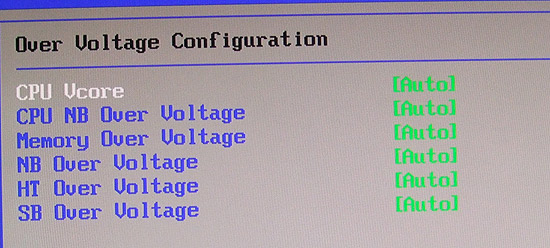
To do serious overclocking it's often necessary to adjust system
voltages manually, and the TA890FXE allows for this in its Over Voltage
Configuration window.
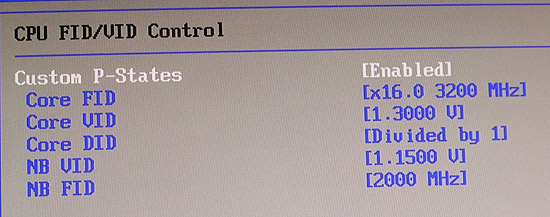
Finally, you can manually set CPU settings and voltages if you're
overclocking directly from the BIOS. If you have a Black Edition processor you
can also overclock by adjusting the system multiplier upwards.
Now let's move on with the benchmarks!
