1) it writes to the remaining space of a recordable disk, so
there must be space available for this. If the disk is full of data then
LableTag may not have sufficient space to generate text characters in the
recordable media surface. 2) The disk will be closed to further writing with
LabelTag applied.
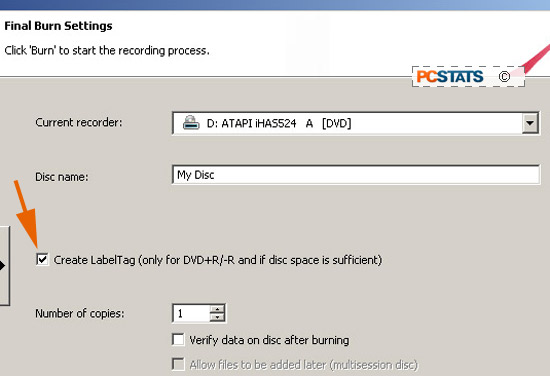
To use LabelTag,
install the Nero 9 Express Essentials software bundled in with the LiteON iHAS524
ODD. Previous versions of Nero (ie. Nero 8)
do not support LabelTag. Select the files to be burned, choose CD-R or DVD-R and
when ready to burn check the "Create LabelTag" option and proceed to
burning.
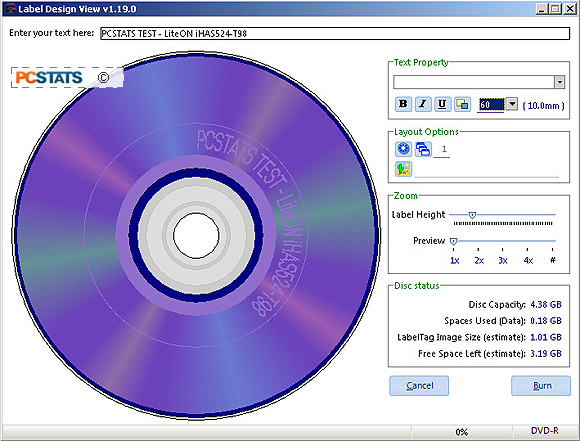
The Label Design V1.19.0 window will open
so you may configure the label text, its font size/face/spacing, chose
from one of several different pre-defined layouts, stretch or multiply
the text (so you don't have to
write the same words over and over to fill the entire circumference) and see
what it will look like in real time. Small images can be inserted as well, but the
software writes in a circle so rectangular images will be curved. It's best to
choose high contrast, two-colour images since the "printing" is effectively black on
white.
Once you've input the data the disk will go to
burn mode, first the data, then the LabelTag. Since the program is burning
data to the unused portion of the disk it will extend the total burn
time by a some time. The larger the text the longer. Below are some
examples of text LabelTag'd to two types of CD-R media. Note the more
subtle appearance compared to DVD-R media and the differences between different
CD-R media. We've used large text for the sake of clarity, the program is
capable of writing text as small as 2.8mm high to as
large as 30mm high.

It's worthwhile noting that LiteON's LabelTag
does not work like a printer that applies an image to the surface of the
disk after burning, it works with the same laser that the drive regularly
uses to read and write data. Given that, it can only write
in circular patterns. That means text is written in a ring or circle and if the
font is very large the letters will curve around. Similarly,
if two-color images or logo's are written to the disk
with LabelTag they will have a slight curve, depending on their
size.
Next
up, a full suite of drive speed benchmarks.
