|

|
The ASUS P7P55D Premium is a good representation of overclocking tools, power saving features and tweaks: TurboV Evo, Hybrid Phase, ExpressGate, MemOK, EPU, Fan Xpert and Stack Cool 3+ in moment. Gamers can install two videocards in the board's twin PCI Express 2.0 x16 videocard slots.
80% Rating: 
|
|
|
|
Home >
Reviews >
Motherboards >
ASUS P7P55D Premium |
|
|
Detailed View of the Motherboard
Let's start off by taking a quick look at the ASUS
P7P55D Premium motherboard, starting first with the expansion slots and working our way over to the LGA1156 CPU
socket.
|
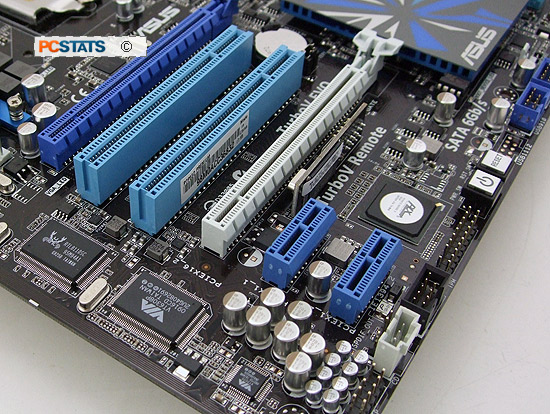
Videocard PCI Express 2.0 x16
(x16 and x8/x8) expansion slots.
|
|
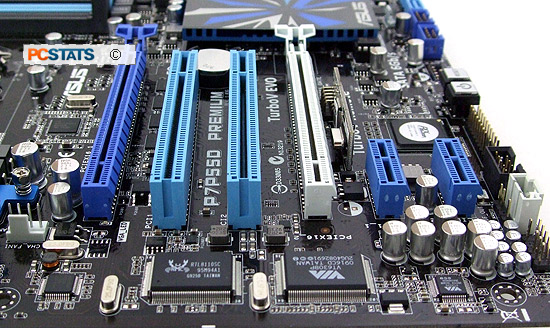
Dual-sided VGA release
locks make removing big videocards much easier when the heatsink blocks the
tab.
|
|
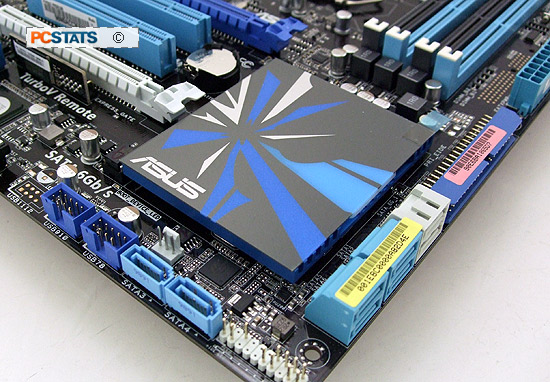
In the lower
left corner we find the P55 Express chipset behind a large flat heatsink. The P55 Express PCH has
six 3Gb/s SATA II ports which can run in RAID 0, 1, 5
and 10 modes. ASUS adds another two 6Gb/s SATA II ports.
|
|
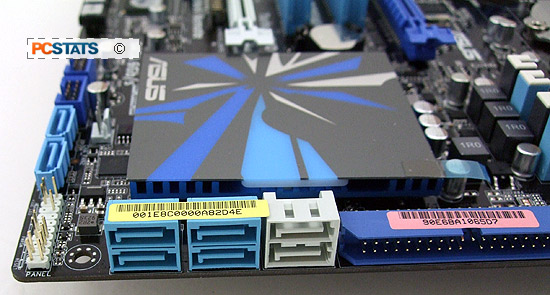
Two (gray) SATA III ports are provided by a Marvell
controller.
|
|
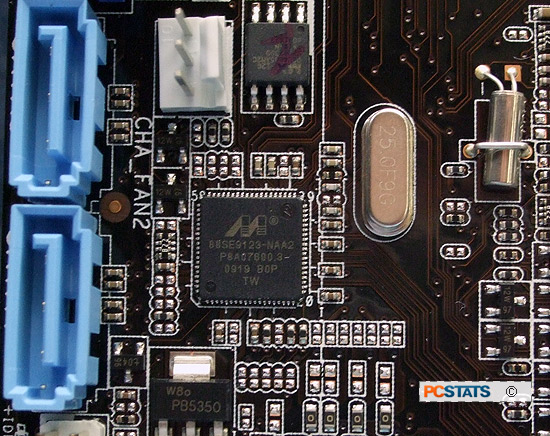
The SATA III ports are provided by this Marvell
controller.
|
|
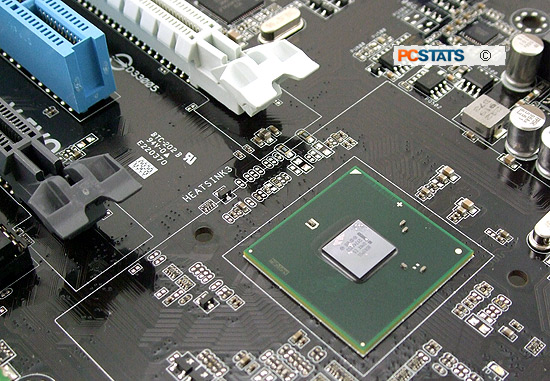
The large heatsink removed,
the Intel P55 Express chipset is exposed.
|
|
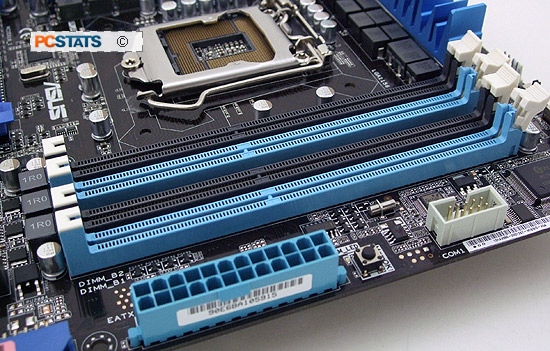
ASUS's
P7P55D Premium supports up to 16GB of DDR3 1066/1333/1600/2133MHz memory
in four DIMMs. Along the bottom edge of the board is the ATX
24-pin power connector, IDE connector and MemOK! button.
|
|
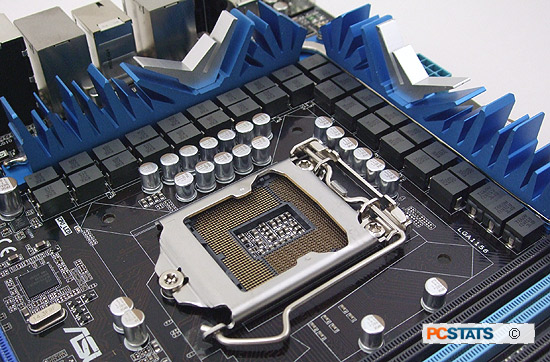
The P7P55D Premium motherboard supports Intel's
1156-pin socket. This socket requires an 1156-pin Core i5 700-series or Core i7
800-series CPU, as well as a compatible heatsink.
|
|

CMOS reset button
on the rear IO. The blue USB ports are USB 2.0, not USB 3.0. For the
P7P55D Premium, the USB 3.0 NEC controller is not installed, so although
these blue ports are physically USB 3.0 ports,
they only operate at USB 2.0 levels.
|
|
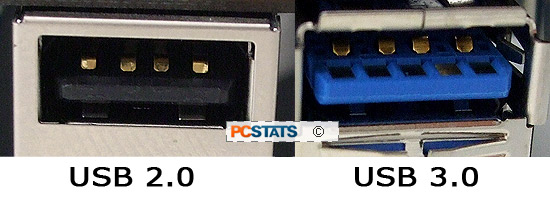
Physically the port at right is USB 3.0,
but on the P7P55D Premium motherboard it operates at USB 2.0
speeds because there is no NEC USB 3.0 controller... Frankly ASUS
comes off like it's trying to confuse users who will automatically assume
blue port = USB
3.0. In this case, it does not.
|
Let's see how far we
can overclock the ASUS P7P55D Premium motherboard when paired up with an Intel Core i5
processor. Overclocking is up next!
|
|
|
|
