Measuring Energy Efficiency
Energy efficient computers are a good thing, so it
helps to know how power efficient, or power hungry different parts of a computer
are when stressed with different tasks. Since it is very difficult to isolate a
videocard or CPU and measure power draw separately, PCSTATS measures total
system power draw with the aid of an Extech 380803 AC Power Analyzer and A-PFC
compliant PC
Power and Cooling 750W power supply. The meter is placed between the 120V AC
outlet and the PC power supply. By stressing the test platform's graphics
solution or processor, it's then possible to measure power draw relative to the
PC at an idle state.
The test system is
measured at Idle (Windows desktop) and CPU Loaded (Prime 95) states.
|
Total
System Power Draw
 ASUS P7P55D Premium ASUS P7P55D Premium |
|
Processor & Graphics
Solution |
Idle
|
CPU Loaded |
|
Intel Core i5 750
nVidia Geforce
GTS250
(Discrete Graphics)
|
120W
|
184W
|
|
(At desktop) |
(via Prime95) | |
While idle, the ASUS P7P55D Premium based test
system draws just 120W of power. Under CPU load power consumption rises moderately to
184W.
Prelude to Benchmarks
The details of how the ASUS P7P55D Premium
motherboard test system was configured for benchmarking, including the
specific hardware, software drivers, operating system and benchmark versions are
indicated in the chart below.
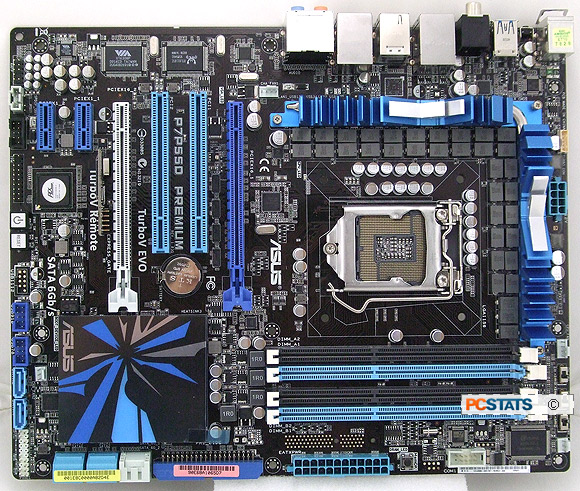
The other columns contain specs for the reference
platforms this Intel P55 Express based platform is to be compared against.
Please take a moment to look over PCSTATS test system configurations before
moving on to the individual benchmark results.
 |
| PCSTATS Test System Configurations |
|
test system - intel core i5 |
reference system - amd phenom ii
x4 |
reference system - intel core
i7 |
| processor:
|
intel Core i5
750
(45nm) |
AMD Phenom II X4 955 Black Edition
AMD Phenom II X6
1090T*
(45nm)
|
Intel Core i7
920
(45nm) |
| Clock
Speed: |
20 x 133 MHz = 2.66 GHz |
16 x 200 MHz = 3.2 GHz |
20 x 133 MHz = 2.67 GHz |
| Socket: |
Socket LGA1156 |
Socket AM3 / AM2+ |
Socket LGA1366 |
| Motherboard: |
Gigabyte GA-P55A-UD6*
(P55 Express)
Gigabyte GA-P55-UD6
(P55 Express)
Gigabyte GA-P55-UD5
(P55 Express)
Gigabyte GA-P55A-UD4P* (P55 Express)
Gigabyte GA-P55-UD3R
(P55 Express)
ASUS P7P55D Premium* (P55 Express)
ASUS P7P55D
Deluxe (P55 Express)
ASUS P7P55D-E
Pro (P55 Express)
|
ASUS Crosshair IV Formula* (AMD
890FX)
Gigabyte GA-890FXA-UD7* (AMD 890FX)
Biostar TA890FXE*
(AMD 890FX)
MSI 890FXA-GD70*
(AMD 890FX)
Biostar TA890GXE
(AMD 890GX)
ASUS M4A89GTD-Pro
(AMD 890GX)
Gigabyte GA-MA790FXT-UD5P (AMD
790FX)
Gigabyte GA-MA785G-UD3H (AMD 785G)
Gigabyte
GA-MA785GMT-UD2H (AMD 785G)
MSI
785GM-E65 (AMD 785G)
ASUS M4A785TD-V
Evo (AMD 785G)
|
MSI Eclipse
Plus (X58 Express)
MSI X58 Platinum (X58 Express) |
| Videocard: |
ASUS ENGTS250
DK
(Geforce GTS250) |
| Memory: |
2x 2GB Corsair XMS3-1600C9 |
2x 2GB Corsair XMS3-1600C8 |
3x 2GB Corsair TR3X6G1600C8D DDR3 |
| Memory
Speed: |
DDR3-1333 |
DDR3-1066 |
DDR3-1066 |
|
74GB Western Digital Raptor WD740 (3GB/s SATA
II)
2TB Segate
Barracuda XT (6GB/s SATA III) * for Marvell 9128 Compliant
boards |
| Optical
Drive: |
ASUS BC-1205PT-BD |
| Power
Supply: |
PC Power & Cooling TurboCool 750W |
| Heatsink: |
Intel Reference 1156 Heatsink |
Athlon64 K8
Reference Heatsink |
Intel Reference
1366 Heatsink |
| Monitor
(1080p): |
ASUS MK241
24" HD LCD |
| Software
Setup: |
Microsoft Windows Vista Ultimate 32-bit
Intel
9.1.1.1019
nVIDIA Forceware 190.62 |
Microsoft Windows Vista Ultimate
AMD Catalyst
9.12
nVIDIA Forceware 195.62 |
Microsoft Windows Vista Ultimate
Intel INF
9.1.0.1012
nVIDIA Forceware 182.08 |
| Benchmarks:
|
System Benchmarks:
SYSmark
2007
PCMark Vantage
SiSoft Sandra 2009 |
Gaming B/M:
3DMark06
3DMark
Vantage
FEAR
| | |
Streamlined Motherboard Benchmark
Results
Based on some helpful reader feedback, PCSTATS
has tweaked its traditional approach to motherboard benchmarks in an effort
to provide the opinions you seek in a more convenient format. We
urge you to look over the next few pages of benchmark comparison
charts to see how this platform stacks up against comparable systems and
competing systems. However, instead of
breaking down commentary for each and every individual
results chart, we'll address overall performance in the closing paragraphs of this review where a more
comprehensive overreaching impression can be drawn. If you'd like to chime in with your own thoughts on this revised
approach to motherboard benchmark results, send PCSTATS your comments
here.
First up, the 2 hour long Sysmark 2007 system-oriented benchmark which
provides a good overall frame of reference. Let's find out how the ASUS P7P55D
Premium test system stacks up when it comes to general office applications,
content creation and day-to-day software task....
