This is a
review of the Gigabyte GA-P67A-UD4-B3 motherboard which is
equipped with a (new) 'B3'-stepping Intel P67 chipset. The Gigabyte
GA-P67A-UD4-B3 motherboard replaces the original Gigabyte GA-P67A-UD4 model that was recalled due to the Intel
6-series chipset issue. The recall happened because a silicon-level
flaw was discovered with the original 'B2' stepping Intel P67 & H67
chipsets which may have resulted in 3Gb/s Serial-ATA II (SATA II) ports
degrading over time; "potentially impacting the performance or functionality
of SATA-linked devices such as hard disk drives and DVD-drives." According
to Intel, the issue was specific to SATA II ports hosted by the Intel P67
& H67 chipsets, SATA III 6Gb/s ports were never
affected.
Each
motherboard manufacturer initiated steps
to recall the original batch of motherboards with 'b2'-stepping P67 chipsets and swap
them out for fully functional boards with 'b3' stepping P67 chipsets.
Incidently, 'b2'-stepping and 'b3'-stepping is just another way of saying
revision 1 or revision 2 - it's the same chipset. The 'B3'-stepping revision of
the P67 has the silicon level bugs corrected.
Gigabyte updated the affected Intel P67 models by tacking on a
"-B3" to the end of the name. The model
number amendment helps to clearly differentiate pre-recall boards from new
boards with the corrected chipset.
As the Gigabyte
GA-P67A-UD4-B3 and GA-P67A-UD4 motherboards are identical in every way, this
review will mostly differ with regards to updated benchmark results.
Without further adieu... In
this review PCSTATS is testing the Intel P67-based Gigabyte GA-P67A-UD4-B3 motherboard. This is a
mainstream ATX motherboard with a great set of workstation features and
connectivity, all on a sleek matt-black PCB that looks fantastic in black
computer chassis. The board supports 32nm socket LGA1155 2nd Generation Intel
Core i3/i5/i7 2xxx-series 'SandyBridge' processors, such as the Core i5 2500K,
and can handle dual graphics cards.
The Gigabyte GA-P67A-UD4-B3 motherboard is equipped
with four 1.5v DDR-3 memory slots that accommodate up to 32GB
of dual channel DDR3-1066/1333/1600/1866/2133 memory (4GB for 32-bit operating systems). Extreme Memory Profile
(XMP) RAM such as Crucial's Ballistix memory modules are supported.
On
the graphics card front, the P67A-UD4-B3 runs a single PCI Express 2.0 videocard
on 16 full lanes of PCIe bandwidth. Need more pixel cracking speed?
Slap in a pair of nVidia Geforce or ATI Radeon videocards and
configure two-way SLI/Crossfire in x8/x8 mode. Three PCI Express x1 slots and two legacy PCI slots
round out the expansion options available from this Intel P67 motherboard. Expect to pay about $155CDN/USD for the Gigabyte
GA-P67A-UD4-B3 motherboard at online shops like Canada Computers , NCIX and Newegg.
 |
|
Gigabyte GA-P67A-UD4-B3
Motherboard |
|
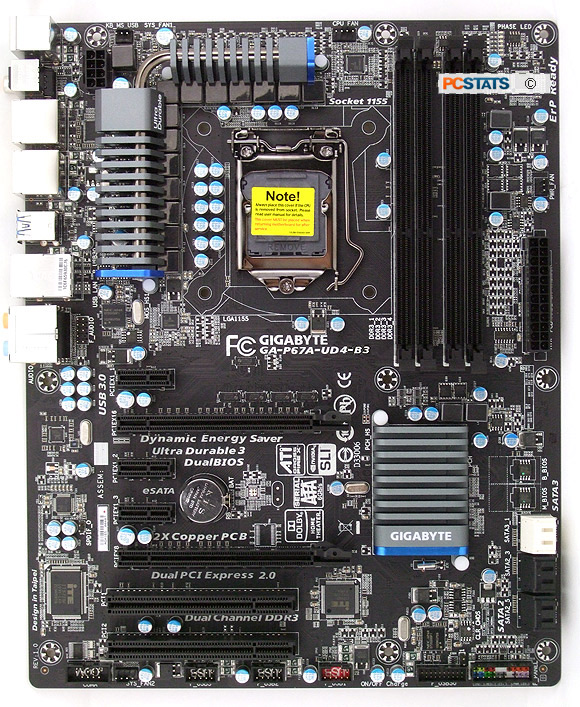

|
|
|
|
INCLUDES: User's Manual,
Driver DVD, (4) SATA cables, 2-way SLI bridge, I/O
Shield. |

|
|
Chipsets: Intel P67 Express (B3
stepping)
CPU Support: Intel Socket
LGA1155
Memory Type: Dual Channel
DDR3
Videocard Support: (2) PCI Express
x16 2.0 (x16 or x8/x8)
Average Price at time of review:
$155 | |
| |
Moving on to storage; the GA-P67A-UD4-B3
dishes out four 3Gb/s SATA II ports and two 6Gb/s SATA III
ports via the Intel P67 chipset (RAID 0/1/5/10). An extra pair of 6Gb/s eSATA III ports
are positioned at the rear I/O for external hard drives. These eSATA ports come care of a Marvell SE9128
SATA III controller and support RAID 0/1. The Gigabyte GA-P67A-UD4-B3 is not short on USB ports by any stretch of the imagination - it has four USB3.0 ports (two at the rear I/O, two
via header) from a pair of NEC D720200's and no less than eight USB 2.0 ports at
the rear I/O!

Other features include; 3x USB power boost, dual BIOS's, On/Off Charge for recharging
devices like the Apple iPhone and a whack of board level components to ensure the
stability and longevity of this motherboard like solid
state capacitors, low RDS MOSFETS and so forth.
At the back of
the Gigabyte GA-P67A-UD4-B3 motherboard you'll find (2) SuperSpeed USB 3.0 ports, a gigabit Ethernet jack, an optical and
coaxial S/PDIF out, (2) eSATA III ports and the 7.1-channel audio-out headphone jacks. The audio system is based off a Realtek ACL892 codec and is Dolby Home Theatre compliant.
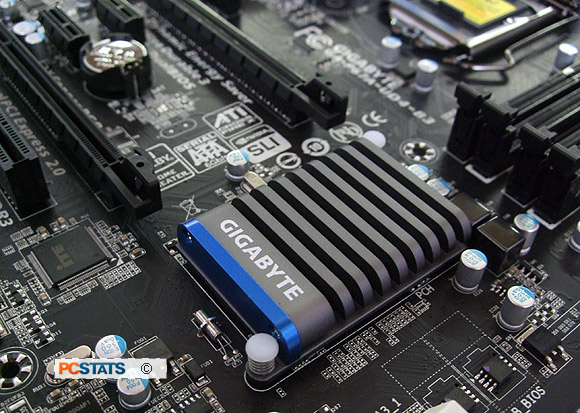
As with most Intel P67 platforms, there is no support for legacy IDE hard drives or
FDD devices. The box contents are pretty slim too; you get four SATA
cables, an I/O shield and a SLI
bridge connector. The board's warranty is three years from the date of manufacture for US/Canadian
consumers.
LGA1155 Heat Sink / Thermal
Solutions
While Intel has created several different heatsink
sizes in recent years, the socket LGA1155 'SandyBridge' CPU cooler
is thankfully interchangeable with previous socket LGA1156 heatsinks. The stock 'SandyBridge' heatsink is decent, but
better aftermarket CPU coolers are easy enough to
find so there's no good reason not to upgrade. PCSTATS likes the
low noise Noctua coolers and tower-style Xigmatek's, but really just about anything from Zalman to Scythe will cool quieter than a stock
Intel HSF.
Clearance around the GA-P67A-UD4-B3's CPU socket is
average, some low overhanging thermal solutions may interfere with
the VRM heatsinks or memory modules if fins extend much beyond the Intel heatsink
retention holes.
|
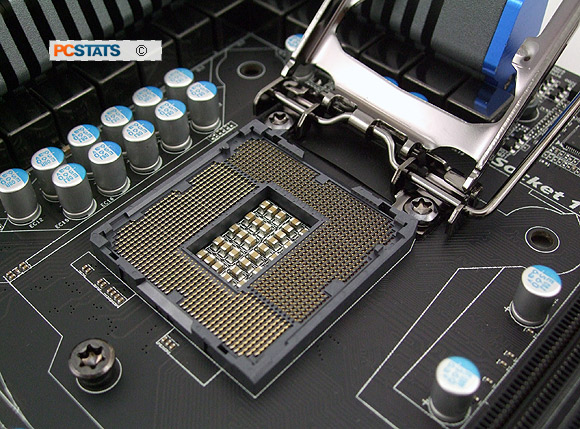
LGA1155 CPU socket for 32nm SandyBridge Processors. Principles of
installing an LGA processor are covered in
this Beginners
Guide.
|
In case
you want to install additional fans for dual videocard set
ups, this Gigabyte motherboard has two PWM and two 3-pin fan headers ready
for use.
Intel P67 Express Chipset
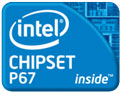 With graphics and memory now handled by the CPU, the Intel P67 chipset
doesn't need a very fast link to the processor. Thus, instead of complex and expensive-to-produce
QPI link, Intel uses a 20Gb/s DMI link between the Intel P67
chipset and LGA1155 processors. The roles of the Northbridge and Southbridge chipsets have been merged into what Intel
calls a PCH, or Platform Controller Hub.
With graphics and memory now handled by the CPU, the Intel P67 chipset
doesn't need a very fast link to the processor. Thus, instead of complex and expensive-to-produce
QPI link, Intel uses a 20Gb/s DMI link between the Intel P67
chipset and LGA1155 processors. The roles of the Northbridge and Southbridge chipsets have been merged into what Intel
calls a PCH, or Platform Controller Hub.
Intel's P67 PCH supplies eight PCI Express lanes to the computer system
for devices like the SATA ports, LAN, USB and PCIex1
slots. The 16 PCIe lanes for graphics cards are drawn directly from the 'SandyBridge' CPU, this has a
nice side benefit of helping to cut down on system latency.
|
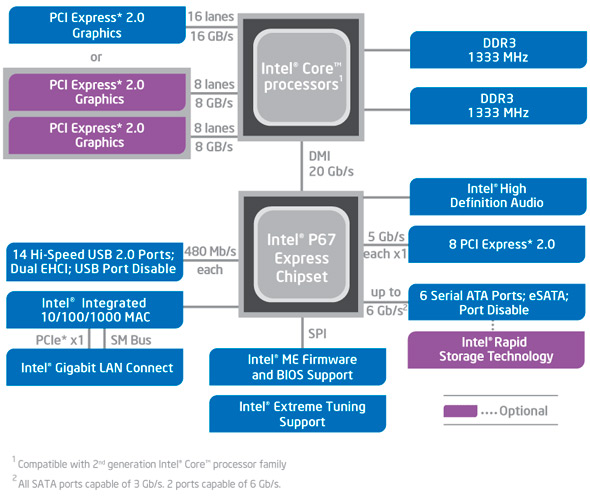
The Intel P67 Express Chipset block
diagram
|
Enthusiasts familiar with the storage and
media capabilities of Intel's ICH10R southbridge will find a lot in common with the
P67 chipset. It provides 14 USB 2.0 ports, four SATA 3Gb/s and two SATA
6Gb/s ports with support for RAID 0/1/5/10 modes, audio and gigabit
Ethernet.
| Intel Chipset Feature
Comparison |
|
Intel Z68 Express |
Intel P67
Express
|
Intel H67
Express |
Intel X58
Express |
| CPU |
LGA 1155
Core i5/i7 2nd Gen. |
LGA 1155
Core i5/i7 2nd Gen. |
LGA 1155
Core i5/i7 2nd Gen. |
LGA 1366
Core i7 |
| Chipset Code Name |
Couger Point (65nm) |
Couger Point (65nm) |
Couger Point (65nm) |
Tylersburg (65nm) |
| Bus Interface / Speed |
DMI 20Gb/s |
DMI 20Gb/s |
DMI 20Gb/s |
QPI 25.6Gb/s |
| Memory Support |
DDR3-1333, dual channel |
DDR3-1333, dual channel |
DDR3-1333, dual channel |
DDR3 1066, triple channel |
| Maximum Memory Capacity |
32GB (64-bit) |
32GB (64-bit) |
32GB (64-bit) |
24GB (64-bit) |
| Integrated Graphics |
Yes. via CPU |
- |
Yes. via CPU |
- |
| Integrated Graphics Ports |
HDMI, DVI, DP, VGA |
- |
HDMI, DVI, DP, VGA |
- |
| PCI Express 2.0 Lanes |
8 |
8 |
8 |
36 |
| PCI Express x1 Lanes |
0 |
0 |
0 |
6 |
| Intel Rapid Storage Technology |
Yes |
Yes |
Yes |
Yes |
| Intel Smart Response Technology |
Yes |
- |
- |
- |
| SATA 6Gb/s | SATA 3Gb/s | IDE Ports |
2/4/0 |
2/4/0 |
2/4/0 |
0/6/0 |
| RAID |
0, 1, 5, 10 |
0, 1, 5, 10 |
0, 1, 5, 10 |
0, 1, 5, 10 (via ICH10R) |
| Intelgrated LAN |
10/100/1000 MAC |
10/100/1000 MAC |
10/100/1000 MAC |
- |
| USB 3.0 Ports |
0 |
0 |
0 |
0 |
| USB 2.0 Ports |
14 |
14 |
14 |
12 |
| PCI Masters |
0 |
0 |
0 |
6 |
| Intel High Definition Audio |
Yes |
Yes |
Yes |
Yes | | |

