360-Degree Motherboard Gallery:
In this
corner of the ASUS P8H67-M Evo motherboard we find the expansion slots which
will support up to two videocards if the on board graphics from the LGA1155
Sandy Bridge processor is insufficient. Expansion slots include: two PCI Express 2.0 x16
slots (x16 and x4 mode), one PCI Express x1 and one PCI slot.
|
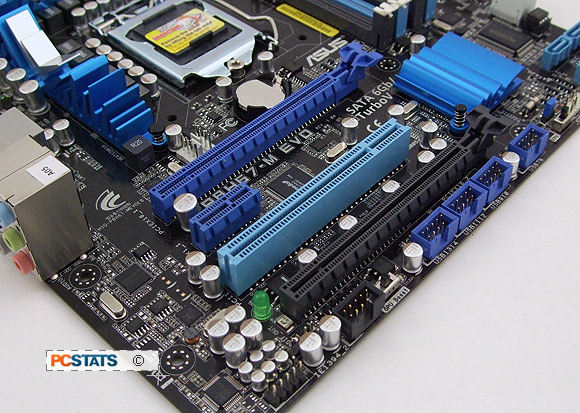
Expansion
slots
|
Along the bottom edge of the board are: front
panel audio, IEEE1394, ASUS GPU-boost, four USB 2.0 headers, the ASUS
EPU switch, front panel jumpers, Trusted Platform Module and CMOS reset jumper. The Intel H67 Chipset requires a
small passive aluminum heatsink since the IGP has been off-loaded to the processor in the Sandy Bridge
architecture.
|
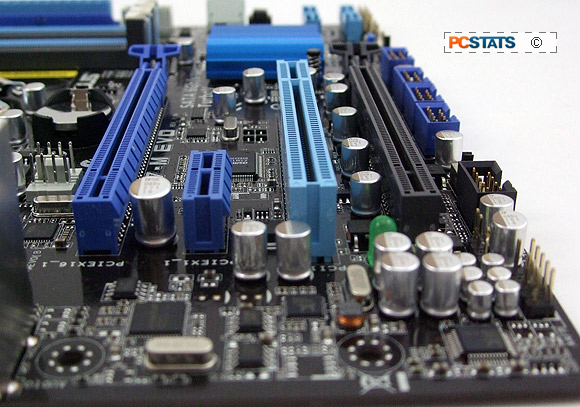
Space for dual-slot wide
videocards
|
At least one dual-slot wide videocard can be installed while leaving the
PCI slot free. The second videocard slot only runs at x4 mode,
but because this is a mATX board installing a dual slot videocard there isn't
an issue.
Next to the front panel IO headers are two 6Gb/s
SATA III ports (grey) and four 3Gb/s SATA II jacks (blue). An additional eSATA port
is located at the rear I/O and a second eSATA bracket is supplied as
well. The Intel H67 supports RAID 0/1/5/10 across any of these ports via Intel Matrix Storage
Manager.
IDE hard drives are not natively supported by the Intel H67 Express chipset.
An IDE connector on this Intel H67 motherboard is a nice addition for users
migrating older systems (see the GUIDE
to Upgrading Motherboards without Reinstalling) who may need to connect an
IDE hard drive or optical device.
|
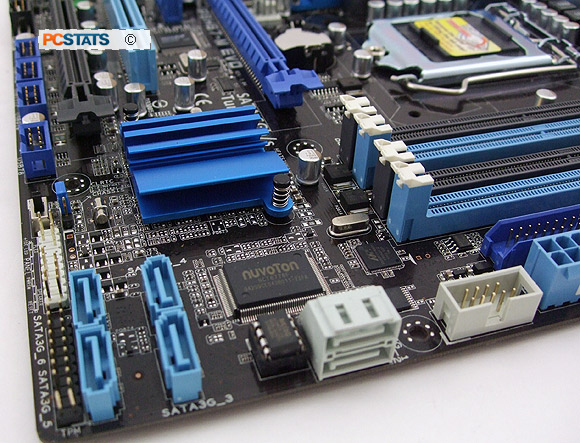
SATA ports: 4x SATA II and 2x SATA
III
|
ASUS's P8H67-M Evo motherboard has three fan headers, two of which are the
4-pin PWM type. Sadly, this board totally lacks physical power and reset buttons
- it's the little things that make tweaking a system out of the box easy. CMOS
reset is handled by a jumper.
The motherboard gallery continues on the next page of this PCSTATS
motherboard review.
