While setting up Gigabyte's latest Intel
X79 motherboard on the PCSTATS test bench a few week ago, we found ourselves
wondering; "what's the ideal amount of memory to use in a Intel Core i7 3820
'Sandy Bridge-E' platform these days?" Obviously, with a 32-bit Windows 7 OS we'd be limited to 4GB
of system memory, but what's the magic number for Windows 7 64-bit?
The mobo in question was a GA-X79-UD5, the one model from Gigabyte's X79
stables capable of supporting 64GB of memory thanks to eight DDR3 RAM
slots. At a cost of
nearly $600 to populate those eight DIMMs though... we suspect few users will embark on this
path until the price of 8GB DDR3 modules comes down some.
As Intel's 'Sandy Bridge-E'
processor operates with a quad-channel memory controller, whatever amount of
system memory we choose is going to be installed in multiples of four.
After scouring the local computer joints and price checking a few online RAM
retailers like Crucial, Kingston and Corsair, four options presented
themselves; A) 8x 8GB = 64GB DDR3 at a cost of
roughly $590, B) 4x 8GB = 32GB DDR3 at ~$280,
C) 4x 4GB = 16GB at about $110-$125 and
D) 4x 2GB = 8GB for $50 bucks.
Option A) 64GB / $600 is too
expensive for this economy, but more importantly we had to ask ourselves
if 64GB of system memory would make a justifiable impact in the
current motherboard
and CPU benchmark sets? Without a clear answer on the application front, one way or the
other, spending $600 bucks on RAM is a bad gamble.
Option D) 8GB /
$50 is exceptionally economical, however while it's cheap to implement
up front, in the long run locking down four DIMM slots to low
density 2GB modules means
you'll have to replace everything with higher density memory at
some point. If your PC budget is super limited, you'd be better off
installing 2x
4GB memory modules instead. The cost is the same, the key difference is that 4GB modules
are a good density while 2GB DDR3 modules aren't in the long term.
|

What's better, 16GB
of DDR3 or 4GB DDR3?
|
PCSTATS could have gone with Option B) 32GB / $280 or Option
C) 16GB / $110 - either would be a good choice.
However, while the former is better in the long term (higher density modules =
easier RAM upgrades), the latter was in budget. With that sorted, let's begin. In
this brief article PCSTATS will compare an Intel X79 / Core i7 3820 Sandy Bridge-E
platform installed with Windows 7 32-bit and 4GB of system memory against the
same platform installed with Microsoft Windows 7 x64 running on 16GB DDR3.
We want to know how memory capacity and OS choice impact the current
motherboard and CPU benchmark sets, in part to determine if the cost of higher
density DDR3 modules is justified.
|

Intel Core i7
3820 Quad-core 'Sandy Bridge-E' Architecture
|
PCSTATS anticipates the benchmarks will
confirm that; 32-bit applications perform the same under a 64-bit
operating systems and that 64-bit applications see a nice but modest boost under
a native 64-bit OS. How the memory capacity question gets answered with respect
to the Sandy Bridge-E CPU architecture
and a x64 OS remains to be seen...
|
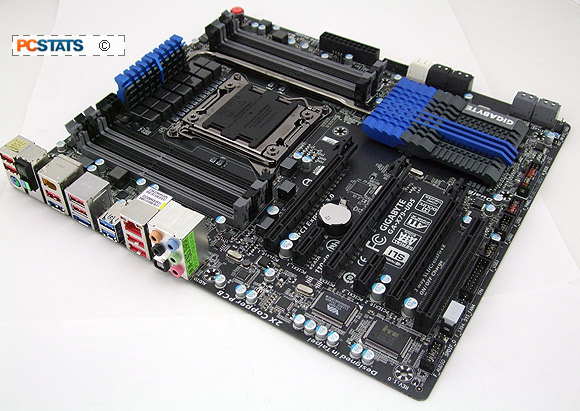
Gigabyte
GA-X79-UD5 motherboard (Intel X79 chipset)
|
Since the hardware will remain identical between the two
tests, we won't bother with a detailed test system spec chart. Each system was
comprised of an Intel Core i7 3820 CPU, Gigabyte GA-X79-UD5 motherboard, 4x4GB
of DDR3-1600-C9 memory, nVidia GTX-470 VGA and 120GB OCZ Vertex 2 SATA II
SSD. Explanations after the benchmark chart.
Results in bold are best for each
particular benchmark test.
 |
Windows 7 x64
(16GB
RAM)
|
Windows 7 x32
(4GB RAM)
|
|
Intel Core i7 3820 |
Intel Core i7 3820 |
| -
SiSoft Sandra 2012 - Processor |
| Processor Arithmetic Dhrystone ALU: (GIPS)
|
126.83 |
119.76
|
| Processor Arithmetic Whetstone iSSE3:
(Gflops) |
90.64 |
93.43
|
| Processor Multi-Media Int x8 iSSE3:
(Mpixels/s) |
213.2 |
187.7 |
| Processor Multi-Media Float x4 iSSE2:
(Mpixels/s) |
161.43 |
126.77 |
| Processor Multi-Media Float x2 iSSE2:
(Mpixels/s) |
87.55
|
70.46 |
| -
SiSoft Sandra 2012 - Memory |
| Multicore Efficiency Bandwidth: (GB/s) |
29.36
|
28.2 |
| Multicore Efficiency Latency: (ns) |
39.3
|
41.3 |
| Memory Bandwidth Int iSSE2: (GB/s) |
37.56
|
37.61 |
| Memory Bandwidth Float iSSE2: (GB/s) |
37.58
|
37.6 |
| Memory Latency (Random): (ns) |
70.2 |
72.1
|
| Memory Latency (Linear): (ns) |
6.9 |
7.5
|
|
|
|
| - SYSMark 2007 Preview 1.06 |
| Overall: |
316 |
309 |
| E-Learning: |
253 |
258
|
| Videocreation: |
442 |
407
|
| Productivity: |
276 |
266
|
| 3D: |
323 |
326
|
|
|
|
| -
Futuremark PCMark Vantage 1.0.0.0 |
| Overall: |
17480 |
17560 |
| Memory: |
10982
|
16846 |
| TV and Movies: |
6088 |
6892 |
| Gaming: |
17770
|
17652 |
| Music: |
18553
|
18760 |
| Communications: |
17197 |
16301 |
| Productivity: |
16889 |
15080 |
| HDD: |
17187
|
26665 |
|
|
|
| -
Bibble 5.0 |
| Time to Complete 50 Photo's: (sec) |
8.66 |
8.63
|
| Batch RAW-to-JPEG Conversion: (sec/Image)
|
0.173 |
0.173
|
|
|
|
| -
ScienceMark 2.3 |
| Primordia: (sec) 2-core |
144.75 |
145.09 |
| Mol Dyn: (sec) 2-core |
26.93 |
26.94 |
|
|
|
| -
Cinebench R10 |
| 1 CPU (split between cores) |
6139 |
4939
|
| x CPU (full load all cores) |
24453
|
19981 |
|
|
|
| -
Cinebench R11.5 |
| 1 CPU (split between cores) |
7.28 |
6.78
|
| x CPU (full load all cores) |
43.011 |
54.08 |
|
|
|
| -
Super Pi Mod 1.5 XS |
| 1 Million Digits: (sec) |
9.984 |
10 |
| 16 Million Digits: (sec) |
248.259 |
248.992 |
|
|
|
| -
wPrime 2.0 |
| 32 Million Digits (1 thread): (sec) |
36.9 |
36.9 |
| 32 Million Digits (2 thread): (sec) |
18.6 |
18.7 |
| 32 Million Digits (3 thread): (sec) |
12.6 |
13.0 |
| 32 Million Digits (4 thread): (sec) |
9.8 |
10.3 |
| 32 Million Digits (5 thread): (sec) |
9 |
9.5 |
| 32 Million Digits (6 thread): (sec) |
8.2 |
8.7 |
| 32 Million Digits (7 thread): (sec) |
7.5
|
8.0 |
| 32 Million Digits (8 thread): (sec) |
6.8
|
7.4 |
|
|
|
| -
Pov-Ray 3.7 BETA 30 |
| Render Time (sec) |
76.69 |
73.66
|
| Render Average (Pixels Per Sec) |
3418.22 |
3558.69 |
|
|
|
| -
Futuremark 3DMark06 1.1.0 |
| Overall: |
25662 |
25607
|
| CPU: |
6991 |
6965
|
|
|
|
| -
Futuremark 3DMark08 Vantage 1.0.1 |
| Performance Overall: (P) |
18846 |
18817
|
| CPU Score: |
25121
|
25084 |
|
|
|
| -
Crysis v1.2.1 No AA |
| 800x600 LQ Physics Very High (FPS) |
... fail |
165.97 |
| 1024x768 LQ Physics Very High (FPS) |
... fail |
165.01 |
|
|
|
| -
Sierra FEAR 1.08 No AA |
| 800x600 LQ |
831
|
830 |
| 1024x768 LQ |
825
|
826 |
|
|
|
| Number of times out performed other OS: |
33 |
19 | |
Looking
over these comparative results a couple points become obvious. First, on the
whole the Windows 7 x64 / 16GB system configuration does achieve
the majority of better benchmark results. However, among
the 'Gaming,' 'CPU-computational and Rendering' oriented benchmarks the two
systems return essentially
the same results. These tests include Bibble, Sciencemark, SuperPi, WPrime, PovRay, 3DMark06, 3DMark
Vantage and FEAR.
Within the group of 'System Level' benchmarks,
Sysmark 2007 sees on average a 2% improvement in favour of the Win7
x64/16GB PC configuration. Conversely, PCMark Vantage (another 32-bit application) performs about 11% worse on the
Win7 x64/16GB configuration.
The most
dramatic difference between Windows 7 x32 / 4GB and Windows 7 x64 / 16GB
platforms comes via Cinebench R10 where x32-bit and x64-bit versions
of the benchmark compete in their respective
native environments. Cinebench R10 x64 posts a healthy 19%
gain which just goes to underscore the potential benefit of native x64 software applications
running under a x64-bit OS. Curiously, Cinebench R11.5 sees much less of a
change between systems. Benchmarks like Sandra's multi-media float
x2 and x4 testa witnessed a healthy 21% improvement on the Windows 7 x64
/ 16GB platform.
Conclusions
On the
whole, Windows 7 x64 is well suited to the Intel Core i7 Sandy
Bridge-E architecture. If many of your daily work programs are still 32-bit applications, there's no real
penalty to emulating that 32-bit software in a 64-bit OS environment. When native
64-bit applications are run, a nice performance benefit is seen. Furthermore, with the quad-channel
high memory capacity available to Sandy Bridge-E processors, a 64-bit Operating System is
mandatory.
On the
question of how much memory... the results are open to interpretation
based on the programs you yourself use. Looking at the results for PCSTATS' standard CPU
and Mobo benchmark set, it's clear these applications see little
real world performance gain from 16GB of RAM. At a certain point the
operating system has enough system memory and then it all comes down to the
applications. Spending extra cash on 32GB or 64GB worth of memory
isn't necessary, in our case. The caveat of course, is that some programs and games thrive on
RAM, so this isn't a
one-size-fits-all-statement. Know your applications, know how much memory you need to run Adobe Photoshop, or
CAD, or whatever and size your system memory to meet those needs. We may not need 16GB of RAM now, but a year down the
road, if the PC requires 32GB of RAM at least the upgrade path is going to be easy. Not quite the result we expected, but there ya
go.
Find out about this and many other reviews by joining the Weekly PCSTATS Newsletter today!
Catch all of PCSTATS latest reviews right here.
Related Articles
Here are a few
other articles that you might enjoy as well...
- AMD
FX-8150 Bulldozer Tested - Windows 8 vs. Windows 7 Performance
- AMD
Phenom II X4 975 Black Edition 3.6 GHz Socket AM3 Processor Review
- AMD
Athlon II X4 645 3.1GHz Socket AM3 Quad-Core Processor Review
- Gigabyte GA-X79-UD5 Intel X79 LGA2011 Motherboard In-Depth
Review
- Gigabyte GA-P67A-UD7-B3 Intel P67 Motherboard Review
- Gigabyte GA-Z68X-UD5-B3 Intel Z68 Motherboard
Review

