It's not easy to install a couple 2.5" notebook hard drives in a
desktop computer system since desktop cases are made for 3.5" HDDs and 5.25"
optical drives. There are inexpensive 2.5"-to-3.5" metal brackets that
solve this problem, but they waste bay space and tend to be overpriced
for simple stamped sheet metal. Instead of jury-rigged approaches and cheap
brackets, consider a hard drive rack that squeezes several small 2.5" hard
drives into one single 5.25" bay slot.
The IcyDock
MB994SP-4SB-1 is just such a unit - it packs (4) 2.5" HDD/SSD
drives into the space of a single 5.25" drive bay and provides unified power and SATA hook
ups at the rear. On top of its high density convenience, all four SATA drive
bays are hot swappable without the need to pop off a side
panel or disconnect cables.
A pair of 40mm fans are built into the back of the
aluminum 4x2.5" rack to ensure airflow to keep drive temperatures in check.
The fans only turn on when drives are installed, if you don't want to use them there's a
small switch at the back.
The IcyDock MB994SP-4SB-1 unit supports (4) 2.5" SATA I / II / III HDD / SSD /
SSHDs of up to 15mm thickness in the space of one single 5.25" drive bay. The IcyDock MB994SP-4SB-1 is
made from extruded aluminum and each drive bay slide from steel. Painted
black with green status lights at the front, the MB994SP-4SB-1 looks nice and
should stand up to repeated use in a desktop, home theatre PC or even 1U server
chassis. The ICYDock MB994SP-4SB-1 retails for about $60 USD.
 |
|
IcyDock MB994SP-4SB-1 4-Bay
2.5" Hard Drive Rack |
|

|
|
|
|
Model:
MB994SP-4SB-1
Dimension:
146x41x170mm
Cooling: (2) 40mm
fans
MSRP Price: $60 USD
|
|
Capacity: (4) 2.5"
SATA Notebook HDD / SSD / SSHD
I/O
Interface: (4) SATA and (2) 4-pin Molex power
conn.
Bay Size: Occupies (1) 5.25" chassis
bay
(Includes instructions and mounting
screws) | |
| |
To use, install a 2.5" SATA drive into one of the four metal brackets with the short screws that IcyDock supply
for the task.

(supports 15mm thick 2.5" SATA drives)
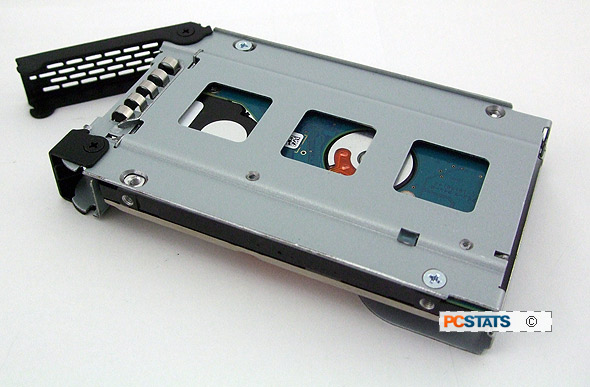
Then, slide the drive caddy into the ICYDock MB994SP-4SB-1 unit and push the front
metal locking door closed.

The drives' SATA data and power connectors automatically engage with the hot swap SATA backplane at the rear
of the IcyDock MB994SP-4SB-1 and the green status LED comes on, along with
the cooling fans. Provided the SATA ports are set to AHCI in the motherboard
BIOS, the drive will become available to the operating system momentarily.
PCSTATS continues its look at the MB994SP-4SB-1 unit, right after the
jump...

