 |
| Overclocking Results: |
|
|
Overclocking an AMD Fusion A8-3850 APU turns out to be a
little more complicated then the easy ride we've been accustomed to with AMD's
fantastically tweakable Black Edition chips. The integration that makes the
Fusion A8-3850 such a wonderful mainstream processor also makes it a bloody
stubborn mule when it comes to pushing clock speeds faster.
Here's
why; the A8-3850 APU is multiplier locked so it can only be overclocked by
increasing the motherboard bus speed. Ordinarily
this isn't a big deal, PCSTATS has overclocked countless multiplier locked
processors this way.
What's
different with the socket FM1 AMD A8-3850 APU is that the Northbridge, graphics
and a few other devices are tied directly to the board's 100MHz bus speed. If we
overclock the motherboard bus to 150MHz (for example), we're indirectly
overclocking EVERYTHING that's tied to it. There are clear benefits to
overclocking a CPU for sure, but the same isn't necessarily true for the
northbridge, PCIe lanes or devices like hard drives.
|
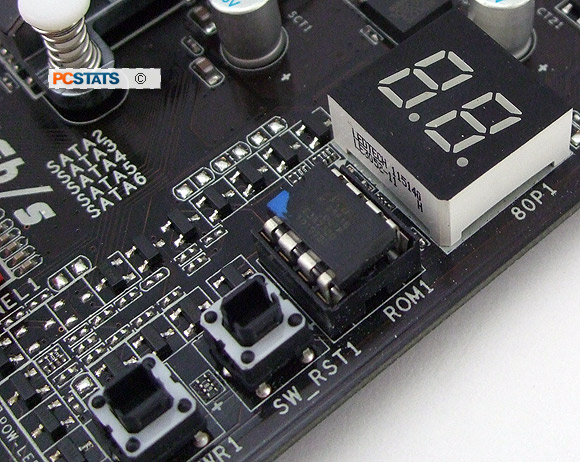
Port 80 card and physical power/reset buttons
to ensure easy tweaking outside the
box.
|
AMD
A8-3850 APU Pre-Overclocking Warm up...
To give this
2.9GHz quad-core processor a fighting chance at overclocking to its best, a
sweet set of Crucial Ballistic DDR3-1600 memory was locked into the AMD A75
based Biostar TA75M+ motherboard and set to run in DDR3-800 MHz mode. This way
the memory won't hold things back as motheboard bus speed increases. A stock AVC Z7U7414001heatsink will be used for cooling the
processor (the latest and greatest socket AM2/AM3 compatible heat sinks can be
found at Frostytech.com).
For good luck,
an Intel Core i5 processor was sacrificed to the gods of overclocking in the
usual way, whist Moore's law was chanted three times. ;-) Now onto the
results...
AMD's Fusion
A8-3850 APU operates with a 29x multiplier that cannot be changed, despite an
annoying bug on early AMD A75 motherboards that made it seem as though you
could. PCSTATS set about overclocking the processor by increasing motherboard
bus speed from it's 100MHz default.
In the BIOS, the Biostar TA75M+ motherboard bus speed
was increased to 133MHz - a modest increase to start - but then nothing... the
system just wouldn't POST. Round two; the boards' bus speed was dropped to
115MHz and the system POSTed at 3.33GHz without issue. The bus speed was then
overclocked to 120MHz.... so far so good... then 125MHz... good still... and
130MHz which caused the system to crash shortly after POST. Higher bus speeds
were tried, but the mpst PCSTATS could squeeze from the 2.9GHz AMD Fusion
A8-3850 APU was 3.625 GHz (29x multiplier,
125MHz motherboard bus speed). Where mainstream multiplier locked processors are
concerned 725MHz is not a bad overclock, right?
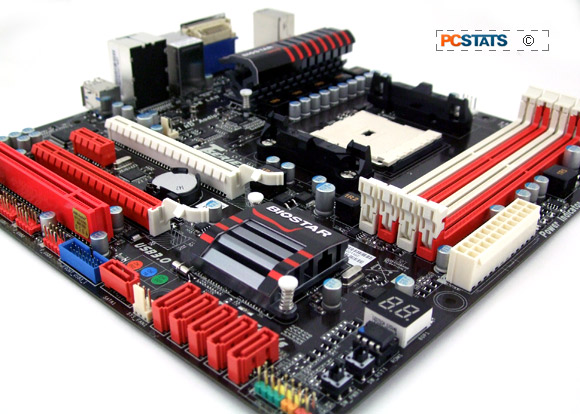
AMD Radeon HD 6550D Integrated
Graphics Overclocking
Biostar TA75M+
motherboard allows direct control of the AMD Fusion A8-3850 APU's integrated
graphics clock speed, so it can be boosted up from the stock speed of 600MHz in
the BIOS. Overclocking integrated graphics isn't typically worth the effort,
nevertheless PCSTATS gave the Radeon HD 6550D a go.
Overclocking seemed to proceed really smoothly as the
IGPs clock speed rapidly rose from 600MHz to 700MHz, then 800MHz without any
glitches. However, it just as quickly became evident that despite the apparent
IGP clock speed changes in the BIOS, nothing was actually changing. The Radeon
HD 6550D managed a score of 6356 in 3DMark06 at 600MHz, and 6339 when
purportedly overclocked 300MHz faster. So, that's a bust. Time to cut our losses
and move on.
make a long overclocking story short; the AMD Fusion
A8-3850 APU can overclocked a modest amount above its 2.9GHz stock speed, but
due to the level of system integration a lot of the fun is taken out of it.
PCSTATS was not able to successfully overclock the IGP.
