
|
The Vantec NexStar HX NST-330SU3 is an economical external hard drive enclosure for 3.5" SATA II drives that permits extra storage space to be
easily added to any desktop computer via USB 3.0 or eSATA cable.
80% Rating: 
|
|
|
|
Home >
Reviews >
Hard Drives/SSD >
Vantec NST-330SU3 |
|
|
The Vantec NexStar HX NST-330SU3 is an economical external hard drive enclosure for
3.5" SATA II drives that permits extra storage space to be
easily added to any desktop computer via USB 3.0 or eSATA cable. The Vantec
NexStar features a small 80mm
fan to help keep the HDD from overheating over prolonged hours of use - a problem
with always on external drives which forget to spin down the disk during
idle periods. Unlike 2.5" notebook external drive enclosures that operate over powered eSATA or USB cables, the NexStar
HX does rely on a small 12v DC power adaptor to spin up
the 3.5" hard drive (not included), cooling fan and status lights, so it's not useful for
on-the-road applications. The key feature of Vantec's NexStar HX external
drive enclosure is that it supports both super quick
USB 3.0 which operates at ~625MB/s and eSATA
II which averages around 300MB/s
transfer speeds.
Given the speed gains of USB 3.0 over USB 2.0 (625MB/s vs. 60MB/s), it's
really worth the upgrade if your motherboard supports USB 3.0. The NexStar HX is
backwards compatible with USB 2.0 ports too, incidently. Size wise, the NexStar
HX chassis has the same shape as a metallic book standing 5.5" tall and 2"
thick. The outer case is made from nice brushed anodized black aluminum panels,
the inner frame is injection moulded plastic. The unit ships with all the cables
you'll need to operate it; including a power adaptor, a 1 meter long USB 3.0 and
meter long SATA data cable. The Vantec NexStar HX retails for around $40 bucks,
so it's quite affordable.
 |
|
Vantec NexStar HX External
HDD Enclosure |
|
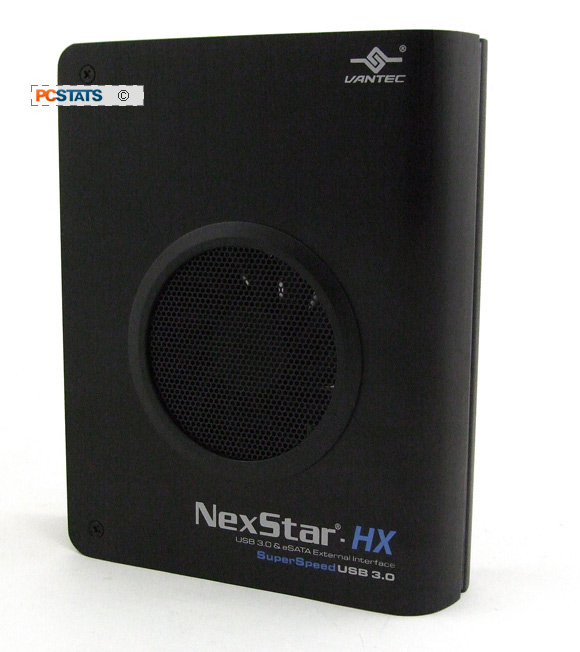
|
|
|
|
INCLUDES: Installation Guide, USB 3.0 cable, eSATA cable,
AC power adaptor. |

|
|
Data: USB 3.0 / eSATA
II
HDD Support: 3.5" SATA
I/II
Power: 12v
DC
Cooling: 80mm fan
Estimated Price:
$40 USD/CDN | |
| |
Installation isn't 100% tool free; four screws hold the aluminum cover
in place which needs to be removed before a 3.5" SATA hard drive can
be inserted into the unit. It supports hard drives up to 3TB (according to Vantec). Once open, flip back a
plastic locking tab, slide the 3.5" drive towards the SATA power/data connector and close the
tab to lock the hard drive in position. Reattach the aluminum cover plate and
you're done. 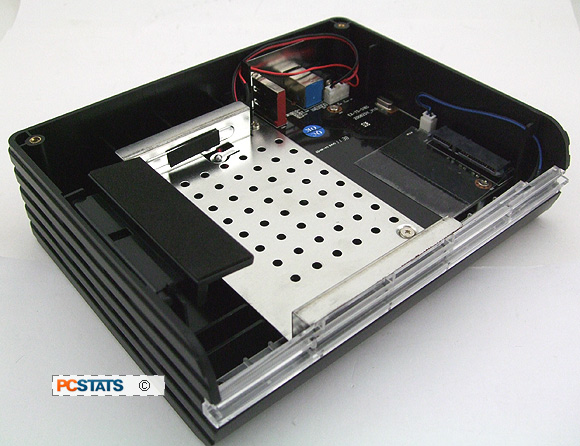
Operation is as simple as hooking up the power, data cable (either USB 3.0 or
eSATA) and turning the unit on.

At the back of the Vantec NexStar HX enclosure are USB 3.0 and eSATA data
connections, a power switch, 12v DC power jacket and fan control switch. Along
the front edge of the chassis is a blue LED indicator light that flickers in
unison with drive activity. There's no Kensington lock receptacle to keep the
enclosure from walking off, go figure. USB 3.0 or eSATA Data
Cable?
Only one data cable should be connected to the Vantec
NexStar HX external drive enclosure drive at a time, depending on your systems
capabilities that means either the USB 3.0 cable or the eSATA cable.
The eSATA cable is measures transfers data at SATA II speeds of 3.0Gbit/s
(~300MB/s).
The USB 3.0 cable measures 1 meter long as well and transfers data at
4.8Gbit/s (~625MB/s).
The USB 3.0 cable has the added benefit of being
backwards compatible with USB 2.0 ports - a much more common data port but
limited to a relatively sluggish 0.48Gbit/s (~60MB/s) maximum bandwidth. USB 3.0
is backwards compatible with USB 2.0 and USB 1.1 devices.

USB 3.0 and eSATA data cables are included.

While you can use either USB 3.0 or eSATA cables to connect the
NexStar HX external drive enclosure to a computer system, the best results are
with USB 3.0.
Modifications for Data
Safety
The Vantec NexStar HX external hard drive
enclosure is black in colour with an aluminum shell and nice grippy rubberized
feet if you choose to stand it upright.... but don't
do that. Ever. Since desktop hard drives lack motion sensors to retract
the read/write heads, PCSTATS strongly recommends laying the NexStar HX enclosure on it's
side.
I can't tell you how many people have written into PCSTATS after
reading our Beginners Guide to Hard Drive Data Recovery because their
external hard drive case tipped over or fell off a table... taking their
(unbacked up) family photos and home movies into
digital oblivion. Sometimes those photo's are recovered with the help
of PCSTATS's guide, sometimes the fall physically damages the disk and
the only solution is professional data recovery which typically costs about
$1,000 a TB.

Bottom of the unit, note the two rubber feet.

To that end, PCSTATS modified the Vantec NexStar HX enclosure slightly be removing
the rubber pads from the base, cutting them in half and relocating the
four pads to the back aluminum panel as shown in the above photo. Don't
cover the screw holes if you do this, you'll need to get at them to swap
the hard drive out in the future.
Next up, a closer look at the NexStar HX drive
enclosure...
|

