
|
When USB was first introduced finding devices to use with the port was virtually impossible. At the time, Windows 95 OEM Service Release 2 barely supported USB and many manufacturers were unwilling to release devices without full operating system support. While this was a wise move for manufacturers, it did happen to delay the USB revolution for a few years.
87% Rating: 
|
|
|
|
Home >
Reviews >
Peripherals >
D-Link DSB H4 |
|
|
Speed Tests
Luckily I have quite
a few USB devices. Let's take a look at a low power device: the D Link USB FM
radio. Upon plugging in the USB radio (and installing its drivers, here is what
is listed under the power requirements...
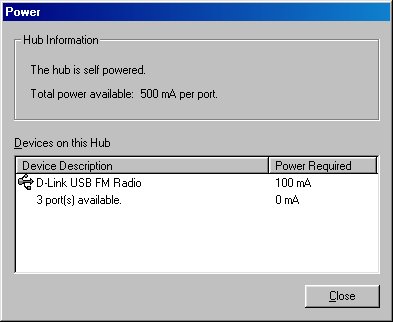
As you can tell, the FM radio only uses 100mA of power, so it
would work fine if the hub were in bus powered mode. Adding my Microsoft
Sidewinder game pad shows that it only uses 20mA of power. Finally came the test
of a higher powered device: a webcam. Upon connecting this, the following was
displayed in the power properties...
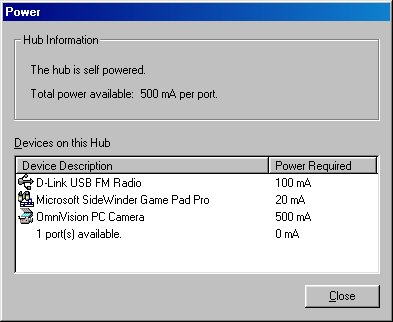
Using a full 500mA of power, its obvious the webcam requires the
hub be self powered. Luckily, Windows provides a very helpful error message
explaining that the hub doesn't have enough power for the PC Camera. A nice
touch, especially for those new to USB.
Conclusions
The DSB H4 does
exactly what it was designed to do. It provides an easy way to add more USB
ports to your computer. The option of self or bus powered is definitely not
unique to the D Link product, but it is still beneficial for those wishing to
use the hub in situations where power isn't available (laptop users on the go,
for instance). Overall, the hub is a great addition to anyone's PC, provided you
have enough USB peripherals to justify the
purchase.
|
