
|
When USB was first introduced finding devices to use with the port was virtually impossible. At the time, Windows 95 OEM Service Release 2 barely supported USB and many manufacturers were unwilling to release devices without full operating system support. While this was a wise move for manufacturers, it did happen to delay the USB revolution for a few years.
87% Rating: 
|
|
|
|
Home >
Reviews >
Peripherals >
D-Link DSB H4 |
|
|
D-Link 4 Point USB
Hub
When
USB was first introduced finding devices to use with the port was virtually
impossible. At the time, Windows 95 OEM Service Release 2 barely supported USB
and many manufacturers were unwilling to release devices without full operating
system support. While this was a wise move for manufacturers, it did happen to
delay the USB revolution for a few years.

This all changed in the summer of 1998, when Windows 98 was released.
Boasting full USB support out of the box, it was now time for the hardware
manufacturers to release USB compliant devices. Within months, the trickle of
USB devices soon turned into a flood; consisting of keyboards, mice, printers,
scanners, MP3 players, and much more.
With all these devices, it soon became apparent that a traditional PC's 2 USB
ports would not cut it. As such, several methods of expanding USB ports have
developed, including external hubs, additional USB ports on some devices, or
even newer motherboards that support up to 4 USB ports on board. The DSB H4,
marketed by D Link, is a 4 port USB hub that connects to an existing USB port on
your computer.
Features and
Specifications
Full USB 1.1
Compliance
1 x USB A type connector (for connecting to your desktop or
notebook PC)
4 x USB B type connectors (for connecting your other USB
device)
Operates in self or bus powered mode
As you can tell, the
DSB H4 fully complies with the existing USB specification, which offers up to
12Mbps total bandwidth. Bandwidth utilization is generally classified in two
levels: low power devices such as keyboards and mice will only utilize 1.5mbps
each, whereas high power peripherals such as scanners or webcams will use the
full 12mbps.
There are two methods of providing power to the hub and any
additional USB peripheral. In bus powered mode, each port is given 100mA. As
with the bandwidth issue, this is generally fine for input devices such as
keyboards, but is insufficient for digital cameras, or webcams. For this reason,
the DSB H4 does have a self powered mode. In this mode, the hub connects to a
standard wall outlet, and provides up to 500mA of power to each port. Aside from
printers and scanners (which have their own power source), this is more than
sufficient.
Since Windows 98
fully supports USB, adding the DSB H4 was as simple as plugging it into the
computer. At first I didn't think the hub existed at all, simply because no
dialog boxes appeared asking for a driver. That's right, nothing. A quick look
into Device Manager displayed the following...
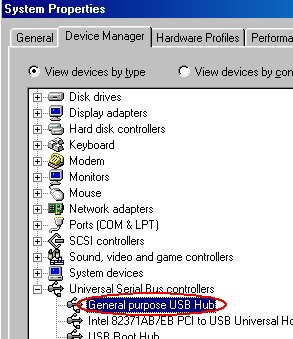
So far, so good. Looking at the properties of the hub confirmed that the
"General Purpose USB Hub" was the correct device, as 4 ports were detected, and
500mA of power was available for each port.
Contents of Article: D-Link DSB H4
|
|
Pg 1.
— D-Link 4 Point USB Hub
Pg 2.
Speed Tests
|
|
|

