Gigabyte's
GA-Z77X-UD5H-WB motherboard supports DDR3-1600/1333/1066 memory in a dual
channel configuration, though DDR3-1600 memory is apparently only supported with
a 22nm Ivy Bridge CPU in the drivers seat. The largest memory density for 64-bit
operating systems is 32GB, for Windows 32-bit you're capped at 4GB max. The four
1.5v DIMMs support Extreme Memory Profiles (XMP).
In this
corner by the memory we find a nice large red power switch. The power symbol is
illuminated so it's easy to spot when the board is installed in dark case. Next
to the power button are Reset and CMOS reset buttons, the latter being a little
too close to the others for our liking. Enthusiast overclockers get a set of
voltage read points for Vcore, CPUVtt, VSA, CPUPll, VDimm, DDRVtt and PCIIO.
|

Socket LGA1155 for Intel 2nd/3rd-Generation
Core i3/i5/i7 CPUs.
|
Like all Intel Z77 platforms, the Gigabyte
GA-Z77X-UD5H-WB supports both 32nm 2nd Gen. Intel Core i3/i5/i7 'Sandy Bridge' processors and 22nm 3rd Gen. Intel Core i3/i5/i7 'Ivy Bridge' socket LGA1155
processors.
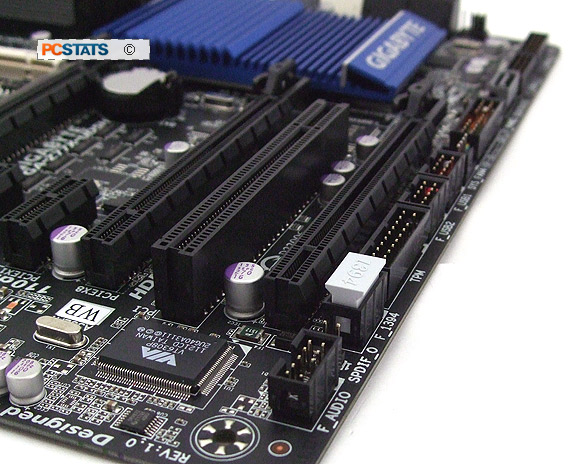
One other
neat feature Gigabyte has added to its boards is called 3X USB Power. Briefly,
while standard USB 2.0 ports are limited to 500mA power loads and USB 3.0 to
900mA, the motherboard is capable of delivering 1500mA per USB 2.0 socket and up to 2700mA per USB 3.0 port. On top of that, each USB
port is individually fused.
There are
three USB 3.0 headers
for (6) front panel USB 3.0 ports. While USB 2.0's 480Mb/s maximum bandwidth
is fine for smaller thumb drives, USB 3.0 expands that bandwidth to a massive
4.8Gb/s - much better for moving 8GB movie files around!
Next up, PCSTATS tries its hand overclocking
on the Gigabyte GA-Z77X-UD5H-WB motherboard, then a look at the BIOS and
Benchmarks.
