
|
The Gigabyte GA-Z77X-UD5H-WB motherboard is a fully featured mainstream-gaming platform based around the Intel Z77 chipset and bundled with a Wireless 802.11bgn + Bluetooth 4.0 PCI Express x1 card, not to mention all the bells and whistles of a highly expandable workstation platform and a good set of overclocking tools.
88% Rating: 
|
|
|
|
Home >
Reviews >
Motherboards >
Gigabyte GA-Z77X-UD5H-WB |
|
|
Overclocking Report and BIOS Walk through
 |
| Overclocking Results: |
|
|
If you were savvy enough to buy an unlocked Intel Core i5 2500K or 2600K CPU
from the get-go, you probably already know the unlocked CPU multiplier will let
you push these chips into the mid-4 GHz range with little effort. Owing to
the integrated graphics on Sandy Bridge processors however, overclocking via
the processor BCLK beyond about 105MHz isn't practical.
Gigabyte's GA-Z77X-UD5H-WB motherboard offers up a full
range of CPU and IGP overclocking controls in the BIOS and within Windows 7 via
TouchBIOS. Since BCLK overclocking is generally limited to 105MHz, PCSTATS left
memory settings alone and focused on the CPU multiplier.
Starting from the default x33, PCSTATS pushed the CPU
multiplier to x39, x42, x44 and x47 where the system crashed. The Core i5 2500K
chip PCSTATS tests with generally maxes out at x47, so that's where our overclocking adventure
stopped.
Since the Gigabyte GA-Z77X-UD5H-WB motherboard is
equipped with onboard video outputs PCSTATS had a go at overclocking the Intel
HD 3000 IGP as well. From the stock IGP speed of 1100MHz, PCSTATS was able to
overclock the Intel HD 3000 graphics core to 1600MHz without much difficulty.
|
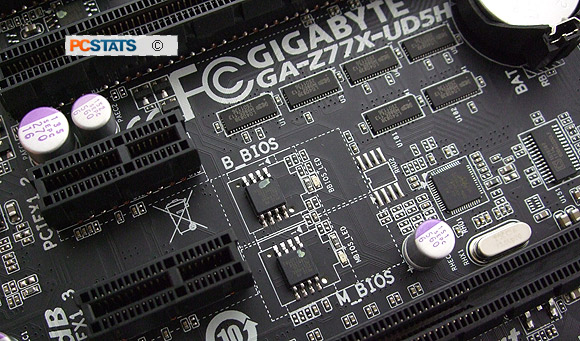
Redundant BIOS chips prevent bad BIOS flashes
from taking down the board.
|
Gigabyte's Dual UEFI BIOS
The UEFI
'3D BIOS' user interface is intended to help novice PC users interact with
complicated BIOS settings on friendlier terms, when you mouse over different
bits of the board photograph, like the CPU area, memory or expansion slots, it
bring up the relevant UEFI BIOS option menu. Advanced BIOS options are available
at the bottom, which is where we'll be focusing our attention.
|
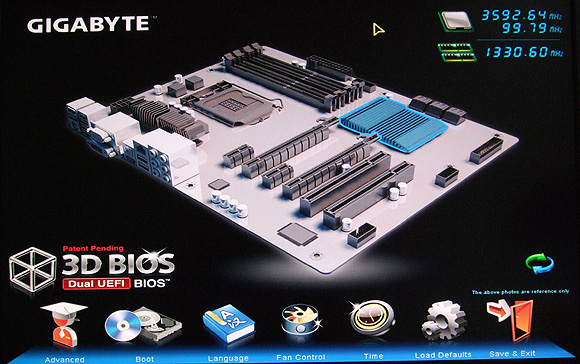
3D BIOS
used on the Gigabyte GA-Z77X-UD5H-WB
|
Main Overclocking and Frequency control menu
for adjusting the CPU multiplier and BCLK frequency among other options are
found in the Advanced Frequency Settings menu.
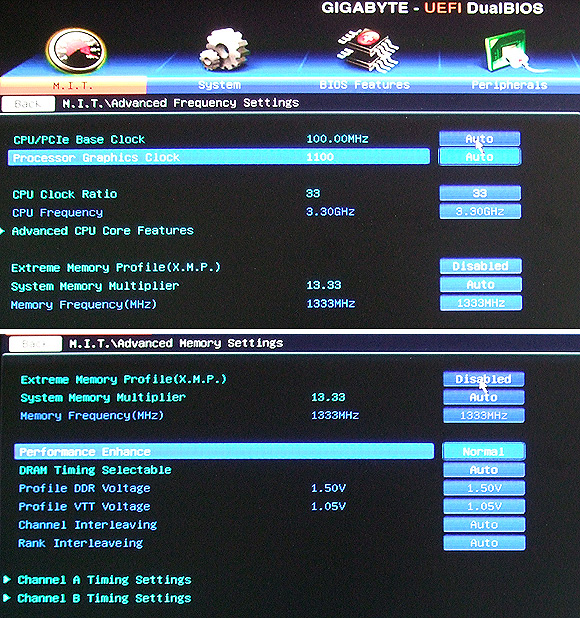
Advanced CPU Overclocking
Tools
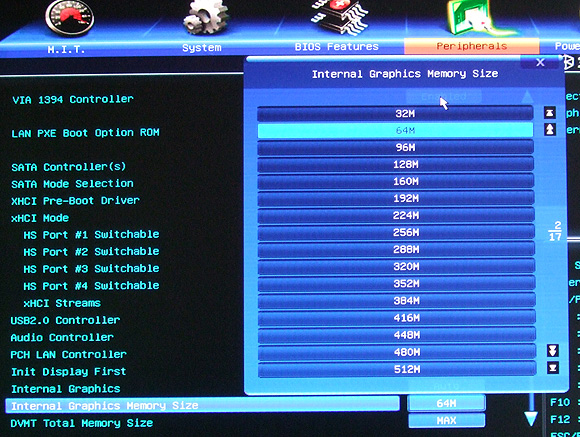
Integrated Graphics memory
criteria.
The BIOS has extensive memory control options,
timings can be set down to the individual clocks cycle, per channel.
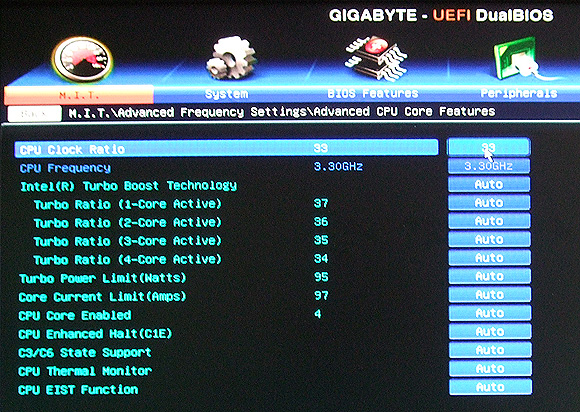
Memory channel timing
control.
There are a lot of voltage control options in the
GA-Z77X-UD5H-WB BIOS; for memory, chipset, CPU and motherboard VRM. There's also
a slew of really advanced voltage controls available via Gigabyte's '3DPower'
menu from the Windows desktop.
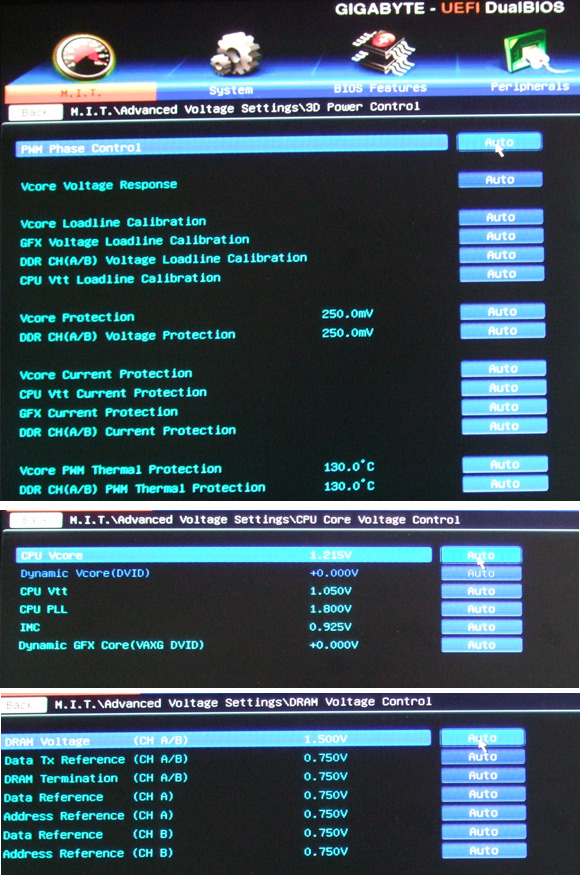
CPU
Core Voltage controls and 3D Power / DRAM Voltage controls
Now let's look at
how the Gigabyte GA-Z77X-UD5H-WB motherboard handles in the
benchmarks!
|
