I must say that in my short life span of installing, and re-installing
computer gear I have never once come across a piece of hardware that was so
simple to use. Installation consists of 1) plug end of Fire Wire cable into
HotDrive, 2) plug other end into Fire Wire (IEEE1394) adapter card, 3) turn on
HotDrive. That's it. Wow, I know.
The only catch is that you need a motherboard with onboard IEEE1394 sockets,
or a PCI adapter card. One such card is put out by Evergreen for about $60. A
bit pricey, but IEEE1394 looks like it is on its way to becoming one of the major
standards out here. Sooner or later 12Mbits/s (USB) is going to look as silly as
it does currently next to 400Mbits/s. By that time USB will be as passe as
parallel.
Oh, one last sticking point. IEEE1394 only works with Windows 98SE and above
operating systems (Win2k, WinME, etc.), so this funky drive won't be useable for those of you with any older OS's. Microsoft left out appropriate
hot-swaping drive support with Windows 98, you see. Everything goes equally smooth with the Windows
2000 installation. All the necessary drivers are there, so it as
simple as a plug-and-go procedure.
For the Mac addicts, one little step is necessary for the drive to work, aside from running Mac OS 8.6 or later. Evergreen includes a driver disc
with the HotDrive with all the necessary drivers to make an external hard drive work
on IEEE1394. Installation only takes a few seconds longer than with a
PC as the installation proceeds through with 'Formedia Installer.'
Appearance
The Mac-styling looks of the Hot Drive will put any gray-coloured PC component to
shame. Even better, the Hot Drive takes up a small footprint on today's crowded
desktop. The drive can be placed in the blue stand on its edge, and moved to an out of the way, but
still accessible location easily enough. Or it can be laid flat, atop the entire case
perhaps. As it doesn't require any external power sources, it can go
just about anywhere the Fire Wire cable can reach.
| With the stand attached the HotDrive fits in comfortably
with a stack of books, with a little activity light to let you know when
it's working. |
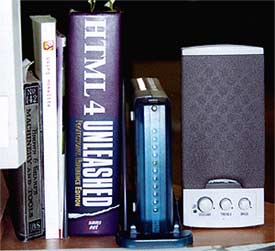 |
The rear of the Hot Drive is utterly simple, and while there is room for an
additional 12V power source, it is not supplied nor required while the drive is
hooked up directly to the computer. A power switch is necessary for removing the
drive from the computer, and to round out the list of parts an "in" and "out"
IEEE1394 adapter port allows connections, of just one or 62 additional devices.
 |
| The only controls necessary to get the Hot Drive up and
running are the IEEE1394 jacks and power switch. Easy operation coupled
with the IEEE1394 prowess makes this drive simple to
use. |
But what kind of storage is it using?
