Samsung SVR-S820 Voice Pen Review
For many of us, our days are filled with scribbling notes
on scrap pieces of paper, or a billion little yellow post-it notes. This
'system' works fine for the occasional thought, but when you need to
concentrate on something other than recording yours' or another persons ideas,
it's time for some serious real time help. Tape recorders are the mainstay for
recording lectures, interviews, or one's epiphanies. The only problem
is that those little tapes only last so long before they have to be flipped
over, or switched altogether.
Flash memory based recording devices have
been available for some time to take up the slack of their taped brethren
thankfully. The digital recordings offer higher quality for the most part, easy
indexing, and instant erasure. One such entry is the Samsung Voice Pen. About
the size of a large cigarette lighter, the SVR-S820 offers approx. 233min
recording on SP, and 502min recording on LP settings.

Approx. actual size |
The SVR-S820 Voice Pen comes with
the following:
- Single
Earphone
- External clip-on mic
- Adapter box for phone recording
- Phone cable
- Line-out Audio cable
- (2) Batteries (AAA)
- Software to manage
recordings
- Instructions
- 1 year warranty
- Manufacturer: Samsung
- Cost: ~$249
CDN
|
The full
specs:
| Model: |
SVR-S820 |
| Recording Time: |
SP 233min / LP 502min |
| Dimensions: |
101.6 x 36 x 17 mm |
| Weight: |
41g / 64g with battery |
| Power Requirements: |
DC 3V, two AAA batteries |
| Battery Life: |
Approx 10 hours during recording. Approx 8 hours during
speaker playback (vol level 5). AAA batteries used at room
temperature. |
| Recording Device: |
Built-in Flash memory |
| Max. No. Recordings |
99 per file, for a total of 396. |
| Max. output |
80mW (16 Ohm, THD 10% |
| Frequency Range: |
500Hz - 3500Hz |
| Microphone: |
Built-in nondirectional electric capacitor mono
microphone. |
| Input: |
Plug-In power microphone (mini plug/mono) IMP less than 3
kohm. |
| Output: |
Earphone (mini plug/mono) IMP more than 8 ohm (preferred
output - 32 ohm) |
| Speaker: |
23mm diameter |
| Operation: |
Temperature: 0C - 40C |
| Environment Accessories: |
Earphone, batteries, users manual, external microphone,
adapter for phone recordings, connecting cable for external equipment,
connecting cable for phone, voice manager setup CD,
hand strap. |
|
|
We tried out the Voice Pen in SP mode to see
how long it actually recorded, as compared to the listed time. Samsung lists a
time of 4 hours 10 minutes recording time on SP mode. In our tests the Voice Pen
came in at 3 hours 51 minutes, a difference of only 20 minutes. We didn't test
the recording time on LP mode (listed at 8 hours 22 minutes) because the SP mode
time comparison was quite accurate, and frankly 8 hours is one loooooooooong
test.
The Voice Pen
offers several features which come in handy such as automatic power off (there is no off
button on the unit), recording monitoring, voice operated recording, digital
volume, Electro Luminescent back light, separate files for storing groups of
recordings, volume indicating level during playback and recording and a built in
speaker.

The top of the unit has a built-in mic for
recording ambient sounds, a jack for the single-channel earphone, and a jack for the
external clip-on mic.
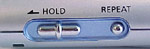
The other side of the unit has a hold key
and the repeat key. The purpose of the repeat key is obvious, but what the hold
key does is basically stop the unit from being turned on
accidentally.

The main controls are
located on the opposite side of the unit and they consist
of mode, play/stop/advance and record/stop buttons. The play/stop button when
pressed turns on the unit, and it can be used by pushing it up, down, or in. We
found the operation of the switch a bit difficult at first, but grew accustomed
to it in a matter of minutes. If you have ever used a Blackberry or a cellphone
with a JogDial then you'll easily adapt to this unique three-positon switch. The
record/stop button will also turn the unit on and begin the recording if it is
pressed when the unit is inactive.

