Interestingly, the rear of the T10
features an AMR sized slot. It's a nice feature to have 7 slots plus the AMR half-slot if you have an AMR device, but for most users the AMR is really a waste. As we mentioned before there's also an integrated lock on the back of case that allows you to lock the box down if necessary.
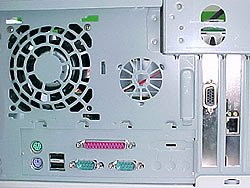
The case has a
set of fold out feet to help keep it from falling over, as it is a somewhat narrow case to begin with. The four feet can fold out of the way when not required.
 |
The FDD/HDD rack pulls out to allow
easy installation drives. It uses a little metal lever to keep it in place, but this method proved a bit difficult to engage fully most of the time. |
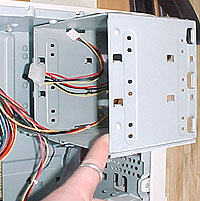 |
The 5.25" rack pulls out to allow
drives to be inserted. We found it a lot simpler to simply install the drives
with only one set of screws (rather than removing the entire rack assembly). It saves time and for all intensive purposes keeps
the drives solidly in place. Still this was one of the T10's better features, as is the removeable 3.5" rack. |
 |
An extra rack for attaching a drive
is located in the very rear of the case directly above the power supply.
To attach a drive, the sled pulls out and the drive is screwed in from the
bottom. Installing a 7200RPM drive in this position may not be advisable as there may not be sufficient cooling. |
|
|
Starting with the
motherboard, which has to be dropped in, things start
to go downhill from there. Putting HDD or FDD drives in is easy enough,
but installing a CDROM is more complicated then it really ought to be. Why,
well not because of the removeable frame, but because all the 5.25" devices sit behind the bezel. That means it has to come off before anything can be installed or removed. Which also means the
whole case literally has to come to pieces.
 |
Notice how the slot covers have to be pushed in to be
installed? The front bezel covers whatever is in the 5.25" bays by a few millimeters. Thus the case has to be completely dissembled before anything can be slid into the bays.
For those of us who drop in devices like a CDROM momentarily (usually with just the side panel removed), this presents an annoying stumbling point. |
Probably the worst feature of this overdone
case is the "ON" switch - and I might add that is the worst possible area to have problems. To turn on the system you have to turn this very small piece of plastic while pushing it in against a rather stiff spring. To shut the computer off manually you basically have to do the same thing. The reset button "conveniently" requires a pen or paperclip to get it to work. Neither is of any real use.
The bottom line is that this case is
incredibly difficult to turn on, to reset, to install new components, is over
built, and poorly designed in general. The removeable drive bays are the few saving graces for this case, but the bezel and awkward panel systeml rears its ugly head and impacts on their usefulness. Always, the best test of any equipment is how long it remains in use. We bought this case a while ago, and the only part of it we still use is the power supply (which was dropped into a $35 case we bought to replace the Elan Vital T10). Yes it's that bad.
