KDS AV-7TF 17" True Flat Monitor Review
There is an
unspoken competition between the
various monitor manufacturers in regards to what
is exactly a "flat" CRT display. While
many of the monitors in question have a perfectly flat exterior, the real challenge lies on
the other side of the glass. It is this unseen area that lies at the heart
of the debate. Of the many self titled flat CRT displays on the
market there are essentially three varieties. The first type
is produced with the internal side of the display glass curved
in both the vertical and horizontal directions, the second display type has
the glass curved in only the horizontal direction and the third uses glass which
is perfectly flat.
The visual
difference between the three varieties is slight, but noticeable under some
circumstances. The KDS AV-7TF uses a FD Trinitron flat face display so
the front glass is curved in the horizontal direction. Trinitron tubes use a
grille mask which has two dampening wires running horizontally. There has always
been a big discussion about these two very fine wires, and whether or not they
are noticeable, distracting, or completely annoying. In our case, the wires were
not immediately noticeable, and then only so on very light backgrounds. We didn't
find them very bothersome at all.
|

|
KDS
AV7TF Flat CRT:
17.0" True
Flat FD Trinitron display
Dot pitch of
0.24mm
1280 x
1024 Resolution
Processor-based design and digital
controls
Comes with:
6 foot power cord, manual.
Manufacturer:
KDS (Korea Data Systems)
Cost: ~$340
CDN |
As we were browsing through the instruction
manual for the KDS AV7TF we noticed this comment about the best possible way to
position a display. Never having heard this tip before I was a bit surprised,
but I suppose it does make sense - even though I've never personally noticed the
difference when moving my own display about.
"The earth's magnetic field may
interfere with the magnetic field generated by the monitor causing a slight
rotation of the image. The higher the performance of a monitor, the more
susceptible the monitor will be to such interference. To get the best alignment,
orient the monitor so that the face of the screen faces east, and choose the
rotate control from the OSD menu."
You lean something new everyday I guess
:-)
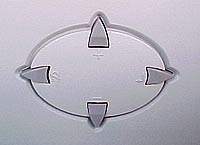 The display rotates 90 degrees on the
horizontal plane, and 16 degrees up and down. The vertical of adjustment was
more than adequate for us. The control panel for the display consists of only
four buttons, in addition to the power switch. The control panel allows the user
to navigate through the OSD and to access one-touch degauss.
The display rotates 90 degrees on the
horizontal plane, and 16 degrees up and down. The vertical of adjustment was
more than adequate for us. The control panel for the display consists of only
four buttons, in addition to the power switch. The control panel allows the user
to navigate through the OSD and to access one-touch degauss.
The front bezel is bare otherwise, and reiterates the flatness
of the display with some good post-it note area (a must as far as we're
concerned).

