Crucial 256MB 'Gizmo' USB Hard Drive Review
When it comes to
carrying data between computers, the computing world has come a long way from
the venerable 1.44MB floppy drive. First there were Superdisks, then Zip drives, then
Jazz, and CD-RW's. Nowadays, we have solid state, high speed, and nearly indestructible
memory that fits neatly into the smallest of pockets, and requires nothing more
than a free USB port.
USB hard drives as they are
commonly called, are essentially memory on a stick. At about the size of a pack
of Wrigley's, these solid state storage devices come in a range of sizes, with
128MB or 256MB versions being the most popular.
So long
as your PC is running Windows2000 or higher, you will need no drivers, and
installation will only take but a second before you can access and transfer
files to and from the USB
hard drive as you would any other such device. If your computer is running
Win98/98SE, there are drivers at Crucial.com you can download to get the Gizmo up and operational.
Drivers are not included in the package however.
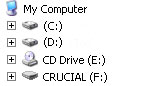 In the editorial world, when you are faced with carrying around
a pack of Zip discs, or one little USB hard drive, the
choice is obvious. USB hard drives, like the Crucial Gizmo, simply hold more data, are
smaller and more robust, and offer better compatibility. Short of lugging around a laptop with
CDRW burner, a USB hard drive of 256MB size is the next best thing when you
need to move large amounts of information, and can't worry about there not being
the right kind of drive where you need to go.
In the editorial world, when you are faced with carrying around
a pack of Zip discs, or one little USB hard drive, the
choice is obvious. USB hard drives, like the Crucial Gizmo, simply hold more data, are
smaller and more robust, and offer better compatibility. Short of lugging around a laptop with
CDRW burner, a USB hard drive of 256MB size is the next best thing when you
need to move large amounts of information, and can't worry about there not being
the right kind of drive where you need to go.
USB ports are everywhere, and that makes the Crucial USB
hard drive about as universal as the floppy disk it has long
since replaced.
Sure there are solid state flash media standards
that can store the same amount of data, but not every PC has a SmartMedia,
Memory Stick, or Compact Flash port, and as these media were originally intended
for digital cameras and like devices, they aren't always the most
robust.

