When VIA released
the KT133 chipset last year, only a few motherboards had multiplier
adjustments. The most popular motherboards in this arena were basically Asus's A7V or
Abit's KT7 series (KT7 and KT7-Raid). With the release of the VIA Apollo KT133A
chipset things are now quite different, and dramatically improved if
I do say so myself.
Most of the large motherboard manufacturers now allow multiplier
manipulation in either the BIOS or by the use of jumpers.
First though, what is the difference between the KT133
and KT133A chisets? The answer is a simple
one, the KT133A is basically the
same chip as the KT133 except for the fact that it has been tweaked
to allow Athlon processors to run at a 133MHz/266MHz bus. Before the KT133A chipset arrived, Athlon
overclockers had a ceiling of around a 115MHz system bus. That wasn't very high, and in
fact, that was really unimpressive. Thankfully the KT133A chipset arrived so it is now possible to reach
150MHz or higher bus speeds!
| Asus A7V133 Socket A Motherboard |
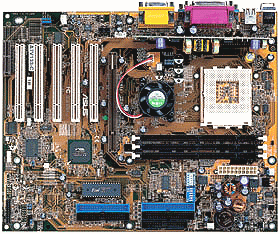 |
Ships with the following:
- IDE CABLE
- FDD CABLE
- Driver CD-ROM
- Instructions
- USB Ports
MFG Link: Asus |
 Based on the KT133A chipset, the Asus A7V133 allows us to
make use of the 133MHz/266MHz based Athlon processors, as well as the "normal" AMD
100MHz/200MHz processors. The A7V133 also features VIA's 686B south bridge, enabling the
use of Ultra 100ATA data transfers. A Promise IDE RAID controller can
be used for secondary Ultra100 function as a Raid controller (only Raid-0 configurations) aswell.
Rounding out features, the A7V133 comes equipped with 4 USB ports, no less than 4
fan headers, and optional onboard audio
compliments of VIA's AC'97 codec.
Based on the KT133A chipset, the Asus A7V133 allows us to
make use of the 133MHz/266MHz based Athlon processors, as well as the "normal" AMD
100MHz/200MHz processors. The A7V133 also features VIA's 686B south bridge, enabling the
use of Ultra 100ATA data transfers. A Promise IDE RAID controller can
be used for secondary Ultra100 function as a Raid controller (only Raid-0 configurations) aswell.
Rounding out features, the A7V133 comes equipped with 4 USB ports, no less than 4
fan headers, and optional onboard audio
compliments of VIA's AC'97 codec.
I was disappointed that Asus decided to skimp on thermal
material between the KT133A chipset and the green
BGA chipset however. Other then that, I don't think I can complain about
the board at all! It's pretty well laid out, with lots of
space around the CPU socket (enough for the my Alpha PEP66T0 for instance.
It's nice to know that larger heatsinks like the GlobalWin WBK-38 and ThermalTake's SuperOrb will fit
on the board with out incident. Also, since the PCB has the four mounting holes
surrounding the socket, heatsinks like the Zalman CNPS5000 that bolt on to the PCB
could be used if desired.

Something that I found quite useful while installing the
system was the fact that I didn't have to remove my AGP video card
to install the sticks of memory. You've probably noticed that the A7V133 only has 5
PCI slots, the reason behind this is because the onboard Promise IDE controller is
basically taking up the resources of 1 PCI slot. To make sure there aren't any hardware
conflicts Asus decided to only include 5 slots. I know motherboards like the Abit KT7/KT7A
series have 6 PCI slots, but if you read their specifications carefully, you can only plug a
maximum of 5 PCI bus mastering devices into it at any one time.
One thing that I
believe is a waste of time (and money) is the AMR slot; the board in
front of me has one, and I have absolutely no intention of ever using it.
A feature that I do like is the AGP Pro slot. Yes I know that there aren't any
consumer based AGP Pro cards, but I like to have the option regardless.

