Memory Sockets
Based on a remarkably light four layer PCB
(even Intel's D850GB is based on more expensive six-layer PCB), the 850 Pro2's
layout is anything but standard, even for a Pentium 4 motherboard.
The most obvious aspect of the mainboard
layout is the three-and-one RIMM slot configuration. Three of the RIMM slots
have been placed in the typical location by the processor, while the fourth RIMM
slot sits perpendicular, next to the AGP socket. The orientation is a bit
confusing as the perpendicular slot is actually the first memory slot, and its
pair is the one closest to the socket 423.
By the way the memory slots are grouped it
does look like the two memory slots closest to the socket 423 are the first
pair, and the two odd slots out are the second pair. This is not the case, and
should you install your RIMMs in the wrong order you won't be going to
far.
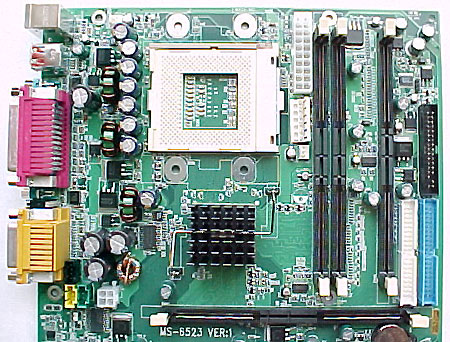
I've heard from a few people that this odd
memory slot configuration was chosen to improve the stability of the motherboard
and shorten the length of trace lines.
As is the case with all Rambus RDRAM
totting motherboards, RIMM modules absolutely must be used in tandem. Each pair
of RIMM's must be of the same type and memory density and size. In the case of
the 850 Pro2, up to four 500MB 100MHz FSB PC800 RIMM's can be
used.
However if one of the pairs of RIMM slots
is unused, it must be filled with the included pair of CRIMM modules (shown
below). This is somewhat similar to the good old dual slot one motherboards we
used to use around here where a terminator card had to be dropped into the empty
socket if only one processor was being used (think Asus P2BD).
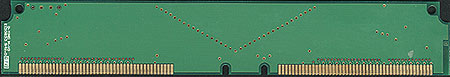
Expansion Sockets
Now since we're on the topic of sockets, a
few peripheral-junkies may be disappointed to see the 850 Pro2 limited to a
scant four PCI sockets - rather than the traditional five or six we're normally
accustomed to.
As it stands, the placement of that single
RIMM slot at right angle to the others has essentially taken up the space where
the AGP socket would normally go. To compensate for this, the AGP socket was
moved down one position, taking over what could have been the fifth PCI socket.
Hence, we have a motherboard with one less than the usual number of PCI
sockets.
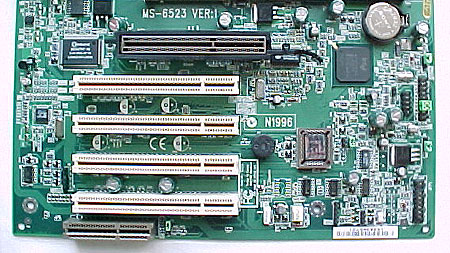
For those who just love to heckle at
motherboards with AMR or CNR sockets, the 850 Pro2 comes equipped with the
latter. Enough said - P4 heatsinks up next.
