With the value video card segment of the market
completely saturated with nVidia's GeForce2 MX line of cards, it's solely up to
the manufacturer to differentiate themselves from the others. 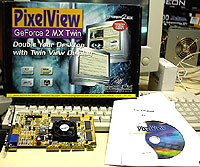 We looked at Prolink's GeForce2 Ti a little while
earlier and were generally satisfied with what they offered. Today, we're looking at Prolink's GeForce2 MX400 Twin video
card.
We looked at Prolink's GeForce2 Ti a little while
earlier and were generally satisfied with what they offered. Today, we're looking at Prolink's GeForce2 MX400 Twin video
card.
The main aspect that differentiates this card from
others is the support for twin displays thanks to a second DVI head. If you
happen to have two analog displays there is a variant of this card that features twin D-sub ports instead
of the current, D-sub and DVI headers.

The
Pixelview comes in very plain packaging along with driver CD, a lightweight manual and a very interesting
test report. Apparently my card was QC checked by a Mr. Steven Chou. The test
report outlines the system he used to test the card, what benchmarks he used, and their
results. That's kind of cool.
Where the PixelView GeForce2 MX Twin really shines is
with its dual display! Well sort of, the the second header is a DVI connector
which is good for LCD monitors, however CRT's still use the regular 15 pin
analog connector. The absence
of a DVI to analog converter doesn't help much and since it's almost impossible
to buy a 3rd party one it kind of defeats the purpose of having
dual display. The maximum resolution the card is capable of is 2048x1536 @75Hz but it
supports independent resolutions and refresh rates should you have different sized displays. Twin view supports
multi-display, zoom and clone functionalities.
Another thing, I thought all DVI
connectors were universal, I did have one that came with my Radeon8500, however it
didn't fit so I wasn't able to test a dual display setup. On the oh-so
important memory front, the card came equipped with 5ns Samsung SDRAM. Hopefully, this memory should
help in my overclocking adventures!
I was quite pleased to see thermal material between the MX400
GPU and the heatsink/fan. As for overclocking, I was able to hit 241/245 which
isn't a bad overclock from the stock 200/183 MHz. Yes, I said 183 MHz ram speed,
that's already 17 MHz higher then most other MX400's! IF the card were mine
though, I probably would have added ramsinks and clock the memory a little higher.

