Onboard Debug Card
Perhaps the coolest feature of the 8KHA+ is the onboard P80P Debug Card with
LED display. The only part of this that you're likely to notice are the two LED
digit displays located on the board's lower right hand corner. This is very
useful tool when you're building a system and something goes wrong - and is
essentially a counter to MSI's Dr.LED system. Epox believe their system is a bit
easier to read because an alpha-numeric code is given to users, rather than a
series of red and green LED's. Still, the errors I get most, 26 and 2b, are
reserved, go figure.
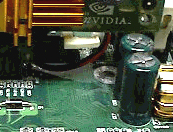 Okay, onto the
bad now, this is a truly amazing board, or rather would be if there
were just a little IDE Raid. Sadly, there is just isn't and IDE Raid
support on this board. Since I have 4 HDD's, and coming from a few Athlon
motherboards that did support IDE RAID, I was basically forced to buy
a PCI IDE controller.
Okay, onto the
bad now, this is a truly amazing board, or rather would be if there
were just a little IDE Raid. Sadly, there is just isn't and IDE Raid
support on this board. Since I have 4 HDD's, and coming from a few Athlon
motherboards that did support IDE RAID, I was basically forced to buy
a PCI IDE controller.
All is not totally lost as EPoX has seen the light. The new up
and coming 8KHA2 comes with a RAID controller, thankfully. I tend to be super
picky about little things on motherboards, not so much so you'll decide to buy
something else, but rather to drop suggestions to the motherboard engineers. One
of my biggest pet peeves aside from too closely spaced memory slots by the AGP
adapter is little things that get in the way. One such annoyance were two small
capacitors placed to close to the AGP retention mechanism. Every time I removed
my video card, I found my finger would hit it. Not a big deal, however it's not
very comforting.
Overclocking Tips
There's a rumor going around about the existence of a 1/5, 1/6 PCI
divider on the 8KHA+, but I found no evidence of that. SiSoft Sandra (which can
be wrong) tells me that at 170 MHz FSB my PCI's are running at 42.5 MHz -
which is usually too high for most PCI cards. I didn't have any big
problems, however I noticed that my NIC was very slow in transferring files or
when I was accessing the Internet. When I backed my FSB down to say 150 MHz, my
NIC problems disappeared. If there was a 1/5 divider, it should have kicked in
at 166 MHz FSB (166/5 = 33 MHz PCI).
On that note, when I was overclocking past 160 MHz FSB, I found
the system wouldn't reboot! The same thing happened with the MSI
K7T266Pro2-Ru so I'm beginning to wonder if there's something wrong with the
KT266A chipset in that regard. I also used the Epox 8KHA+ as my main system
board for a while (I plan to replace my aging KK266-R with it), and I found
that under full load, it would reboot itself.
This happens whether I'm overclocking or not. I think this
could be related to my PSU because I'm using a Enermax 430W PSU and they're not
exactly known for their quality control. If you have any ideas, drop me a line here.
"UPDATE"
As usual on my lazy Sunday, I'm hanging around the MadOnion forums, and what do I find! Apparently there might be a
cure to the reboot problem that plagues the 8KHA+ users when they go above 160
MHz FSB! Since flashing my BIOS (8KHAL00.BIN), I had no problems
whatsoever rebooting at 170 MHz FSB and in fact it even allowed me to up my FSB
to 172 no problem! What a sweet deal! One thing to remember though, IT IS A BETA
BIOS! There is no support for it so user beware!
