 ABIT have been promoting µGuru technology
for months now, and so you should already be familiar with it. µGuru is actually
very similar to MSI's CoreCell but µGuru goes a bit further in the overclocking
options it offers. Essentially, for anyone scratching their head right now,
µGuru allows you to overclock your system within WindowsXP, and also gives you
the ability to change the voltages too!
ABIT have been promoting µGuru technology
for months now, and so you should already be familiar with it. µGuru is actually
very similar to MSI's CoreCell but µGuru goes a bit further in the overclocking
options it offers. Essentially, for anyone scratching their head right now,
µGuru allows you to overclock your system within WindowsXP, and also gives you
the ability to change the voltages too!
In order for µGuru to work, a
software application must be installed to run at startup. Once it does, you can
access all of µGuru's features, the most important of which is the OCGuru mini
application.
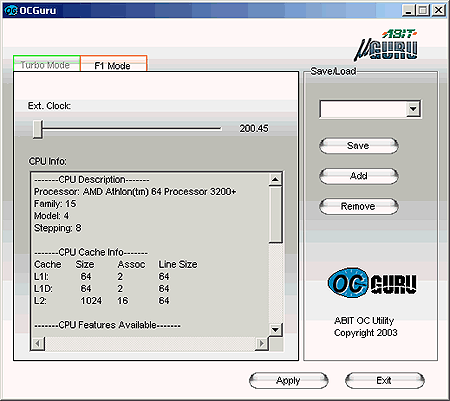
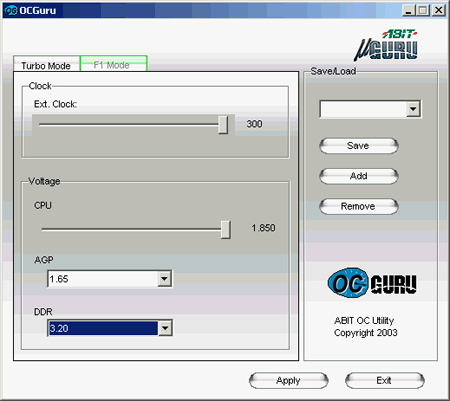
If you're a newbie
overclocker, stick with "Turbo mode" as you won't risk damaging your hardware.
If you're more experienced, F1 mode allows for motherboard clock speed
adjustments as well as AGP and DDR voltage adjustments. Hopefully ABIT will
release an updated version of OCGuru that also includes CPU voltage
adjustments.... if possible.
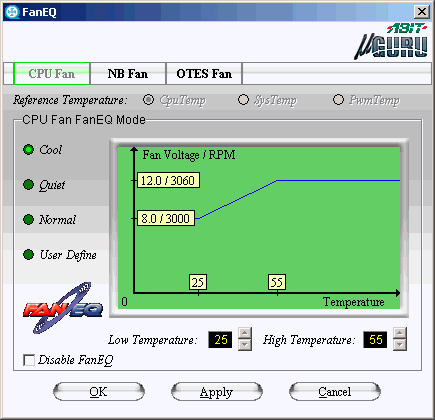
For those of us on
air cooling, FanEQ allows you to adjust how quiet the CPU, Northbridge and OTES
fans run. When all the fans on our test system was set to quiet, the Radeon 9800
Pro heatsink was the loudest thing we could hear. I'd recommend testing this out
with the fan before setting it to run in the long term. Some cheap heatsink fans
can stall at lower voltage levels instead of just spinning slower.
There's more to
µGuru than just what we listed; it has a built in Windows BIOS flasher and an
audio equalizer too.
