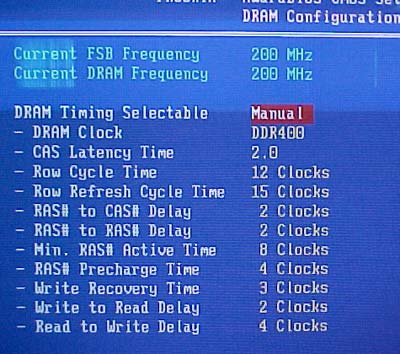
ABIT has been good
to the enthusiast, giving users a ton of memory tweaks! There are the usual CAS
Latency, RAS to CAS and RAS precharge, and a lot of others that I do not know
how to adjust... You can probably spend quite a bit of time just playing with
all the different settings.
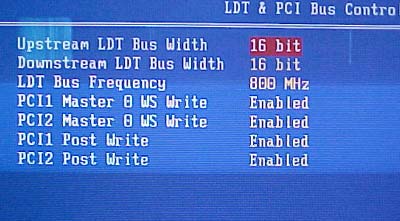
Here you can adjust
the Hypertransport data width and frequency that it runs at.
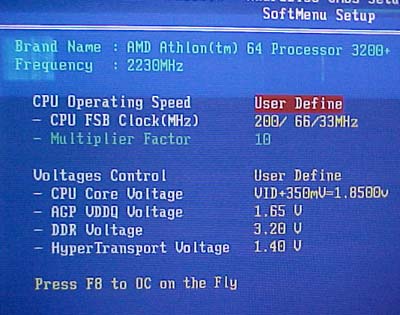
I'm sure these are the settings enthusiasts
are most interested in; we can adjust the motherboard clock speed from 200-300
MHz in 1 MHz increments. Surprisingly, ABIT do not allow you to change the Athlon64's multiplier!
Most of the KV8-MAX3's competition do allow you to change the multiplier.
Maximum CPU voltage is 1.85V, AGP 1.65V, DDR 3.2V and HyperTransport
1.4V.
ABIT's "OC on the
fly" feature did not seem to function properly... when we pressed F8 we were
greeted by the board asking us if we want to continue, and when we say yes, it
dropped right back to the SoftMenu Setup screen.
Talkin' about overclockin'
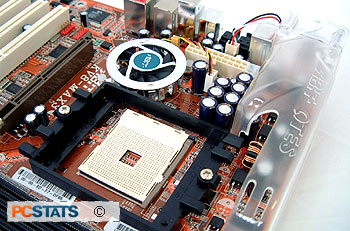 ABIT is synonymous
with overclocking, so I had high expectations for the KV8-MAX3. With the
Athlon64 3200+ in the socket, and HSF firmly secured, we began to raise the
clock speed of the motherboard.
ABIT is synonymous
with overclocking, so I had high expectations for the KV8-MAX3. With the
Athlon64 3200+ in the socket, and HSF firmly secured, we began to raise the
clock speed of the motherboard.
Starting at 200 MHz
we went up in small intervals of 2-3 MHz at a time. At around 213 MHz our memory
started to cause some problems, but raising the voltage to 2.7V solved
everything. We continued higher and hit another snag at 220 MHz FSB. This time
it was the HyperTransport voltage, going to 1.4V made everything as smooth as
silk.
We finally hit a
wall at 223 MHz, we're not sure what the problem could be because both the
memory and CPU have gone higher before. It's also possible that the videocard or
HDD might be holding us back as VIA does not lock the AGP/PCI speeds on the
K8T800 chipset.
In any event, 223
MHz is not bad considering we're using the stock Athlon 64 heatsink and nothing
has been 'modded.' Hopefully ABIT will allow end users to adjust the multiplier
in the future which should allow for higher motherboard clocks.
