Have you ever wanted to use a large
heatsink on your Athlon XP? If so, you know the importance of clearance around
the processor socket, and the need for mounting holes (standard on most
motherboards these days). Users looking to strap on a Swiftech or Zalman will absolutely need the four holes, which on the AK7Plus measure
6mm in diameter. Clearance for the Swiftech at least may be tight as there are
several large capacitors located in the vicinity of the processor socket.
Getting out the ruler we can see that
there is about 5-6mm of clearance on either side of the socket from where the
clips are. On the opposite sides there is at least 20mm of clearance for a total
possible heatsink length of 95mm.
Just adjacent to the processor socket
is a small dip switch that controls the processor clock ratio if you want to
lock it in. The settings can also be adjusted in the BIOS up to
12.5X.
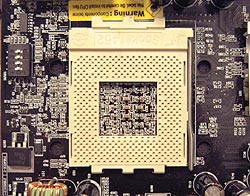 |
The processor socket is located clips are located close to the ATX power connector and
a handful of 2200 micro farad capacitors. Given the small amount of
space this leaves to maneuverer the clip the AK77Plus works best with
heatsinks that use a screwdriver to engage the clip - as this gives you
more room, and seemed t be a bit easier for use to work with.
At the very least the ATX power connector is not positioned so that the
cables drape all over the heatsink, and at the very worst the wires may
get a bit dusty from the exhaust air. I don't believe they will pose much
of a problem for the heatsink in terms of air flow.
Almost forgot to mention the little yellow bit of tuff plastic under
the clip which helps to prevent heatsink installation from damaging the
PCB - good to see AOpen keeps an eye on the little
things. |
Overclocking, Safeguards
AOpen have included something called
"watchdog timer" with the AK77Plus that basically kicks in when the system is
overclocked. If the system is too unstable to pass the BIOS POST, the timer will
reset, and reboot within five seconds, giving you another opportunity to go at
it.
Heat is a
killer, and a motherboard without enough places to plug in fans isn't of much
use. Consequently, we are seeing most
boards these days come with at least three fan headers. However since the active cooler
on the Northbirdge uses one of the, this effectively leaves you with just two, one for the
processor, and one by the base of the board for a system fan or GPU cooler perhaps.
On a side note, those big Delta fans
that draw 0.81Amps should be connected to the powersupply by molex pass through
- I've been hearing a few stories about boards burning out over time but have
never experienced this first hand so keep that in mind.
Finally, on the long list of safeguards we have two more
power related features. The first is a little red LED at the base of the board
that tells you if power is still going through the components. It's always a
good idea to fully unplug your system if you are adding or removing components,
and this little LED servers as a visual reminder.
 The other component is one we're
not too familiar with, but that caught our interest so I'll make brief mention
of it. A resettable fuse is not something one would immediately think about when
looking at a motherboard, but all system boards have fuses of one type or
another. The fuse protects the mainboard from over-currents or shortages to the
USB or keyboard ports. Of the two types of fuse, the AK77Plus uses a resettable
version. The alternate version, like the kind you may have in your house, burns
out and needs to be unsoldered and replaced, where as the resettable version
will resume normal function afterward.
The other component is one we're
not too familiar with, but that caught our interest so I'll make brief mention
of it. A resettable fuse is not something one would immediately think about when
looking at a motherboard, but all system boards have fuses of one type or
another. The fuse protects the mainboard from over-currents or shortages to the
USB or keyboard ports. Of the two types of fuse, the AK77Plus uses a resettable
version. The alternate version, like the kind you may have in your house, burns
out and needs to be unsoldered and replaced, where as the resettable version
will resume normal function afterward.
The resettable fuse works on a
positive polymeric temperature coefficient (PPTC) and consists of conductive
carbon black particles. Under allowable operating conditions, the strings of
carbon particles conduct current while exhibiting a very low internal
resistance. When the fuse is tripped or fault current is exceeded, the particle
strings break up and disburse randomly, followed by a rise in internal component
resistance of several orders of magnitude. This rapid increase in resistance
limits current flow to nearly zero effectively protecting the mainboard
circuitry. When the fault subsides or power is removed, the fuse cools and
resets returning to it’s pre-tripped state. (source: Wickmann)
