Aopen AK77 Plus Motherboard Review
This good
looking jet-black motherboard from Aopen is the hallmark of a new trend in motherboards - designer colours! While this really makes no difference in terms of performance, anything is better than the old brown standard of old.
The AK77Plus is one best looking boards we've seen in a long time - you can never go wrong wearing black I guess. With three 184-pin DIMM's supporting upto 3GB of PC2100 DDRAM the AK77Plus is able to provide a good foundation for an XP, Athlon or Duron processor. Additionally, on board ATA/100 RAID (Promise FastTrak100 Lite) will support RAID 0 for data stripping or RAID 1 for data mirroring if you require a more intensive setup.
IDE RAID has exploded over the last year or so to the point where it now a basic feature - like on board sound. Promise rules this market and offers users RAID 0 or RAID 1 with its FastTrak100 chipset located just below the southbridge. IDE RAID on the AK77Plus will work with ultra ATA100/66/33 drives and brings about two features. The first, known as RAID 0 is data stripping. With data stripping two identical drives are set to read and write in parallel to increase overall performance. The only downside can occur if either one of the drives dies.
The second option, and the one that makes RAID so attractive is RAID 1. With this,
two identical drives mirror the data and with load balancing and elevator seek to provide a good fault tolerant solution for entry-level servers or simply data security. It's basically like having a continuous backup drive. If one of the hard drives should fail, the other drive has an exact mirror of the information and can soldier on. When the other drive is replaced, the software that ships with the AK77plus, FastCheck, will rebuild the data.
| Aopen AK77 Plus Motherboard |
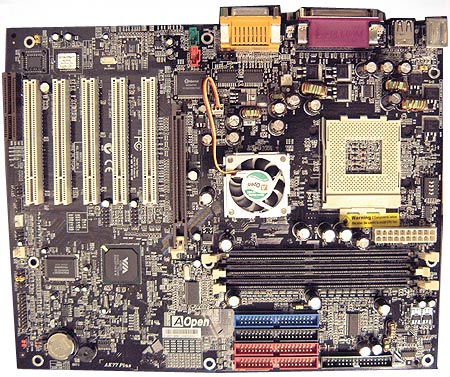 |
Ships with the following:
- IDE ATA33 Cable
- IDE ATA66/100 Cable
- FDD Cable
- USB bracket
- Driver CD-ROM
- FastTrak100 Driver
- Norton Antivirus 2001
- Instructions
|
The Chipset: VIA KT266A
 |
 |
KT266A
Northbridge |
VT8233
Southbridge |
The VIA Apollo KT266A chipset builds
upon the earlier KT266 chipset by introducing tighter timings and deeper queues
to help improve memory and system bus performance. The KT266A chipset itself
will supports up to 4GB of PC1600 or PC2100 DDR memory although the KK77Plus
only supports 3GB worth. The board supports 200/266MHz FSB Athlon and Duron
processors by means of a small jumper by the DIMM slots. By default this is set
to 200MHz for some un explicable reason.
Additionally, the KT266A chipset
provides native support for 4X AGP, ATA 33/66/100, six USB ports and comes with
integrated 6 channel AC-97 Audio, Modem, and networking (though not often
utilized). The 552-pin BGA chip is accompanied by the VIA VT8233 south bridge
and forms the basis for many of today's more performance oriented
motherboards.
DDRAM Memory and IDE Connectors
The AK77 Plus can support up to three PC2100 DDRAM modules
of 1.0GB in size which sandwich the ATX power connector between the processor socket at the top of the motherboard.

