The Pencil Trick For The Radeon 8500
The Radeon 8500 is an extremely fast card at stock speeds but I was excited on the thought overclocking it to make it even faster. However, it turned out that my Retail ATI Radeon 8500 was a lousy overclocker, hitting its max overclock at 312 MHz core
and 292 MHz memory from a stock speed of 275 MHz / 275 MHz. I thought that was all I could get until I read something at the Rage3D forums that turned out to be a little gem of a mod.
Apparently it's possible to voltage mod the Radeon8500 with a simple pencil! Well actually, I used a 4B pencil, and here is how you do it....
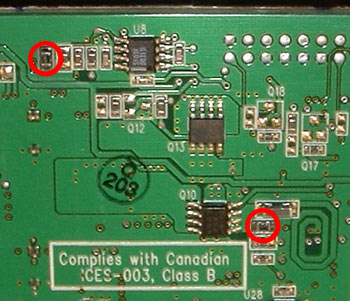
What you want to do is look for these two particular resistors in the red circles on the back of the ATi Radeon 8500. Once you find them, the trick is to draw a few strokes along one side of the resistor so you "short" the solder contacts and
decrease the overall resistance between the points. You should be able to make out some black lines in the picture below which illustrate the idea roughly.

Now be careful, every pencil stroke you apply increases the voltage given to the GPU and memory, by decreasing the resistance! If you are lucky enough to have a Voltmeter, you should be able to measure the voltage increase between the two solder contacts at each particular resistor.
After applying the pencil trick myself (four strokes in my tests), I was able to overclock the Radeon 8500 core from my previous high of 312 MHz to 320 MHz and the memory up to 315 MHz from 292 MHz! As far as the memory is concerned, that's almost 10% more! Not a bad increase for four strokes of a pencil on each resistor in question!
Here's everyone's favorite benchmark, 3DMark2001, let's see what it thinks of this ATI Radeon 8500 card now with the GPU and memory getting a bit more juice!
| test
system specs: |
|
|
Computer Hardware:
|
|
| Processor: |
AthlonXP 1900+ Unlocked at 1.82 GHz |
| Motherboard: |
EPoX 8KHA+ (173 MHz FSB) |
| Chipset: |
VIA KT266A |
| Videocard: |
ATi
Radeon 8500
(275/275)
ATi Radeon 8500
(312/292) overclocked
ATi Radeon 8500 (320/315)
overclocked |
| Network
Card: |
Not Used |
| Memory: |
256 MB OCZ PC2400 |
| Hard
Drive: |
10GB Maxtor
DiamondMax |
| CDROM: |
Panasonic CR-594-B 48x
CD-ROM |
| Floppy: |
Panasonic 1.44 MB Floppy |
| Heatsink: |
Dragon Orb 3 |
| PowerSupply: |
Enermax 550 Watt |
|
Software Setup: |
Windows 98SE
VIA 4in1 4.37
ATI
Radeon 9008 beta |
|
Benchmarks |
3DMark2000 Ver 1.1 |
3DMark2001 is the latest installment in the 3DMark
series by MadOnion. By combining DirectX8 support with completely new graphics,
it continues to provide good overall system benchmarks. 3DMark2001 has been
created in cooperation with the major 3D accelerator and processor manufacturers
to provide a reliable set of diagnostic tools. The suite demonstrates 3D gaming
performance by using real-world gaming technology to test a system's true
performance abilities. Tests include: DirectX8 Vertex Shaders, Pixel Shaders and
Point Sprites, DOT3 and Environment Mapped Bump Mapping, support for Full Scene
Anti-aliasing and Texture Compression and two game tests using Ipion real-time
physics.
Higher numbers denote better
performance.
| 3DMark 2001 Benchmark Results |
|
Video Card |
3DMarks |
Ranking |
|
| 1. |
ATi Radeon 8500 (275/275) |
9120 |
 |
|
| 2. |
ATi Radeon 8500 (312/292) |
9813 |
 |
|
3. |
ATi Radeon 8500 (320/315) |
10200 |
 |
I'm aware that newer beta's are out for the 8500, however these tests were conducted before those drivers were released. Still, the performance boost speaks for itself, over a 400 point increase on the overclocked card! This trick helped me get my Radeon8500 past 10k in 3DMark2001 for the first time ever!
So there you have it, the pencil reigns supreme for Athlons and even ATI Radeon 8500's. Now, the first time I did this trick I applied too much carbon and there were artifacts at the post screen. With each successive stroke of the pencil, more carbon is deposited and the resistance between the solder points is lowered. It you apply too much carbon from the pencil it enables too much voltage to go to the core and you will damage the GPU and memory.
So in case it isn't completely obvious, we do not recommend you try this mod if you are unwilling to
risk of damaging your video card permanently!!!
I've been using this mod to keep my own ATI Radeon card working over the norm for the last month or so, and I haven't seen any issues pop up because of it. I do not know what the long term effects to stability, or to the reliability of the memory will be, if anything. Feel free to investigate this further for yourself if this is the first time you've heard of this
tweak.
A special thanks goes out to the geniuses at the Rage3D forum for having all the info! If
you have any questions, I'll try to answer as many as I can in the performance area of the PCstats forums.
Contents of Article: ATI Radeon 8500
|
|
|
|
|

