VIA P4PA Socket 478 Motherboard Review
VIA's movement into selling its own branded
motherboards has been received farily well by the industry, and as the boards are produced by existing companies under licence,
many of the early glitches you might expect from an upstart are thankfully
absent.
The VIA mainboard we are examining today is the just
released VIA P4PA which has a very FIC or Asus feel about it (we're not saying
it was built by either of them because we really don't know), and
it certainly performs like a champ!
The P4PA supports existing 400MHz based Pentium
4 processors, and goes an extra step further by including support for the up
and coming 533MHz Pentium 4 processor. This is great for peace of mind in terms of
upgradeability.
Two other forms of future-proofing are included on the VIA P4PA; an onboard network card,
and USB2.0 controller. It's really sad to say that the MAC world has been beating
PC's blindly on this front for many years. As broadband is the preferred means of connecting
to the internet, NIC's (Network Interface Card) are basic required equipment these days. By including
the NIC on the mainboard, and locating the RJ-45 jack just above
the two USB ports, consumers can save a few dollars, and some time
as they no longer have to buy and install the card in an empty PCI
slot.
The onboard 10/100 Ethernet comes thanks to the RT8100A controller, and
along with onboard audio using VIA's AC'97 codec, the VIA VT6202 chipset also brings support for
USB2.0.
While the P4PA undoubtedly has many good features going for it, no
mainboards can really be considered complete without an onboard IDE RAID controller. The
P4PA lacks IDE RAID, which is a shame as most mainboards in the P4PA's class have
it.
| VIA P4PA Motherboard |
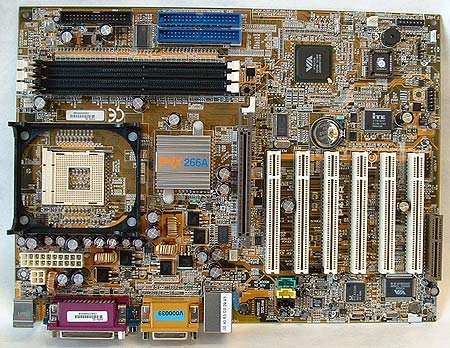 |
Ships with the following:
- 2x IDE ATA66/100 Cable
- FDD Cable
- 2 port USB bracket
- Driver CD
- User Manual
|
The VIA P4PA
is based on the VIA Apollo P4X266A chipset which a good performer.
The
P4PA comes packing three DDR DIMM slots (most Intel i845-D boards only have two) which support
up to 3 GB of either PC1600/PC2100 DDR RAM that is non-ECC.
The
general layout of the PCB is one of those things you don't notice until you try to
install components. If the components are laid out poorly you may have problems installing items,
or have to remove one component to reach another. This may seem trivial
until you are behind your desk trying to install a new video card, then
realize you have to remove all the memory first, or vice versa.

