Nexland ISB Pro800 Turbo Router Review
The Nexland ISB (Internet Sharing
Box)
Pro800 Turbo Router is much more then the regular router you're going to find in
your local mom and pop shop, or even the larger computer chain stores like
Fry's.
Nexland tend to target small to medium size business
with their products rather than consumers and the ISBPro800 is a good example of
how they differentiate themselves. The unit features dual load balanced RJ45
modem
ports (T1, Cable, DSL, SDSL, LAN), autofailover, a
10/100 8-port switch supporting up to 253 computers, IPsec tunneling over
NAT, NAPT firewall, ISDN 230K serial port analog backup, Symantec RaptorMobile VPN client, and a 5 year
warranty.
With a retail
price of about $620 CDN, the ISB Pro800 Turbo isn't exactly cheap, however for
businesses that can have absolutely no down time on their internet connection,
there isn't much you can do. You see, the main feature of the ISB
Pro800 Turbo is its ability to pair two broadband connections to the router
at once.
To answer
the question you're probably
asking yourself, the answer is no, it won't make file transfers any faster since it
the download session is not spanned across the two broadband connections.
If for some reason one broadband connection should go down, the other will kick
in and keep up your connection to the net alive. If both go down for some
reason though, you can use a external dialup modem to keep you online. The router comes
with a 12' straight through CAT5 ethernet cable, a 3' null modem cable,
power brick, a quick installation guide, software CD and the users manual. The router is
not rack mountable.

So what can you expect when you
pick up a Nexland ISB Pro800 Turbo Router? The first thing
that stands out is the bright purple colour which makes the entire device stand out. The quick installation guide is actually quite
detailed which should be all that a novice user needs to configure and setup a
home network and share the internet. It's nice to see that the ISB
Pro800 Turbo is fairly well laid out in terms of ports an hard controls
- everything is nicely labeled and easy to read.
VPN
Tunneling

The ISB Pro800 features VPN (Virtual Private
Network) with IPsec support for secure networking at remote locations. VPN allows a user
to access a computer outside of the protected local network and IPSec is
one of the most secure forms of protection for that digital
link.
Since the ISB Pro800 Turbo is also a firewall, it protects the
internal network from outside intrusion or attack. Users of the internal network
can access the outside world with no problems, but should someone try to
gain access to the protected network, the ISB Pro800 would turn them away.
In most cases, novice hackers will not even be able to see
the internal network since all the IP's have been put in stealth
mode.
The unit
comes loaded with a broad range of networking functions which
are quite useful. The most useful of which is not the routing capabilities of
the box, rather the fact that the ISB Pro800 Turbo is also a DHCP gateway.
This is extremely useful in large office networks
where setting each and every computer to a unique IP addresses (and DNS) can be
a major pain in the ass. With DHCP enabled the network admin only needs to set every computer to
"Obtain an IP Address Automatically" and the computers will be automatically be allocated
a dynamic IP at startup.
Depending on the
type of internet connection you are working with, setting up your internet can be quite easy. In most cases it
is as simple as connecting the RJ45 cables. or at worse, a
little bit of software configuration.
Build Quality and Internal
Components
Inside the NexLand Pro800 Turbo's steel case we
have a Samsung S3C4510X01-QERO ARM processor, Broadcom BCM5318KQM, Realtek
Ethernet controllers and several MB of EliteMT SDRAM.
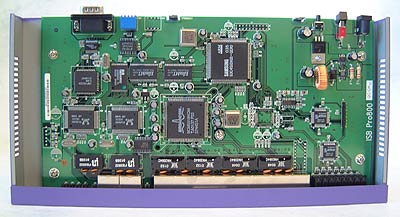
|

