802.11b Wireless LAN Networking Roundup
Wireless
LAN's are gaining in popularity with a speed that is eclipsing the
rate at which Ethernet's were originally adopted by home users. Many homes received
their first taste of an Ethernet with the introduction of DSL and Broadband
and wired LAN's were after all, fairly easy to setup and maintain once the
wires were in place.The chance to "split the cable" as it were
and share one high-speed internet connection over an entire home Ethernet brought about a
surge in Broadband routers to make the process simpler.
Now, with wireless
coming into the spotlight we are faced with multiple choices, features,
and useability. The 2.4GHz 802.11b standard is even being challenged
by 802.11a and the upcoming 802.11g which will bring more bandwidth to the
table. The real question right now for users accustomed to simple-to-setup Broadband
connections is whether or not the cost of going wireless is justifiable.
That justification comes in several ways;
connection speeds, freedom from wires, and setup. Theoretically, a wireless
network should offer about the same page load times as a broadband
connection which generally operates on a 10-BaseT connection from the cable
modem anyhow. In reality, things are not always ideal, and then there are the
security issues.
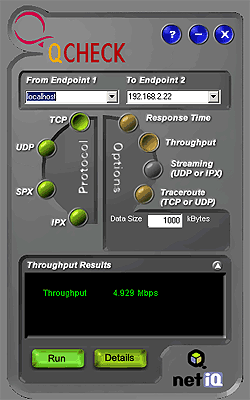
Unlike a wired network, a wireless LAN, or WLAN transmits
your data (personal, public, or whatever) through unlicensed airwaves that
anyone within range can potentially intercept. There are ways to safeguard that
data - and the first such step is enabling 64-bit or 128-bit Wired Equivalent
Protocol (WEP).
WEP encrypts data using keys, or pass
phrases which represent the keys between your wirelessly connected computer and
the Wireless Access Point (WAP). Other features like SSID and MAC filtering add
extra layers of security to your WLAN, and together they form a reasonable level
of data security. Though WEP is the key factor right now.
Unlike wired networks where making a
setting change on the router is a wired affair, WAP's tend to be adjustable
via wireless connections which are susceptible to third parties. Passwords are put
in place to ensure that only you have control over your own WAP, but then
other issues crop up which make WLAN's less then "newbie friendly."
Since 802.11b technology is relatively
new, and since properly setting up a wireless LAN is as important
as the throughput, and wireless transfer rates it provides, we are going to
weigh our comments equally between those two parameters for this small roundup
of 802.11b wireless equipment.
Test
parameters:
We tested each of the manufacturers
full 802.11b wireless networking setups separately to see how well they performed
against one another. For example, in the first configuration we tested SMC's WAP
router with its PCI AP and USB AP. In the second set of tests we setup Actiontec's WAP
with its PCI cards and PCMCIA AP's. Wireless tests were based on the following
configurations: WAP Router to a PCI based AP and WAP to a USB based
AP.
The average throughput of each system
from USB/PCI to WAP was checked using NetIQ's QCheck utility. A simple 11.8MB
data transfer test was also conducted to measure approximate data-transfer
times. Each test was conducted three times and the average results
recorded.
NOTE: When using QCheck to
test the throughput of the various setups we isolated the endpoint computer from
the rest of the network by connecting it to the WAP router directly. If the
computer is connected to the internal network, the results would tend to be
augmented by the other background traffic (generally about 1Mbps lower results).
All Qcheck tests were conducted with a Data size of "1000bytes".
So let's begin with our first contestant, SMC
Networks....

