The next screen brings the first major
difference between Serv-U and Microsoft's IIS. You are asked whether you wish to
allow anonymous access, meaning that anyone will be able to log into your FTP
site by using a special 'anonymous' user account created for this purpose.
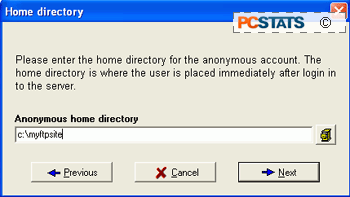
The difference here is that the anonymous account created resides only
within the Serv-U program, as do all other accounts you will create for
accessing this FTP site. Separating Windows user accounts from the accounts you
create to access the FTP site adds a layer of security. If you do not choose to
use anonymous access, you will have to create user accounts within Serv-U with
permission to access you site. More on this in a moment...
If you elected to allow anonymous access, you will be prompted for a directory, which will
serve as the 'home base' for anonymous users. When they connect, they will
see the directory you specify here first.
Once you enter the directory you will be asked
if you wish to limit anonymous users to this directory only, or allow them
to browse through to other directories. This brings up the second major difference between Serv-U along
with most other third-party FTP servers and the Windows implementation of FTP: you
are not limited to a single directory.
Of course, you
may want to be limited to a single directory, as it makes keeping a handle on
things much simpler, but we digress. For the time being, choose to lock
anonymous users into the directory you specified.
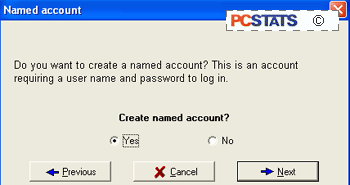
You will
now be prompted to create 'named accounts' which are user accounts with passwords
analogous to those seen in Windows, except that these are used only for
FTP access within Serv-U.
For the
time being, create a named account and password of your choice and give that
user a different initial directory than the one you previously assigned to
anonymous users. When prompted, choose not to lock the named user into his home
directory. The final question the setup wizard will ask is whether you wish to
give the user you just created any administrative privileges, allowing him to
configure the FTP site remotely. We will answer 'no' to this one for a simple
reason. Remote Access is disabled in the 'personal' edition of Serv-U.
The version you are using is the evaluation version
which contains all the features of the Professional edition, but reverts to the personal
edition if not purchased within 30 days. This tutorial is based around the features
available in the personal edition.

